标签:使用 开机 tar.gz profile pos success ons version get
Ubuntu16.04安装jdk,下载linux中的64版本
需要下载jdk,tomcat安装包 tar.gz版本的
http://pan.baidu.com/s/1mi4WVhA
安装JDK:
hongdada@ubuntu:~$ sudo mkdir /java [sudo] hongdada 的密码: hongdada@ubuntu:~$ cd /Downloads bash: cd: /Downloads: 没有那个文件或目录 hongdada@ubuntu:~$ cd Downloads/ hongdada@ubuntu:~/Downloads$ sudo mv jdk-8u121-linux-x64.tar.gz /java hongdada@ubuntu:~/Downloads$ sudo tar -zxvf jdk-8u121-linux-x64.tar.gz tar (child): jdk-8u121-linux-x64.tar.gz:无法 open: 没有那个文件或目录 tar (child): Error is not recoverable: exiting now tar: Child returned status 2 tar: Error is not recoverable: exiting now hongdada@ubuntu:~/Downloads$ cd java/ bash: cd: java/: 没有那个文件或目录 hongdada@ubuntu:~/Downloads$ cd ~ hongdada@ubuntu:~$ cd java/ bash: cd: java/: 没有那个文件或目录 hongdada@ubuntu:~$ cd /java hongdada@ubuntu:/java$ sudo tar -zxvf jdk-8u121-linux-x64.tar.gz jdk1.8.0_121/ jdk1.8.0_121/THIRDPARTYLICENSEREADME-JAVAFX.txt jdk1.8.0_121/THIRDPARTYLICENSEREADME.txt ............... jdk1.8.0_121/man/ja_JP.UTF-8/man1/jstat.1 hongdada@ubuntu:/java$ sudo gedit /etc/environment //修改/etc/environment中的内容 hongdada@ubuntu:~$ sudo gedit /etc/environment [sudo] hongdada 的密码: (gedit:3856): IBUS-WARNING **: The owner of /home/hongdada/.config/ibus/bus is not root! (gedit:3856): Gtk-WARNING **: Calling Inhibit failed: GDBus.Error:org.freedesktop.DBus.Error.ServiceUnknown: The name org.gnome.SessionManager was not provided by any .service files ** (gedit:3856): WARNING **: Set document metadata failed: 不支持设置属性 metadata::gedit-spell-enabled ** (gedit:3856): WARNING **: Set document metadata failed: 不支持设置属性 metadata::gedit-encoding ** (gedit:3856): WARNING **: Set document metadata failed: 不支持设置属性 metadata::gedit-spell-enabled ** (gedit:3856): WARNING **: Set document metadata failed: 不支持设置属性 metadata::gedit-encoding ** (gedit:3856): WARNING **: Set document metadata failed: 不支持设置属性 metadata::gedit-spell-enabled ** (gedit:3856): WARNING **: Set document metadata failed: 不支持设置属性 metadata::gedit-encoding ** (gedit:3856): WARNING **: Set document metadata failed: 不支持设置属性 metadata::gedit-position hongdada@ubuntu:~$ source /etc/environment hongdada@ubuntu:~$ java -version java version "1.8.0_121" Java(TM) SE Runtime Environment (build 1.8.0_121-b13) Java HotSpot(TM) 64-Bit Server VM (build 25.121-b13, mixed mode)
/etc/environment中文件修改为
PATH="/usr/local/sbin:/usr/local/bin:/usr/sbin:/usr/bin:/sbin:/bin:/usr/games:/usr/local/games:$JAVA_HOME/bin" export CLASSPATH=.:$JAVA_HOME/lib:$JAVA_HOME/jre/lib export JAVA_HOME=/java/jdk1.8.0_121
修改environment是修改系统的环境变量,还要修改登陆用户的环境变量,即修改/etc/profile的文件
hongdada@ubuntu:~$ sudo gedit /etc/profile
/etc/profile修改为:
# /etc/profile: system-wide .profile file for the Bourne shell (sh(1)) # and Bourne compatible shells (bash(1), ksh(1), ash(1), ...). if [ "$PS1" ]; then if [ "$BASH" ] && [ "$BASH" != "/bin/sh" ]; then # The file bash.bashrc already sets the default PS1. # PS1=‘\h:\w\$ ‘ if [ -f /etc/bash.bashrc ]; then . /etc/bash.bashrc fi else if [ "`id -u`" -eq 0 ]; then PS1=‘# ‘ else PS1=‘$ ‘ fi fi fi if [ -d /etc/profile.d ]; then for i in /etc/profile.d/*.sh; do if [ -r $i ]; then . $i fi done unset i fi #set java environment export JAVA_HOME=/java/jdk1.8.0_121 export JRE_HOME=$JAVA_HOME/jre export CLASSPATH=.:$JAVA_HOME/lib:$JRE_HOME/lib:$CLASSPATH export PATH=$JAVA_HOME/bin:$JRE_HOME/bin:$PATH
使用命令使环境变量立即生效
source /etc/profile
重启电脑,能正常进入系统,且java -version命令有效
安装Tomcat9:
在java文件夹下面创建文件夹tomcat,迁移Downloads中的apache-tomcat-9.0.0.M17.tar.gz文件到tomcat文件夹中,解压
修改/java/tomcat/apache-tomcat-9.0.0.M17/bin/startup.sh文件
在文件底部添加
#set java environment export JAVA_HOME=/java/jdk1.8.0_121 export JRE_HOME=$JAVA_HOME/jre export CLASSPATH=.:$JAVA_HOME/lib:$JRE_HOME/lib:$CLASSPATH export PATH=$JAVA_HOME/bin:$JRE_HOME/bin:$PATH #tomcat export TOMCAT_HOME=/java/tomcat/apache-tomcat-9.0.0.M17
添加之后的startup.sh文件

#!/bin/sh # Licensed to the Apache Software Foundation (ASF) under one or more # contributor license agreements. See the NOTICE file distributed with # this work for additional information regarding copyright ownership. # The ASF licenses this file to You under the Apache License, Version 2.0 # (the "License"); you may not use this file except in compliance with # the License. You may obtain a copy of the License at # # http://www.apache.org/licenses/LICENSE-2.0 # # Unless required by applicable law or agreed to in writing, software # distributed under the License is distributed on an "AS IS" BASIS, # WITHOUT WARRANTIES OR CONDITIONS OF ANY KIND, either express or implied. # See the License for the specific language governing permissions and # limitations under the License. # ----------------------------------------------------------------------------- # Start Script for the CATALINA Server # ----------------------------------------------------------------------------- # Better OS/400 detection: see Bugzilla 31132 os400=false case "`uname`" in OS400*) os400=true;; esac # resolve links - $0 may be a softlink PRG="$0" while [ -h "$PRG" ] ; do ls=`ls -ld "$PRG"` link=`expr "$ls" : ‘.*-> \(.*\)$‘` if expr "$link" : ‘/.*‘ > /dev/null; then PRG="$link" else PRG=`dirname "$PRG"`/"$link" fi done PRGDIR=`dirname "$PRG"` EXECUTABLE=catalina.sh # Check that target executable exists if $os400; then # -x will Only work on the os400 if the files are: # 1. owned by the user # 2. owned by the PRIMARY group of the user # this will not work if the user belongs in secondary groups eval else if [ ! -x "$PRGDIR"/"$EXECUTABLE" ]; then echo "Cannot find $PRGDIR/$EXECUTABLE" echo "The file is absent or does not have execute permission" echo "This file is needed to run this program" exit 1 fi fi exec "$PRGDIR"/"$EXECUTABLE" start "$@" #set java environment export JAVA_HOME=/java/jdk1.8.0_121 export JRE_HOME=$JAVA_HOME/jre export CLASSPATH=.:$JAVA_HOME/lib:$JRE_HOME/lib:$CLASSPATH export PATH=$JAVA_HOME/bin:$JRE_HOME/bin:$PATH #tomcat export TOMCAT_HOME=/java/tomcat/apache-tomcat-9.0.0.M17
启动Tomcat
hongdada@ubuntu:~$ cd /java hongdada@ubuntu:/java$ cd tomcat hongdada@ubuntu:/java/tomcat$ cd apache-tomcat-9.0.0.M17 hongdada@ubuntu:/java/tomcat/apache-tomcat-9.0.0.M17$ cd bin bash: cd: bin: 权限不够 hongdada@ubuntu:/java/tomcat/apache-tomcat-9.0.0.M17$ sudo cd bin sudo: cd:找不到命令 hongdada@ubuntu:/java/tomcat/apache-tomcat-9.0.0.M17$ sudo bin sudo: bin:找不到命令 hongdada@ubuntu:/java/tomcat/apache-tomcat-9.0.0.M17$ sudo ./bin/startup.sh Using CATALINA_BASE: /java/tomcat/apache-tomcat-9.0.0.M17 Using CATALINA_HOME: /java/tomcat/apache-tomcat-9.0.0.M17 Using CATALINA_TMPDIR: /java/tomcat/apache-tomcat-9.0.0.M17/temp Using JRE_HOME: /java/jdk1.8.0_121 Using CLASSPATH: /java/tomcat/apache-tomcat-9.0.0.M17/bin/bootstrap.jar:/java/tomcat/apache-tomcat-9.0.0.M17/bin/tomcat-juli.jar Tomcat started.
虚拟机的ip地址为192.168.1.202
查看tomcat
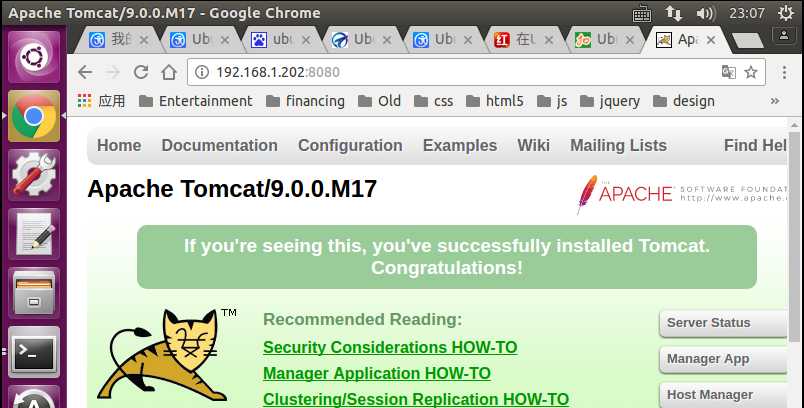
为了每次能够在开机的时候自动启动tomcat
修改/etc/rc.local文件
#!/bin/sh -e # # rc.local # # This script is executed at the end of each multiuser runlevel. # Make sure that the script will "exit 0" on success or any other # value on error. # # In order to enable or disable this script just change the execution # bits. # # By default this script does nothing. #set java environment export JAVA_HOME=/java/jdk1.8.0_121 export JRE_HOME=$JAVA_HOME/jre export CLASSPATH=.:$JAVA_HOME/lib:$JRE_HOME/lib:$CLASSPATH export PATH=$JAVA_HOME/bin:$JRE_HOME/bin:$PATH #tomcat export TOMCAT_HOME=/java/tomcat/apache-tomcat-9.0.0.M17 #configuration /java/tomcat/apache-tomcat-9.0.0.M17/bin/startup.sh
特别是configuration下面的,用于自启动。
http://www.linuxidc.com/Linux/2017-02/140908.htm
http://www.linuxdiyf.com/linux/27852.html
标签:使用 开机 tar.gz profile pos success ons version get
原文地址:http://www.cnblogs.com/hongdada/p/6492809.html