标签:list log fdisk命令 lis 创建 write des quit test
1.磁盘分区
在Linux系统中非常多的磁盘分区工具,比如命令方式的fdisk、parted、cfdisk和sfdisk,最常使用的是fdisk和parted。
1.1 使用fdisk命令磁盘分区实例
fdisk命令语法
fdisk 【选项】【设备】
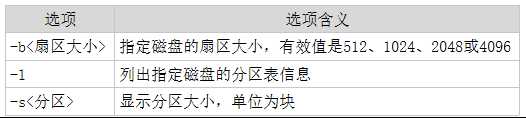
fdisk交互式操作子命令
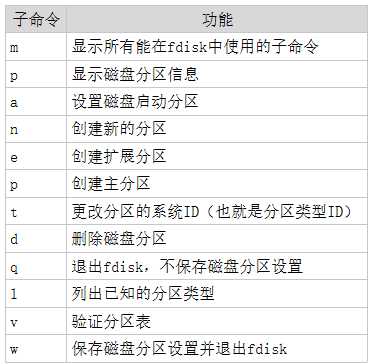
(1)进入fdisk,列出所有子命令

1 [root@test ~]# fdisk /dev/sda 2 3 WARNING: DOS-compatible mode is deprecated. It‘s strongly recommended to 4 switch off the mode (command ‘c‘) and change display units to 5 sectors (command ‘u‘). 6 7 Command (m for help): m 8 Command action 9 a toggle a bootable flag 10 b edit bsd disklabel 11 c toggle the dos compatibility flag 12 d delete a partition 13 l list known partition types 14 m print this menu 15 n add a new partition 16 o create a new empty DOS partition table 17 p print the partition table 18 q quit without saving changes 19 s create a new empty Sun disklabel 20 t change a partition‘s system id 21 u change display/entry units 22 v verify the partition table 23 w write table to disk and exit 24 x extra functionality (experts only)
(2)显示硬盘分区信息

1 Command (m for help): p 2 3 Disk /dev/sda: 21.5 GB, 21474836480 bytes 4 255 heads, 63 sectors/track, 2610 cylinders 5 Units = cylinders of 16065 * 512 = 8225280 bytes 6 Sector size (logical/physical): 512 bytes / 512 bytes 7 I/O size (minimum/optimal): 512 bytes / 512 bytes 8 Disk identifier: 0x0007b17a 9 10 Device Boot Start End Blocks Id System 11 /dev/sda1 * 1 26 204800 83 Linux 12 Partition 1 does not end on cylinder boundary. 13 /dev/sda2 26 2611 20765696 8e Linux LVM
磁盘分区信息描述
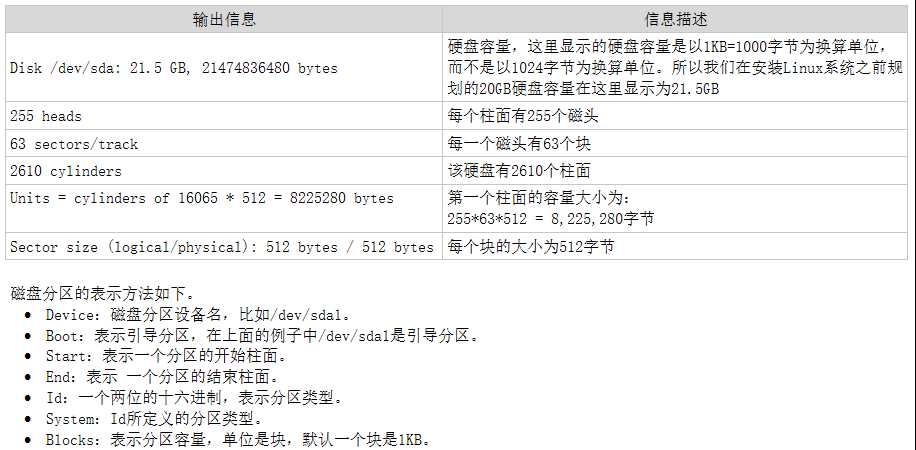
(3)创建和删除主分区

1 Command (m for help): n 2 Command action 3 e extended 4 p primary partition (1-4) 5 p 6 Partition number (1-4): 1 7 First cylinder (1-2610, default 1): 8 Using default value 1 9 Last cylinder, +cylinders or +size{K,M,G} (1-2610, default 2610): +5G 10 11 Command (m for help): p 12 13 Disk /dev/sdb: 21.5 GB, 21474836480 bytes 14 255 heads, 63 sectors/track, 2610 cylinders 15 Units = cylinders of 16065 * 512 = 8225280 bytes 16 Sector size (logical/physical): 512 bytes / 512 bytes 17 I/O size (minimum/optimal): 512 bytes / 512 bytes 18 Disk identifier: 0x9422e586 19 20 Device Boot Start End Blocks Id System 21 /dev/sdb1 1 654 5253223+ 83 Linux
(4)创建扩展分区和逻辑驱动器

1 Command (m for help): n 2 Command action 3 e extended 4 p primary partition (1-4) 5 e 6 Partition number (1-4): 2 7 First cylinder (655-2610, default 655): 8 Using default value 655 9 Last cylinder, +cylinders or +size{K,M,G} (655-2610, default 2610): 10 Using default value 2610 11 12 Command (m for help): p 13 14 Disk /dev/sdb: 21.5 GB, 21474836480 bytes 15 255 heads, 63 sectors/track, 2610 cylinders 16 Units = cylinders of 16065 * 512 = 8225280 bytes 17 Sector size (logical/physical): 512 bytes / 512 bytes 18 I/O size (minimum/optimal): 512 bytes / 512 bytes 19 Disk identifier: 0x9422e586 20 21 Device Boot Start End Blocks Id System 22 /dev/sdb1 1 654 5253223+ 83 Linux 23 /dev/sdb2 655 2610 15711570 5 Extended 24 25 Command (m for help): n 26 Command action 27 l logical (5 or over) 28 p primary partition (1-4) 29 l 30 First cylinder (655-2610, default 655): 31 Using default value 655 32 Last cylinder, +cylinders or +size{K,M,G} (655-2610, default 2610): +5G 33 34 Command (m for help): n 35 Command action 36 l logical (5 or over) 37 p primary partition (1-4) 38 l 39 First cylinder (1309-2610, default 1309): 40 Using default value 1309 41 Last cylinder, +cylinders or +size{K,M,G} (1309-2610, default 2610): 42 Using default value 2610 43 44 Command (m for help): p 45 46 Disk /dev/sdb: 21.5 GB, 21474836480 bytes 47 255 heads, 63 sectors/track, 2610 cylinders 48 Units = cylinders of 16065 * 512 = 8225280 bytes 49 Sector size (logical/physical): 512 bytes / 512 bytes 50 I/O size (minimum/optimal): 512 bytes / 512 bytes 51 Disk identifier: 0x9422e586 52 53 Device Boot Start End Blocks Id System 54 /dev/sdb1 1 654 5253223+ 83 Linux 55 /dev/sdb2 655 2610 15711570 5 Extended 56 /dev/sdb5 655 1308 5253223+ 83 Linux 57 /dev/sdb6 1309 2610 10458283+ 83 Linux
(5)查看并转换分区类型


1 Command (m for help): t 2 Partition number (1-6): 5 3 Hex code (type L to list codes): 8e 4 Changed system type of partition 5 to 8e (Linux LVM) 5 6 Command (m for help): p 7 8 Disk /dev/sdb: 21.5 GB, 21474836480 bytes 9 255 heads, 63 sectors/track, 2610 cylinders 10 Units = cylinders of 16065 * 512 = 8225280 bytes 11 Sector size (logical/physical): 512 bytes / 512 bytes 12 I/O size (minimum/optimal): 512 bytes / 512 bytes 13 Disk identifier: 0x9422e586 14 15 Device Boot Start End Blocks Id System 16 /dev/sdb1 1 654 5253223+ 83 Linux 17 /dev/sdb2 655 2610 15711570 5 Extended 18 /dev/sdb5 655 1308 5253223+ 8e Linux LVM 19 /dev/sdb6 1309 2610 10458283+ 83 Linux
(6)保存分区设置信息,并退出fdisk

1 Command (m for help): w 2 The partition table has been altered! 3 4 Calling ioctl() to re-read partition table. 5 Syncing disks.
(7)重启计算机系统并查看分区

1 [root@test ~]# ls /dev/sdb* 2 /dev/sdb /dev/sdb1 /dev/sdb2 /dev/sdb5 /dev/sdb6
标签:list log fdisk命令 lis 创建 write des quit test
原文地址:http://www.cnblogs.com/fengyun11/p/6505545.html