标签:getc gac exe collect nis list code gets rip
通过C#可以很容易控制IIS的各种属性。
下面说明如何通过c#操作IIS的“ISAPI和CGI限制”
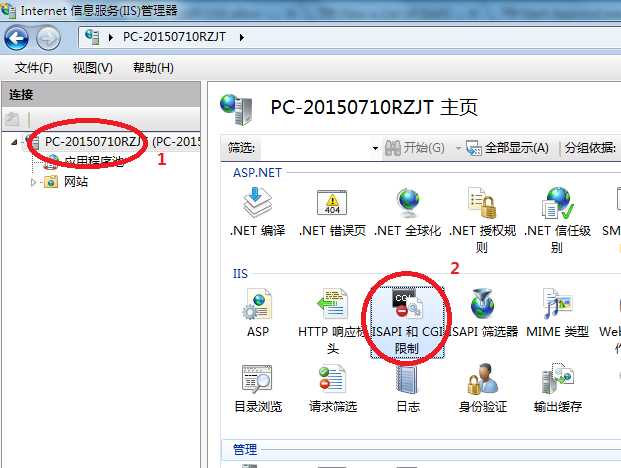
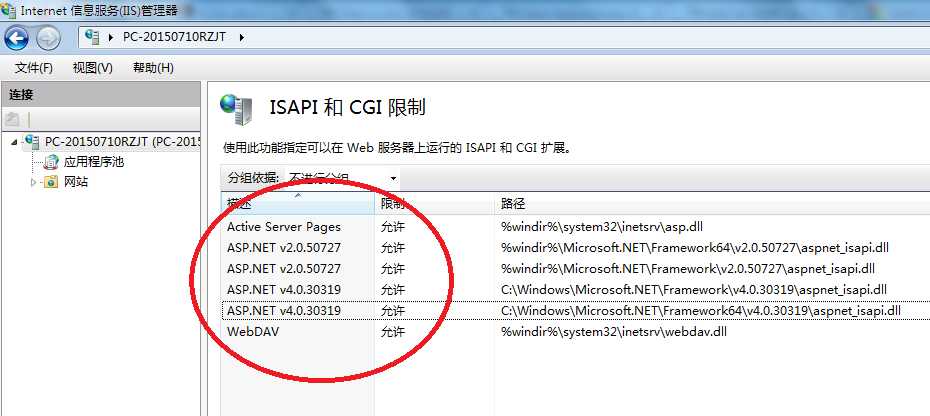
在开始菜单运行里,输入cmd,然后输入
cd %windir%\system32\inetsrv
上面命令切换到IIS所安装的路径,然后运行 appcmd.exe 这是IIS7极其以后新增的一个命令,IIS6不支持
然后输入下面命令,列出所有的ISPAPI
appcmd list config /section:isapiCgiRestriction
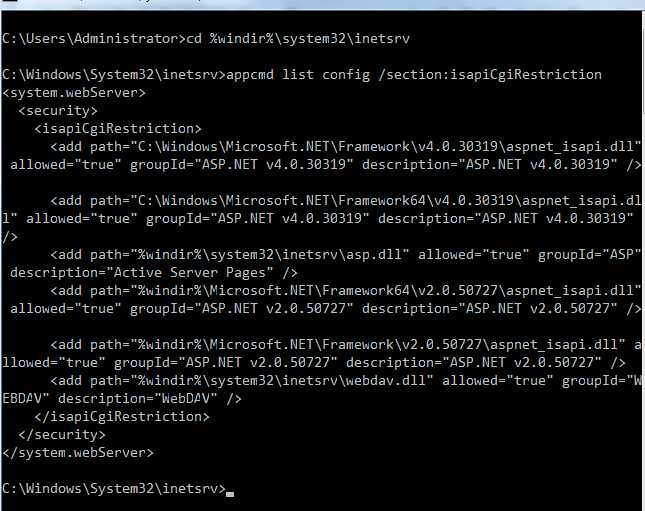
首先,必须确保电脑上已经安装了IIS,安装后,系统默认会注册一个DLL,例如我的位置是
C:\Windows\assembly\GAC_MSIL\Microsoft.Web.Administration\7.0.0.0__31bf3856ad364e35\Microsoft.Web.Administration.dll
添加对该DLL引用。
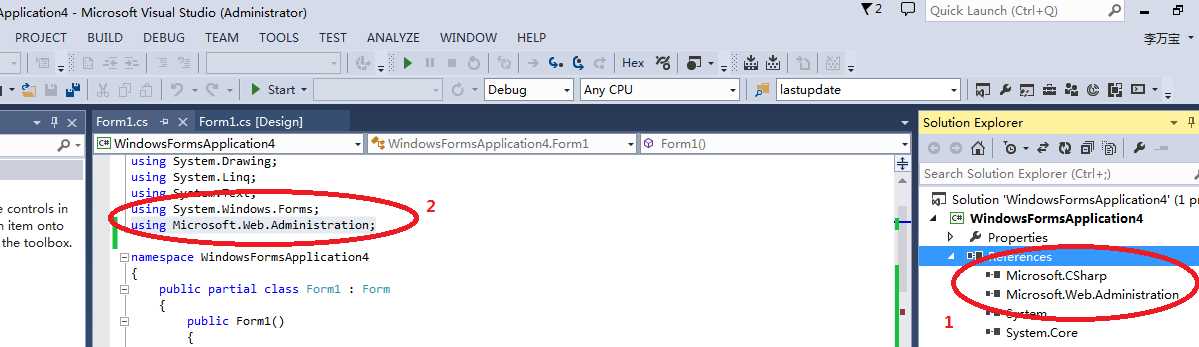
然后就可以获取了,
代码为:
using (ServerManager serverManager = new ServerManager())
{
Configuration config = serverManager.GetApplicationHostConfiguration();
ConfigurationSection isapiCgiRestrictionSection = config.GetSection("system.webServer/security/isapiCgiRestriction");
ConfigurationElementCollection isapiCgiRestrictionCollection = isapiCgiRestrictionSection.GetCollection();
foreach (ConfigurationElement element in isapiCgiRestrictionCollection)
{
string path = element["path"].ToString();
string allowed = element["allowed"].ToString();
string description = element["description"].ToString();
string groupId = element["groupId"].ToString();
}
}
如果监控,就可以看到
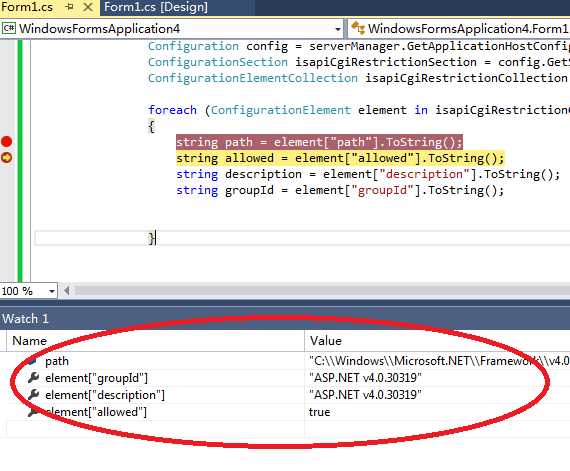
你也可以自己添加ISPAPI
//ConfigurationElement addElement = isapiCgiRestrictionCollection.CreateElement("add"); //addElement["path"] = @"C:\Windows\abc\aspnet_isapi.dll"; //addElement["allowed"] = true; //addElement["groupId"] = @"ContosoGroup"; //addElement["description"] = @"Contoso Extension"; //isapiCgiRestrictionCollection.Add(addElement); //serverManager.CommitChanges();
标签:getc gac exe collect nis list code gets rip
原文地址:http://www.cnblogs.com/mqingqing123/p/6518291.html