标签:parameter ant list configure led ... time() odi 北大
1.创建如下数据库脚本

1 --创建用户信息表 2 --编号,用户名,密码,年龄,性别,昵称,手机,地址,管理员,图像地址 3 create table users 4 ( 5 id number(10) primary key, 6 username varchar2(20) not null, 7 password varchar2(40) not null, 8 age number(10) not null, 9 sex number(10) not null, 10 nickname varchar2(20) not null, 11 mobile varchar2(15) not null, 12 address varchar2(50) not null, 13 supper number(10) not null, 14 picpath varchar2(100) not null 15 ); 16 17 --创建微博表 18 --编号,内容,发布时间,用户编号 19 create table blog 20 ( 21 id number(10) primary key, 22 content varchar2(1000) not null, 23 publishtime date not null, 24 userid number(10) references users(id) 25 ); 26 27 --创建序列 28 create sequence seq_users; 29 create sequence seq_blog; 30 31 --插入数据 32 insert into users 33 ( 34 id,username,password,age,sex,nickname, 35 mobile,address ,supper,picpath 36 ) 37 values 38 (seq_users.nextval,‘holly‘,‘123‘,18,0,‘holly上神‘, 39 ‘13451802404‘,‘雨花台铁心桥新河苑‘,0,‘holly.jpg‘); 40 41 insert into users 42 ( 43 id,username,password,age,sex,nickname, 44 mobile,address ,supper,picpath 45 ) 46 values 47 (seq_users.nextval,‘倩倩‘,‘123‘,18,0,‘倩倩上仙‘, 48 ‘13451805648‘,‘大桥北路‘,1,‘qianqian.jpg‘); 49 50 insert into users 51 ( 52 id,username,password,age,sex,nickname, 53 mobile,address ,supper,picpath 54 ) 55 values 56 (seq_users.nextval,‘死胖子‘,‘123‘,28,1,‘死盘子小仙‘, 57 ‘13451804869‘,‘湖北非洲‘,1,‘sipangzi.jpg‘); 58 59 insert into users 60 ( 61 id,username,password,age,sex,nickname, 62 mobile,address ,supper,picpath 63 ) 64 values 65 (seq_users.nextval,‘肉肉‘,‘123‘,38,1,‘肉肉小妖‘, 66 ‘13451885697‘,‘新街口八条巷‘,1,‘rourou.jpg‘); 67 68 insert into users 69 ( 70 id,username,password,age,sex,nickname, 71 mobile,address ,supper,picpath 72 ) 73 values 74 (seq_users.nextval,‘戴文‘,‘123‘,38,1,‘文文上仙‘, 75 ‘13451888569‘,‘东海瀛洲‘,1,‘daiwen.jpg‘); 76 77 commit; 78 79 insert into blog 80 (id,content,publishtime,userid) 81 values 82 ( 83 seq_blog.nextval,‘上神已经下凡渡劫失败...‘, 84 to_date(‘2017-01-01‘,‘yyyy-MM-dd‘),1 85 ); 86 87 insert into blog 88 (id,content,publishtime,userid) 89 values 90 ( 91 seq_blog.nextval,‘上神已经去东海瀛洲去营救...‘, 92 to_date(‘2017-01-02‘,‘yyyy-MM-dd‘),1 93 ); 94 95 insert into blog 96 (id,content,publishtime,userid) 97 values 98 ( 99 seq_blog.nextval,‘上神中午下凡去看团子...‘, 100 to_date(‘2017-01-03‘,‘yyyy-MM-dd‘),1 101 ); 102 103 insert into blog 104 (id,content,publishtime,userid) 105 values 106 ( 107 seq_blog.nextval,‘上神中午已去十里桃源...‘, 108 to_date(‘2017-01-04‘,‘yyyy-MM-dd‘),1 109 ); 110 111 insert into blog 112 (id,content,publishtime,userid) 113 values 114 ( 115 seq_blog.nextval,‘小仙已经去了诛仙台...‘, 116 to_date(‘2017-01-05‘,‘yyyy-MM-dd‘),2 117 ); 118 commit; 119 120 select * from users u,blog b 121 where u.id=b.userid;
2.创建如下项目结构
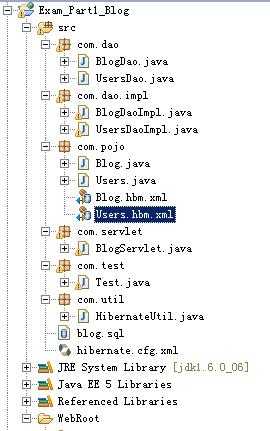
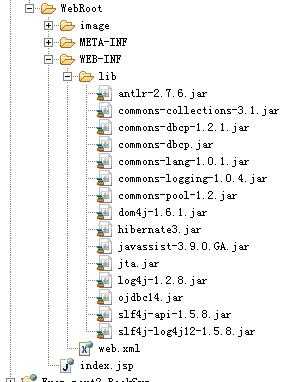
3.在src下的com.pojo包下创建Users.java 类

1 package com.pojo; 2 3 import java.io.Serializable; 4 import java.util.HashSet; 5 import java.util.Set; 6 7 /** 8 * 一方(一对多) 9 * 一方:引入多方集合 10 *@author 北大青鸟南京中博 Holly老师 11 * 12 */ 13 public class Users implements Serializable{ 14 /** 15 * 16 */ 17 private static final long serialVersionUID = 1L; 18 private Integer id; //用户编号 19 private String username; //用户名 20 private String password; //用户密码 21 private Integer age; //年龄 22 private Integer sex; //性别 23 private String nickname; //昵称 24 private String mobile; //手机 25 private String address; //地址 26 private Integer supper; //是否是管理员 27 private String picpath; //头像名称 28 /*hibernte一对多*/ 29 private Set<Blog> blogset=new HashSet<Blog>(); 30 31 public Users() { 32 } 33 34 public Users(String username, String password, Integer age, Integer sex, 35 String nickname, String mobile, String address, Integer supper, 36 String picpath) { 37 this.username = username; 38 this.password = password; 39 this.age = age; 40 this.sex = sex; 41 this.nickname = nickname; 42 this.mobile = mobile; 43 this.address = address; 44 this.supper = supper; 45 this.picpath = picpath; 46 } 47 48 public Users(Integer id, String username, String password, Integer age, 49 Integer sex, String nickname, String mobile, String address, 50 Integer supper, String picpath) { 51 this.id = id; 52 this.username = username; 53 this.password = password; 54 this.age = age; 55 this.sex = sex; 56 this.nickname = nickname; 57 this.mobile = mobile; 58 this.address = address; 59 this.supper = supper; 60 this.picpath = picpath; 61 } 62 63 64 65 public Users(Integer id, String username, String password, Integer age, 66 Integer sex, String nickname, String mobile, String address, 67 Integer supper, String picpath, Set<Blog> blogset) { 68 super(); 69 this.id = id; 70 this.username = username; 71 this.password = password; 72 this.age = age; 73 this.sex = sex; 74 this.nickname = nickname; 75 this.mobile = mobile; 76 this.address = address; 77 this.supper = supper; 78 this.picpath = picpath; 79 this.blogset = blogset; 80 } 81 82 public Integer getId() { 83 return id; 84 } 85 public void setId(Integer id) { 86 this.id = id; 87 } 88 public String getUsername() { 89 return username; 90 } 91 public void setUsername(String username) { 92 this.username = username; 93 } 94 public String getPassword() { 95 return password; 96 } 97 public void setPassword(String password) { 98 this.password = password; 99 } 100 public Integer getAge() { 101 return age; 102 } 103 public void setAge(Integer age) { 104 this.age = age; 105 } 106 public Integer getSex() { 107 return sex; 108 } 109 public void setSex(Integer sex) { 110 this.sex = sex; 111 } 112 public String getNickname() { 113 return nickname; 114 } 115 public void setNickname(String nickname) { 116 this.nickname = nickname; 117 } 118 public String getMobile() { 119 return mobile; 120 } 121 public void setMobile(String mobile) { 122 this.mobile = mobile; 123 } 124 public String getAddress() { 125 return address; 126 } 127 public void setAddress(String address) { 128 this.address = address; 129 } 130 public Integer getSupper() { 131 return supper; 132 } 133 public void setSupper(Integer supper) { 134 this.supper = supper; 135 } 136 public String getPicpath() { 137 return picpath; 138 } 139 public void setPicpath(String picpath) { 140 this.picpath = picpath; 141 } 142 143 144 145 public Set<Blog> getBlogset() { 146 return blogset; 147 } 148 149 public void setBlogset(Set<Blog> blogset) { 150 this.blogset = blogset; 151 } 152 153 @Override 154 public String toString() { 155 return "Users [address=" + address + ", age=" + age + ", blogset=" 156 + blogset + ", id=" + id + ", mobile=" + mobile + ", nickname=" 157 + nickname + ", password=" + password + ", picpath=" + picpath 158 + ", sex=" + sex + ", supper=" + supper + ", username=" 159 + username + "]"; 160 } 161 162 163 }
4.在src下的com.pojo包下创建Blog.java类

1 package com.pojo; 2 3 import java.io.Serializable; 4 import java.util.Date; 5 6 /** 7 * 多方:多对一 8 * 多方:配置对象 9 * @author 北大青鸟南京中博 Holly老师 10 * 11 */ 12 public class Blog implements Serializable{ 13 /** 14 * 15 */ 16 private static final long serialVersionUID = 1L; 17 private Integer id; 18 private String content; 19 private Date publishtime; 20 21 /*多方外建列:引入一方对象*/ 22 private Users users; 23 24 public Blog() { 25 } 26 27 public Blog(String content, Date publishtime, Users users) { 28 this.content = content; 29 this.publishtime = publishtime; 30 this.users = users; 31 } 32 33 public Blog(Integer id, String content, Date publishtime, Users users) { 34 this.id = id; 35 this.content = content; 36 this.publishtime = publishtime; 37 this.users = users; 38 } 39 40 public Integer getId() { 41 return id; 42 } 43 44 public void setId(Integer id) { 45 this.id = id; 46 } 47 48 public String getContent() { 49 return content; 50 } 51 52 public void setContent(String content) { 53 this.content = content; 54 } 55 56 public Date getPublishtime() { 57 return publishtime; 58 } 59 60 public void setPublishtime(Date publishtime) { 61 this.publishtime = publishtime; 62 } 63 64 public Users getUsers() { 65 return users; 66 } 67 68 public void setUsers(Users users) { 69 this.users = users; 70 } 71 72 @Override 73 public String toString() { 74 return "Blog [content=" + content + ", id=" + id + ", publishtime=" 75 + publishtime + "]"; 76 } 77 78 79 }
5.在src下的com.pojo包下创建Users.hbm.xml文件

1 <?xml version="1.0" encoding="UTF-8"?> 2 <!DOCTYPE hibernate-mapping PUBLIC "-//Hibernate/Hibernate Mapping DTD 3.0//EN" "http://hibernate.sourceforge.net/hibernate-mapping-3.0.dtd" > 3 <hibernate-mapping> 4 <class name="com.pojo.Users" table="USERS"> 5 <!-- 1.主键列 --> 6 <id name="id" type="java.lang.Integer" column="ID"> 7 <generator class="sequence"> 8 <param name="sequence">seq_users</param> 9 </generator> 10 </id> 11 12 <!-- 2.普通字段配置 --> 13 <property name="username" type="java.lang.String" column="USERNAME"/> 14 <property name="password" type="java.lang.String" column="PASSWORD"/> 15 <property name="sex" type="java.lang.Integer" column="SEX"/> 16 <property name="age" type="java.lang.Integer" column="AGE"/> 17 <property name="nickname" type="java.lang.String" column="NICKNAME"/> 18 <property name="mobile" type="java.lang.String" column="MOBILE"/> 19 <property name="address" type="java.lang.String" column="ADDRESS"/> 20 <property name="supper" type="java.lang.Integer" column="SUPPER"/> 21 <property name="picpath" type="java.lang.String" column="PICPATH"/> 22 23 <!-- 3.一对多: --> 24 <!-- 25 name:一方引入对方set集合的对象名称 26 column:是多方的的外键列名 27 class:是一方引入对象集合的对象类型全路径 28 --> 29 <set name="blogset"> 30 <key column="userid"/> 31 <one-to-many class="com.pojo.Blog"/> 32 </set> 33 </class> 34 </hibernate-mapping>
6.在src下的com.pojo包下创建Blog.hbm.xml文件

1 <?xml version="1.0" encoding="UTF-8"?> 2 <!DOCTYPE hibernate-mapping PUBLIC "-//Hibernate/Hibernate Mapping DTD 3.0//EN" "http://hibernate.sourceforge.net/hibernate-mapping-3.0.dtd" > 3 <hibernate-mapping> 4 <class name="com.pojo.Blog" table="BLOG"> 5 <!-- 1.主键配置 --> 6 <id name="id" column="ID" type="java.lang.Integer"> 7 <!-- 主键是序列 --> 8 <generator class="sequence"> 9 <param name="sequence">seq_blog</param> 10 </generator> 11 </id> 12 <!-- 2.普通字段配置 --> 13 <property name="content" column="CONTENT" type="java.lang.String"/> 14 <property name="publishtime" column="PUBLISHTIME" type="java.util.Date"/> 15 16 <!-- 3.多对一配置 --> 17 <!-- 18 name:是Blog类引入一方类对象名, 19 column:是blog表中引入一方的外键列列名 20 class:是Blog类引入一方对象的属性名的类全路径 21 --> 22 <many-to-one name="users" class="com.pojo.Users" column="USERID" /> 23 </class> 24 </hibernate-mapping>
7.在src下创建hibernate.cfg.xml主配置文件

1 <?xml version="1.0" encoding="UTF-8"?> 2 <!DOCTYPE hibernate-configuration PUBLIC "-//Hibernate/Hibernate Configuration DTD 3.0//EN" "http://hibernate.sourceforge.net/hibernate-configuration-3.0.dtd" > 3 <hibernate-configuration> 4 <session-factory> 5 <!-- 1.数据库驱动 --> 6 <property name="connection.driver_class"> 7 oracle.jdbc.driver.OracleDriver 8 </property> 9 <!-- 2.数据库url --> 10 <property name="connection.url"> 11 jdbc:oracle:thin:@127.0.0.1:1521:orcl 12 </property> 13 <!-- 3.数据库的用户名 --> 14 <property name="connection.username">holly</property> 15 <!-- 4.数据库密码 --> 16 <property name="connection.password">sys</property> 17 <!-- 5.数据库方言 --> 18 <property name="dialect"> 19 org.hibernate.dialect.Oracle10gDialect 20 </property> 21 <!-- 6.显示sql --> 22 <property name="show_sql">true</property> 23 <!-- 7.sql格式化 --> 24 <property name="format_sql">true</property> 25 26 <!-- 8.注册xml文件 --> 27 <mapping resource="com/pojo/Blog.hbm.xml"/> 28 <mapping resource="com/pojo/Users.hbm.xml"/> 29 </session-factory> 30 </hibernate-configuration>
8.在src下的com.util包下创建HibernateUtil.java 获取Session的工具类

1 package com.util; 2 3 import org.hibernate.HibernateException; 4 import org.hibernate.Session; 5 import org.hibernate.SessionFactory; 6 import org.hibernate.cfg.Configuration; 7 8 /** 9 * hiberante获取Session的工具类 10 * @author 北大青鸟南京中博 Holly老师 11 * 12 */ 13 public class HibernateUtil { 14 //1.创建线程池(存放session对象) 15 private static ThreadLocal<Session> threadLocal=new ThreadLocal<Session>(); 16 //2.定义Configuration对象解析主配置文件 17 private static Configuration configuration=null; 18 //3.定义SessionFactory工厂对象 19 private static SessionFactory sessionFactory=null; 20 //4.static中解析xml获取SessionFactory 21 static{ 22 try { 23 configuration=new Configuration().configure("hibernate.cfg.xml"); 24 sessionFactory=configuration.buildSessionFactory(); 25 } catch (HibernateException e) { 26 System.out.println("sessionFactory 解析hibernate.cfg.xml error"); 27 e.printStackTrace(); 28 } 29 } 30 //5.获取session对象 31 public static Session getSession(){ 32 Session session=threadLocal.get(); 33 if(session==null){ 34 session=sessionFactory.openSession(); 35 threadLocal.set(session); 36 } 37 return session; 38 } 39 //6.关闭session对象 40 public static void closeSession(){ 41 Session session=threadLocal.get(); 42 threadLocal.set(null); 43 session.close(); 44 } 45 46 47 48 }
9.在src下的com.dao包下创建UsersDao.java接口

1 package com.dao; 2 3 import java.util.List; 4 5 import com.pojo.Users; 6 /** 7 * 用户数据访问层接口 8 @author 北大青鸟南京中博 Holly老师 9 * 10 */ 11 public interface UsersDao { 12 /** 13 * 一方只需要提供下拉列表的集合即可 14 * @param pageno 15 * @param pagesize 16 * @param id 17 * @return 18 */ 19 List<Users> findAllBlog(); 20 21 22 23 }
10.在src下的com.dao包下创建BlogDao.java接口

1 package com.dao; 2 3 import java.util.List; 4 5 import com.pojo.Blog; 6 /** 7 * 博客数据访问层接口 8 @author 北大青鸟南京中博 Holly老师 9 * 10 */ 11 public interface BlogDao { 12 /** 13 * 分页查询 14 * @param pageno 15 * @param pagesize 16 * @param userid 17 * @return 18 */ 19 List<Blog> findAllBlogPage(Integer pageno,Integer pagesize,Integer userid); 20 /** 21 * 统计数据条数 22 * @param userid 23 * @return 24 */ 25 Integer getTotalCount(Integer userid); 26 }
11.在src下的com.dao.impl包下创建UsersDaoImpl.java

1 package com.dao.impl; 2 3 import java.util.List; 4 5 import org.hibernate.Query; 6 import org.hibernate.Session; 7 8 import com.dao.UsersDao; 9 import com.pojo.Users; 10 import com.util.HibernateUtil; 11 /** 12 * 用户数据访问层实现类 13 @author 北大青鸟南京中博 Holly老师 14 * 15 */ 16 public class UsersDaoImpl implements UsersDao { 17 /** 18 * 一方只需要提供下拉列表的集合即可 19 * @return 20 */ 21 public List<Users> findAllBlog() { 22 Session session=HibernateUtil.getSession(); 23 Query query=session.createQuery("from Users"); 24 //查询所有 25 26 return query.list(); 27 } 28 29 30 }
12.在src下的com.dao.impl包下创建BlogDaoImpl.java

1 package com.dao.impl; 2 3 import java.util.List; 4 5 import org.hibernate.Query; 6 import org.hibernate.Session; 7 8 import com.pojo.Blog; 9 import com.util.HibernateUtil; 10 /** 11 * 博客数据访问层实现类 12 @author 北大青鸟南京中博 Holly老师 13 * 14 */ 15 public class BlogDaoImpl implements com.dao.BlogDao { 16 /** 17 * 分页查询 18 * @param pageno 19 * @param pagesize 20 * @return 21 */ 22 public List<Blog> findAllBlogPage(Integer pageno, Integer pagesize, 23 Integer userid) { 24 Session session=HibernateUtil.getSession(); 25 Query query=null; 26 27 if(userid!=0){ 28 //条件分页 29 query=session.createQuery("from Blog where userid=:userid"); 30 query.setParameter("userid",userid); 31 }else{ 32 //普通分页 33 query=session.createQuery("from Blog"); 34 35 } 36 //1.设置页面大小 37 query.setMaxResults(pagesize); 38 39 //2.设置分页起始行 40 query.setFirstResult((pageno-1)*pagesize); 41 42 //3.分页查询 43 return query.list(); 44 45 } 46 /** 47 * 统计数据条数 48 * @param userid 49 * @return 50 */ 51 public Integer getTotalCount(Integer userid) { 52 Session session=HibernateUtil.getSession(); 53 Query query=null; 54 if(userid!=0){ 55 //统计某个用户下的信息 56 query=session.createQuery("select count(*) from Blog where userid=:userid"); 57 query.setParameter("userid",userid); 58 }else{ 59 //统计所有用户下的信息 60 query=session.createQuery("select count(*) from Blog"); 61 } 62 63 //查询总条数 64 String strcount=query.uniqueResult().toString(); 65 Integer totalcount=Integer.valueOf(strcount); 66 return totalcount; 67 } 68 69 70 71 }
13.在src下的com.servlet包下创建BlogServlet.java控制类

1 package com.servlet; 2 3 import java.io.IOException; 4 import java.io.PrintWriter; 5 import java.util.List; 6 7 import javax.servlet.ServletException; 8 import javax.servlet.http.HttpServlet; 9 import javax.servlet.http.HttpServletRequest; 10 import javax.servlet.http.HttpServletResponse; 11 import javax.servlet.http.HttpSession; 12 13 import com.dao.BlogDao; 14 import com.dao.UsersDao; 15 import com.dao.impl.BlogDaoImpl; 16 import com.dao.impl.UsersDaoImpl; 17 import com.pojo.Blog; 18 import com.pojo.Users; 19 /** 20 * 博客控制层类 21 @author 北大青鸟南京中博 Holly老师 22 * 23 */ 24 public class BlogServlet extends HttpServlet { 25 public void doGet(HttpServletRequest request, HttpServletResponse response) 26 throws ServletException, IOException { 27 this.doPost(request, response); 28 } 29 30 public void doPost(HttpServletRequest request, HttpServletResponse response) 31 throws ServletException, IOException { 32 request.setCharacterEncoding("UTF-8"); 33 response.setCharacterEncoding("UTF-8"); 34 response.setContentType("text/html"); 35 36 String flag=request.getParameter("flag"); 37 BlogDao blogdao=new BlogDaoImpl(); 38 UsersDao usersdao=new UsersDaoImpl(); 39 //1.查询 40 if(flag==null){ 41 42 System.out.println("findAll"); 43 44 45 //分页 46 String no=request.getParameter("pageno"); 47 Integer pagesize=3; 48 Integer pageno=1; 49 if(no!=null && no!=""){ 50 pageno=Integer.valueOf(no); 51 } 52 53 //条件分页 54 String id=request.getParameter("userid"); 55 System.out.println("userid:"+id); 56 Integer userid=0; 57 58 //一方集合 59 60 if(id!=null){ 61 userid=Integer.valueOf(id); 62 } 63 64 //某个用户下的微博信息条数 65 Integer totalcount=blogdao.getTotalCount(userid); 66 67 Integer totalpage=totalcount%pagesize==0?totalcount/pagesize:totalcount/pagesize+1; 68 69 //某个用户下的所有微博信息和所有用户关联的微博信息 70 //微博的条件查询和查询所有 71 List<Blog> bloglist=blogdao.findAllBlogPage(pageno, pagesize, userid); 72 73 //查询所有的用户集合:目的用于下拉列表(查询所有) 74 List<Users> userslist=usersdao.findAllBlog(); 75 76 if(userslist!=null){ 77 System.out.println("findall success..."); 78 request.setAttribute("bloglist", bloglist); 79 request.setAttribute("pageno", pageno); 80 request.setAttribute("totalcount", totalcount); 81 request.setAttribute("totalpage", totalpage); 82 request.setAttribute("userid", userid); 83 84 HttpSession session=request.getSession(); 85 session.setAttribute("userslist", userslist); 86 request.getRequestDispatcher("index.jsp").forward(request, response); 87 88 }else{ 89 System.out.println("findall bloglist error..."); 90 91 } 92 93 } 94 95 } 96 97 }
14.在WebRoot下的WEB-INF下的web.xml配置servlet

1 <?xml version="1.0" encoding="UTF-8"?> 2 <web-app version="2.5" 3 xmlns="http://java.sun.com/xml/ns/javaee" 4 xmlns:xsi="http://www.w3.org/2001/XMLSchema-instance" 5 xsi:schemaLocation="http://java.sun.com/xml/ns/javaee 6 http://java.sun.com/xml/ns/javaee/web-app_2_5.xsd"> 7 <servlet> 8 <servlet-name>BlogServlet</servlet-name> 9 <servlet-class>com.servlet.BlogServlet</servlet-class> 10 </servlet> 11 12 <servlet-mapping> 13 <servlet-name>BlogServlet</servlet-name> 14 <url-pattern>/BlogServlet</url-pattern> 15 </servlet-mapping> 16 <welcome-file-list> 17 <welcome-file>BlogServlet</welcome-file> 18 </welcome-file-list> 19 </web-app>
15.在WebRoot下创建index.jsp页面

1 <%@ page language="java" import="java.util.*" pageEncoding="UTF-8"%> 2 <%@ taglib uri="http://java.sun.com/jsp/jstl/core" prefix="c" %> 3 <% 4 String path = request.getContextPath(); 5 String basePath = request.getScheme()+"://"+request.getServerName()+":"+request.getServerPort()+path+"/"; 6 %> 7 8 <!DOCTYPE HTML PUBLIC "-//W3C//DTD HTML 4.01 Transitional//EN"> 9 <html> 10 <head> 11 <base href="<%=basePath%>"> 12 13 <title>My JSP ‘index.jsp‘ starting page</title> 14 <meta http-equiv="pragma" content="no-cache"> 15 <meta http-equiv="cache-control" content="no-cache"> 16 <meta http-equiv="expires" content="0"> 17 <meta http-equiv="keywords" content="keyword1,keyword2,keyword3"> 18 <meta http-equiv="description" content="This is my page"> 19 <!-- 20 <link rel="stylesheet" type="text/css" href="styles.css"> 21 --> 22 </head> 23 24 <body> 25 <CENTER> 26 <fieldset> 27 <legend style="font-size:36px;font-weight:bold;"><<三生三世十里桃花>>管理系统</legend> 28 <h3><a href="add.jsp">加入仙班</a></h3> 29 <form action="BlogServlet" method="post"> 30 昵称: 31 <select name="userid"> 32 <option value="0" selected="selected">--请选择--</option> 33 <c:forEach var="i" items="${userslist}"> 34 <c:choose> 35 <c:when test="${userid eq i.id}"> 36 <option value="${i.id }" selected="selected">${i.nickname }</option> 37 </c:when> 38 <c:otherwise> 39 <option value="${i.id }">${i.nickname }</option> 40 </c:otherwise> 41 </c:choose> 42 </c:forEach> 43 </select> 44 <input type="submit" value="搜"/> 45 </form> 46 <table border="1"> 47 <tr> 48 <td>用户头像</td> 49 <td>微博内容</td> 50 <td>发布时间</td> 51 <td>用户昵称</td> 52 <td>用户性别</td> 53 <td>联系方式</td> 54 <td>管理员?</td> 55 <td>操作</td> 56 </tr> 57 <c:forEach var="i" items="${bloglist}"> 58 <tr> 59 <td><img src="${basePath}image/${i.users.picpath}" alt="${i.users.picpath}"/></td> 60 <td>${i.content}</td> 61 <td>${i.publishtime}</td> 62 <td>${i.users.nickname}</td> 63 <c:choose> 64 <c:when test="${i.users.sex eq 0}"> 65 <td>女</td> 66 </c:when> 67 <c:otherwise> 68 <td>男</td> 69 </c:otherwise> 70 </c:choose> 71 <td>${i.users.mobile }</td> 72 <c:choose> 73 <c:when test="${i.users.supper eq 0}"> 74 <td>是</td> 75 </c:when> 76 <c:otherwise> 77 <td>否</td> 78 </c:otherwise> 79 </c:choose> 80 <td> 81 <a href="BlogServlet?flag=findbyid&id=${i.id}">修改</a> 82 | 83 <a href="BlogServlet?flag=delete&id=${i.id}">删除</a> 84 </td> 85 </tr> 86 </c:forEach> 87 </table> 88 第${pageno}/${totalpage}页 89 90 <a href="BlogServlet?pageno=1&userid=${userid}">首页</a> 91 92 <c:choose> 93 <c:when test="${pageno>1}"> 94 <a href="BlogServlet?pageno=${pageno-1}&userid=${userid}">上一页</a> 95 </c:when> 96 <c:otherwise> 97 <a href="javascript:alert(‘已经是第一页!‘);">上一页</a> 98 </c:otherwise> 99 </c:choose> 100 101 102 <c:choose> 103 <c:when test="${pageno<totalpage}"> 104 <a href="BlogServlet?pageno=${pageno+1}&userid=${userid}">下一页</a> 105 </c:when> 106 <c:otherwise> 107 <a href="javascript:alert(‘已经是最后一页!‘);">下一页</a> 108 </c:otherwise> 109 </c:choose> 110 111 <a href="BlogServlet?pageno=${totalpage}&userid=${userid}">末页</a> 112 113 共${totalcount }条 114 </fieldset> 115 </CENTER> 116 </body> 117 </html>
16.运行页面

17. 点击下一页
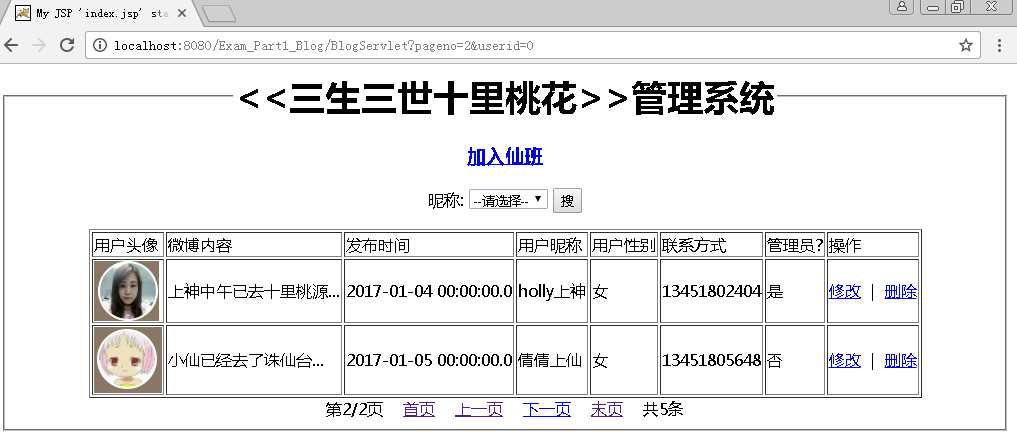
18.在昵称下拉列表选择

19.点击下一页
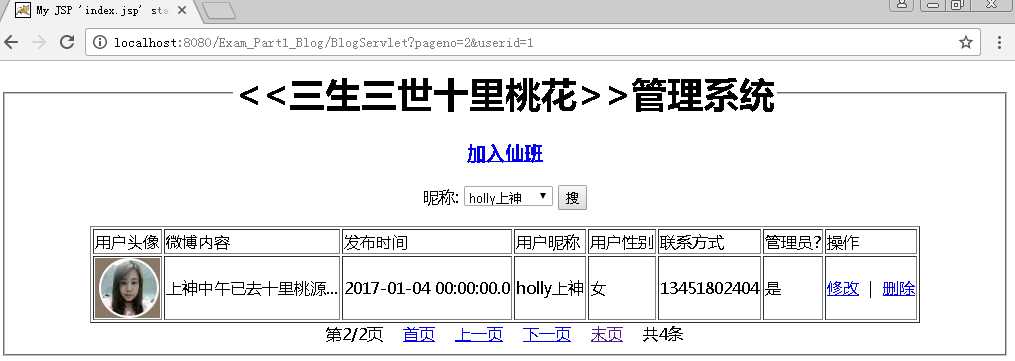
-------------------------------------------------------------------------------------------------
以上代码纯属原创 ,为了能够共同进步互相学习,如有问题或更好建议可以联系holly老师:
QQ/微信:964918306
想学习java,安卓,大数据,数据库,web开发,前端开发 可以联系Holly老师!
标签:parameter ant list configure led ... time() odi 北大
原文地址:http://www.cnblogs.com/holly8/p/6520375.html