标签:style blog http color 使用 os io 文件
php 开发环境搭建
1、安装xamp 我的版本是v3.2.1
2、安装下载“Eclipse for PHP Developers”解压即可使用
3、配置“Eclipse for PHP Developers”
首先找到php.ini文件将下面代码注视去掉
[XDebug] zend_extension = "C:\xampp\php\ext\php_xdebug.dll" xdebug.profiler_append = 0 xdebug.profiler_enable = 1 xdebug.profiler_enable_trigger = 0 xdebug.profiler_output_dir = "C:\xampp\tmp" xdebug.profiler_output_name = "cachegrind.out.%t-%s" xdebug.remote_enable = 1 xdebug.remote_handler = "dbgp" xdebug.remote_host = "127.0.0.1" xdebug.trace_output_dir = "C:\xampp\tmp"
再配置eclipse
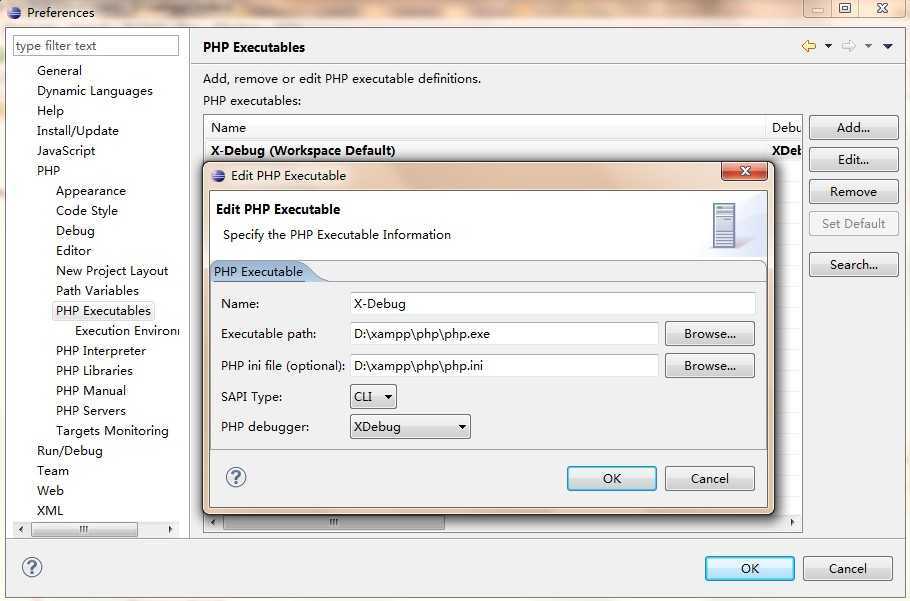
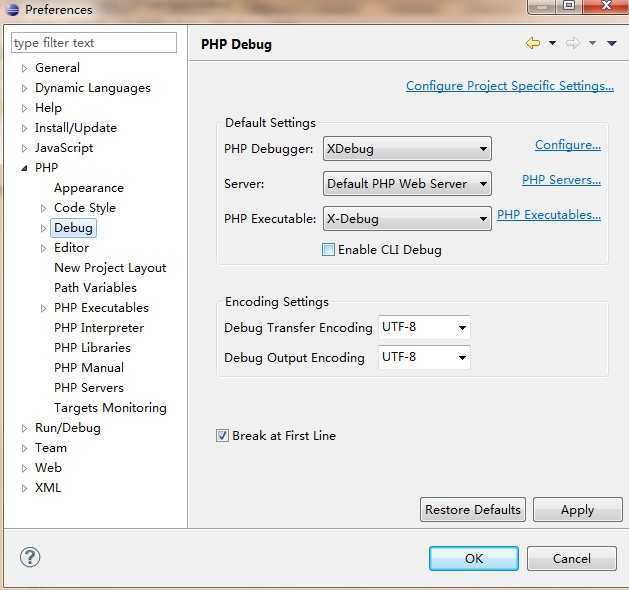
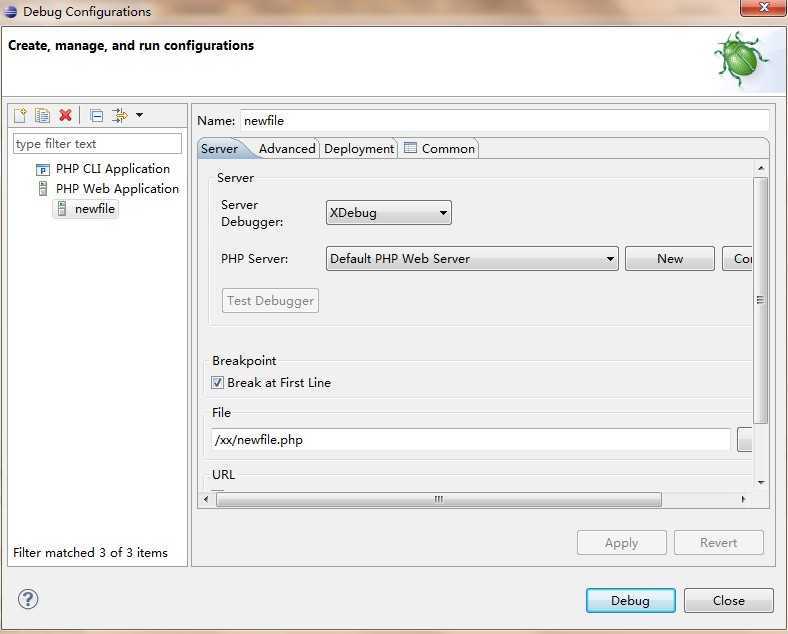
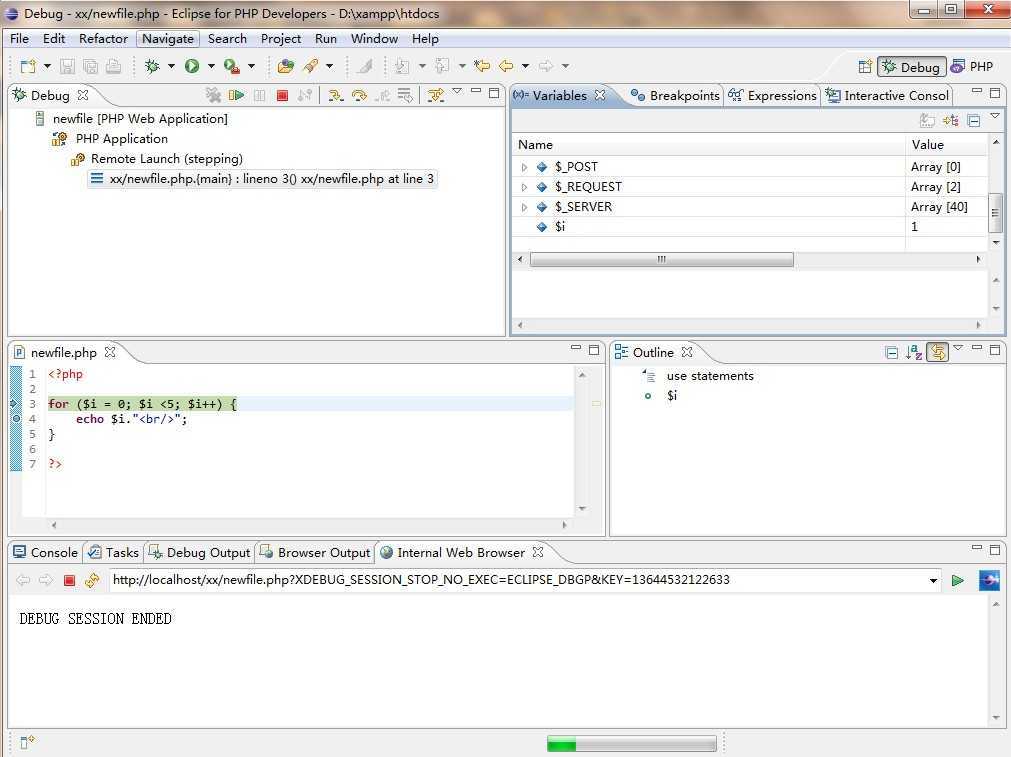
其实“Eclipse for PHP Developers” 已经集成xdebug功能不用再下载。
Eclipse for PHP Developers + xamp +xdebug,布布扣,bubuko.com
Eclipse for PHP Developers + xamp +xdebug
标签:style blog http color 使用 os io 文件
原文地址:http://www.cnblogs.com/lvlv/p/3927139.html