标签:deb strong use nts response cat parameter please success
In this video we will discuss
1. Different events that are triggered when a route change occurs in an angular application
2. Logging the events and event handler parameters to inspect their respective properties
When route navigation occurs in an Angular application, the following events are triggered
1. $locationChangeStart
2. $routeChangeStart
3. $locationChangeSuccess
4. $routeChangeSuccess
The following code proves the above point
Please note that we are injecting $log service into the controller function to log the events.
In our previous video, we used $$route.originalPath property to get the route that the user is navigating to. How do we know next parameter has $$route.originalPath property. Well the easiest way is to log and inspect their properties. The following code does exactly the same thing.
In this example we have logged just $routeChangeStart & $locationChangeStart events parameters. In a similar way, you can also log $routeChangeSuccess & $locationChangeSuccess events parameters.
Now, launch the browser developer tools and you can see the properties available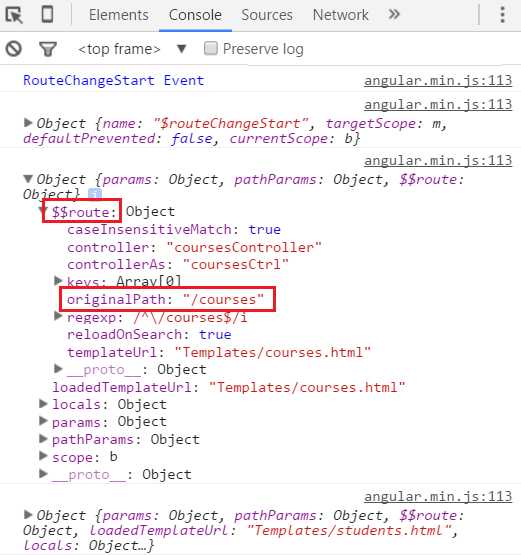
Part 39 AngularJS route change events
标签:deb strong use nts response cat parameter please success
原文地址:http://www.cnblogs.com/gester/p/6535585.html