标签:bsp buffer create har cal body print alt use
Java NIO Channels are similar to streams with a few differences:
As mentioned above, you read data from a channel into a buffer, and write data from a buffer into a channel. Here is an illustration of that:
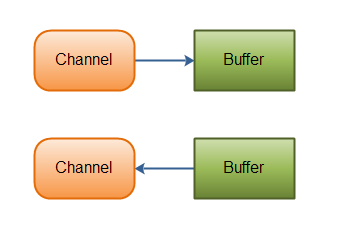 |
| Java NIO: Channels read data into Buffers, and Buffers write data into Channels |
Here are the most important Channel implementations in Java NIO:
The FileChannel reads data from and to files.
The DatagramChannel can read and write data over the network via UDP.
The SocketChannel can read and write data over the network via TCP.
The ServerSocketChannel allows you to listen for incoming TCP connections, like a web server does. For each incoming connection a SocketChannel is created.
Here is a basic example that uses a FileChannel to read some data into a Buffer:
RandomAccessFile aFile = new RandomAccessFile("data/nio-data.txt", "rw"); FileChannel inChannel = aFile.getChannel(); ByteBuffer buf = ByteBuffer.allocate(48); int bytesRead = inChannel.read(buf); while (bytesRead != -1) { System.out.println("Read " + bytesRead); buf.flip(); while(buf.hasRemaining()){ System.out.print((char) buf.get()); } buf.clear(); bytesRead = inChannel.read(buf); } aFile.close();
Notice the buf.flip() call. First you read into a Buffer. Then you flip it. Then you read out of it. I‘ll get into more detail about that in the next text about Buffer‘s.
标签:bsp buffer create har cal body print alt use
原文地址:http://www.cnblogs.com/brookzhang/p/6567619.html