标签:pat margin lis rri div layout 模式 protected draw
package com.loaderman.daynightdemo;
import android.os.Bundle;
import android.support.v7.app.AppCompatActivity;
import android.support.v7.app.AppCompatDelegate;
import android.support.v7.widget.Toolbar;
import android.view.View;
public class MainActivity extends AppCompatActivity implements View.OnClickListener {
{
AppCompatDelegate.setDefaultNightMode(AppCompatDelegate.MODE_NIGHT_AUTO);
}
@Override
protected void onCreate(Bundle savedInstanceState) {
super.onCreate(savedInstanceState);
setContentView(R.layout.activity_main);
Toolbar toolbar = (Toolbar) findViewById(R.id.toolbar);
setSupportActionBar(toolbar);
findViewById(R.id.btn_auto).setOnClickListener(this);
findViewById(R.id.btn_day).setOnClickListener(this);
findViewById(R.id.btn_night).setOnClickListener(this);
findViewById(R.id.fab).setOnClickListener(this);
}
@Override
public void onClick(View v) {
switch (v.getId()) {
case R.id.btn_auto: {
getDelegate().setLocalNightMode(AppCompatDelegate.MODE_NIGHT_AUTO);
recreate();
break;
}
case R.id.btn_day: {
getDelegate().setLocalNightMode(AppCompatDelegate.MODE_NIGHT_NO);
recreate();
break;
}
case R.id.btn_night: {
getDelegate().setLocalNightMode(AppCompatDelegate.MODE_NIGHT_YES);
recreate();
break;
}
}
}
}
activity_main.xml
<?xml version="1.0" encoding="utf-8"?>
<android.support.design.widget.CoordinatorLayout
xmlns:android="http://schemas.android.com/apk/res/android"
xmlns:app="http://schemas.android.com/apk/res-auto"
xmlns:tools="http://schemas.android.com/tools"
android:layout_width="match_parent"
android:layout_height="match_parent"
android:fitsSystemWindows="true"
tools:context="com.yanzhenjie.daynight.MainActivity">
<android.support.design.widget.AppBarLayout
android:layout_width="match_parent"
android:layout_height="wrap_content"
android:theme="@style/AppTheme.AppBarOverlay">
<android.support.v7.widget.Toolbar
android:id="@+id/toolbar"
android:layout_width="match_parent"
android:layout_height="?attr/actionBarSize"
android:background="?attr/colorPrimary"
app:popupTheme="@style/AppTheme.PopupOverlay"/>
</android.support.design.widget.AppBarLayout>
<include layout="@layout/content_main"/>
<android.support.design.widget.FloatingActionButton
android:id="@+id/fab"
android:layout_width="wrap_content"
android:layout_height="wrap_content"
android:layout_gravity="bottom|end"
android:layout_margin="@dimen/fab_margin"
android:src="@android:drawable/ic_dialog_email"/>
</android.support.design.widget.CoordinatorLayout>
content_main.xml
<?xml version="1.0" encoding="utf-8"?>
<LinearLayout xmlns:android="http://schemas.android.com/apk/res/android"
xmlns:app="http://schemas.android.com/apk/res-auto"
xmlns:tools="http://schemas.android.com/tools"
android:layout_width="match_parent"
android:layout_height="match_parent"
android:orientation="vertical"
android:paddingBottom="@dimen/activity_vertical_margin"
android:paddingLeft="@dimen/activity_horizontal_margin"
android:paddingRight="@dimen/activity_horizontal_margin"
android:paddingTop="@dimen/activity_vertical_margin"
app:layout_behavior="@string/appbar_scrolling_view_behavior"
tools:context="com.yanzhenjie.daynight.MainActivity"
tools:showIn="@layout/activity_main">
<Button
android:id="@+id/btn_auto"
android:layout_width="match_parent"
android:layout_height="wrap_content"
android:text="自动模式" />
<Button
android:id="@+id/btn_day"
android:layout_width="match_parent"
android:layout_height="wrap_content"
android:text="日间模式" />
<Button
android:id="@+id/btn_night"
android:layout_width="match_parent"
android:layout_height="wrap_content"
android:text="夜间模式" />
</LinearLayout>
style.xml
<resources>
<style name="AppTheme" parent="Theme.AppCompat.DayNight.DarkActionBar">
<item name="colorPrimary">@color/colorPrimary</item>
<item name="colorPrimaryDark">@color/colorPrimaryDark</item>
<item name="colorAccent">@color/colorAccent</item>
</style>
<style name="AppTheme.NoActionBar">
<item name="windowActionBar">false</item>
<item name="windowNoTitle">true</item>
</style>
<style name="AppTheme.AppBarOverlay" parent="ThemeOverlay.AppCompat.Dark.ActionBar" />
<style name="AppTheme.PopupOverlay" parent="ThemeOverlay.AppCompat.Light" />
</resources>
AndroidMainfest.xml
<?xml version="1.0" encoding="utf-8"?>
<manifest xmlns:android="http://schemas.android.com/apk/res/android"
package="com.loaderman.daynightdemo">
<application
android:allowBackup="true"
android:icon="@mipmap/ic_launcher"
android:label="@string/app_name"
android:supportsRtl="true"
android:theme="@style/AppTheme">
<activity
android:name=".MainActivity"
android:label="@string/app_name"
android:theme="@style/AppTheme.NoActionBar">
<intent-filter>
<action android:name="android.intent.action.MAIN" />
<category android:name="android.intent.category.LAUNCHER" />
</intent-filter>
</activity>
</application>
</manifest>
效果图:
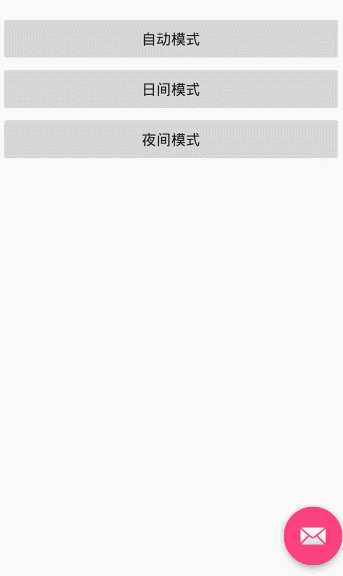
标签:pat margin lis rri div layout 模式 protected draw
原文地址:http://www.cnblogs.com/loaderman/p/6596964.html