标签:logs init 包含 ons bsp get 空间 text 简单
1.话不多说看操作.新建"Windows窗体应用程序"
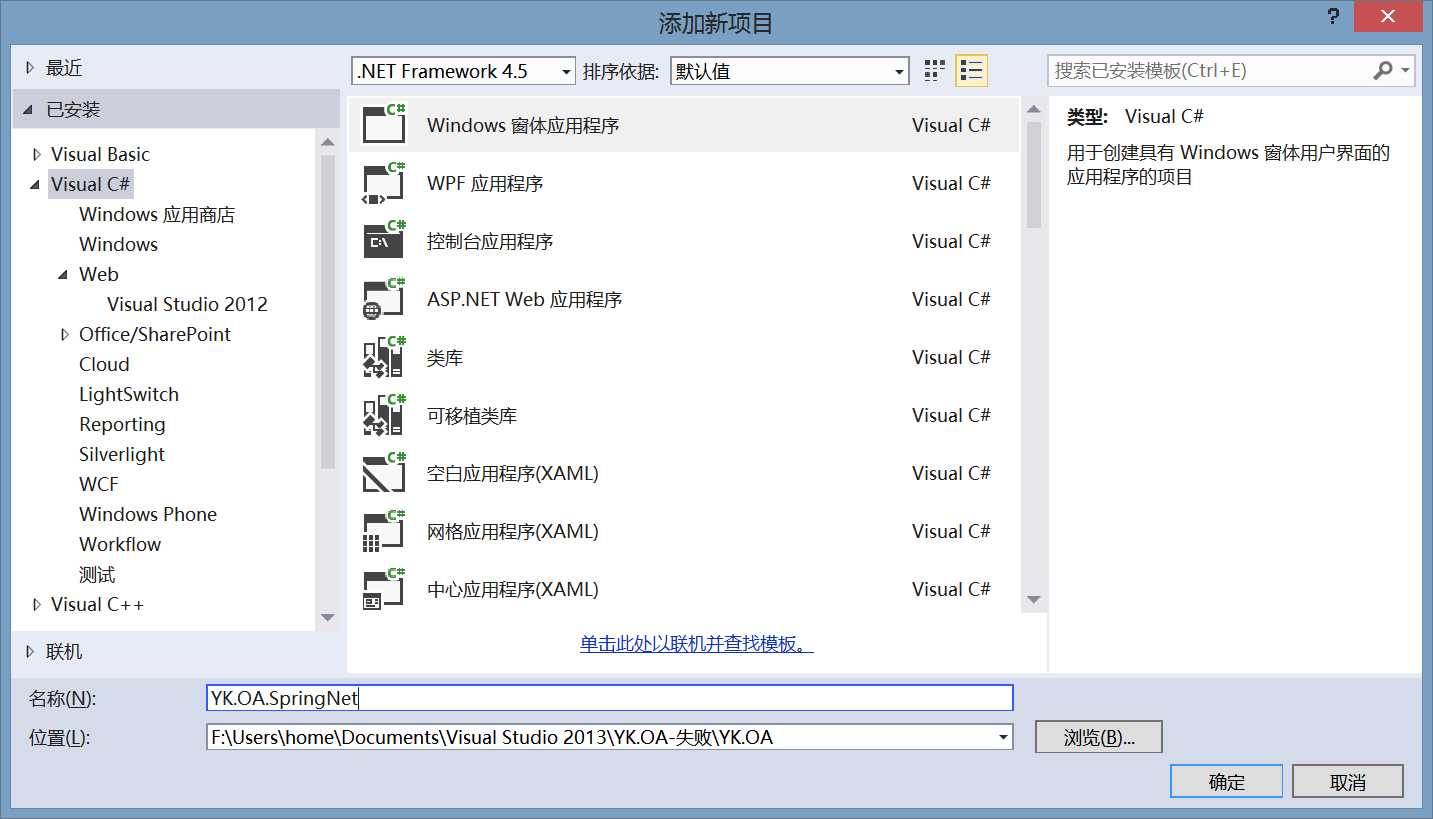
2:通过配置文件创建IOC容器
首先引入安装包
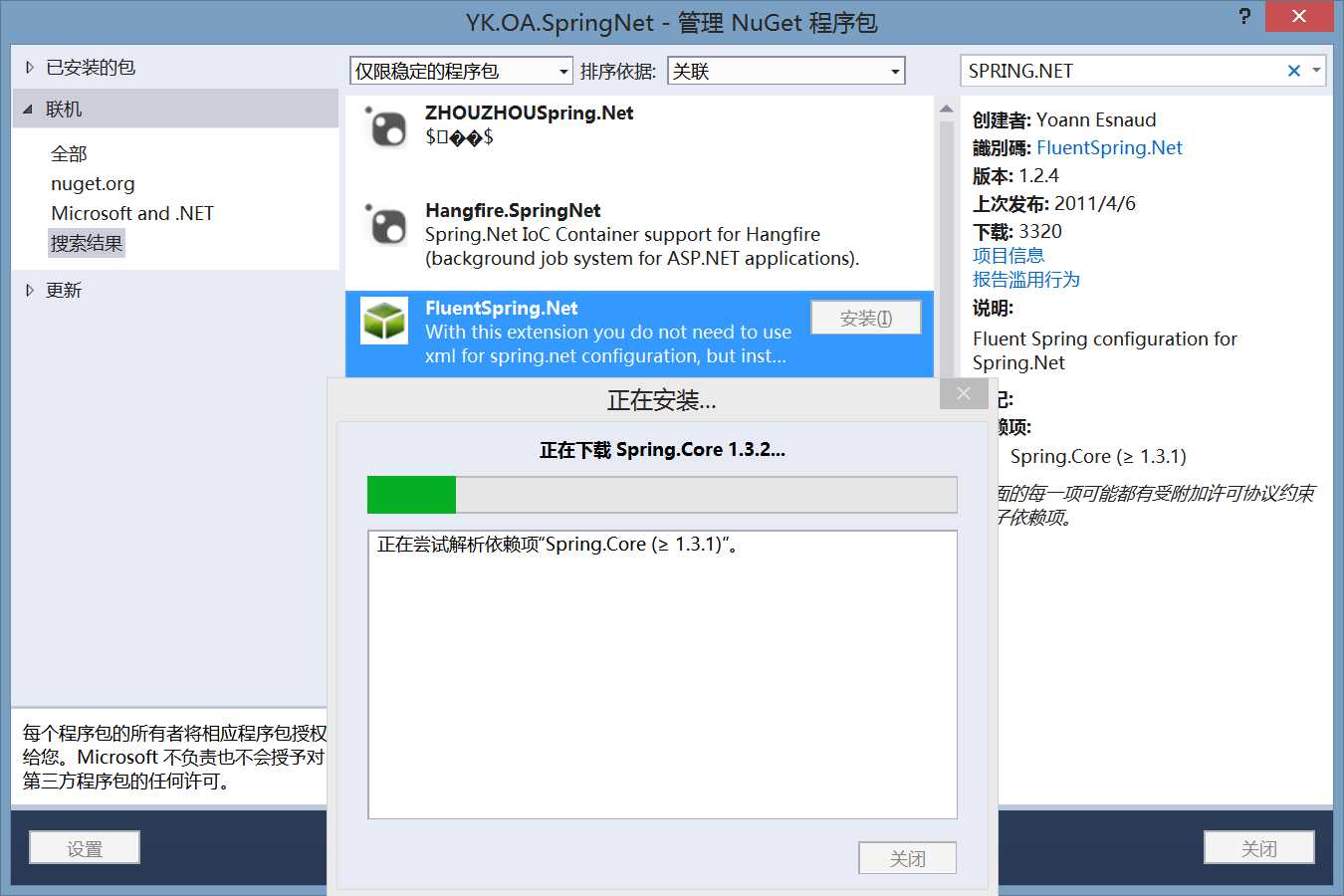
3:定义一个接口(更好的体现封装性,当然也可以直接使用类)
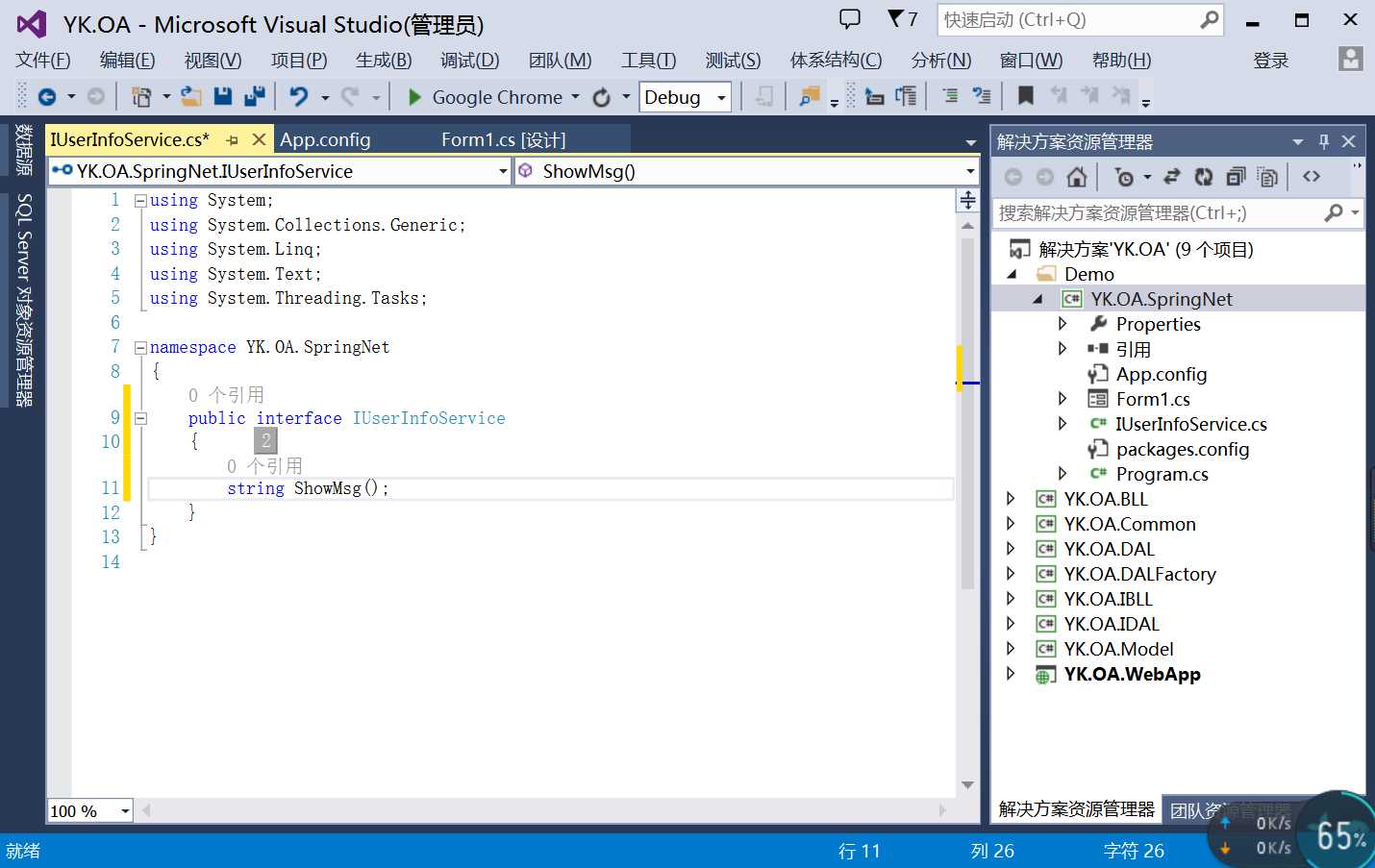
定义一个类,实现接口
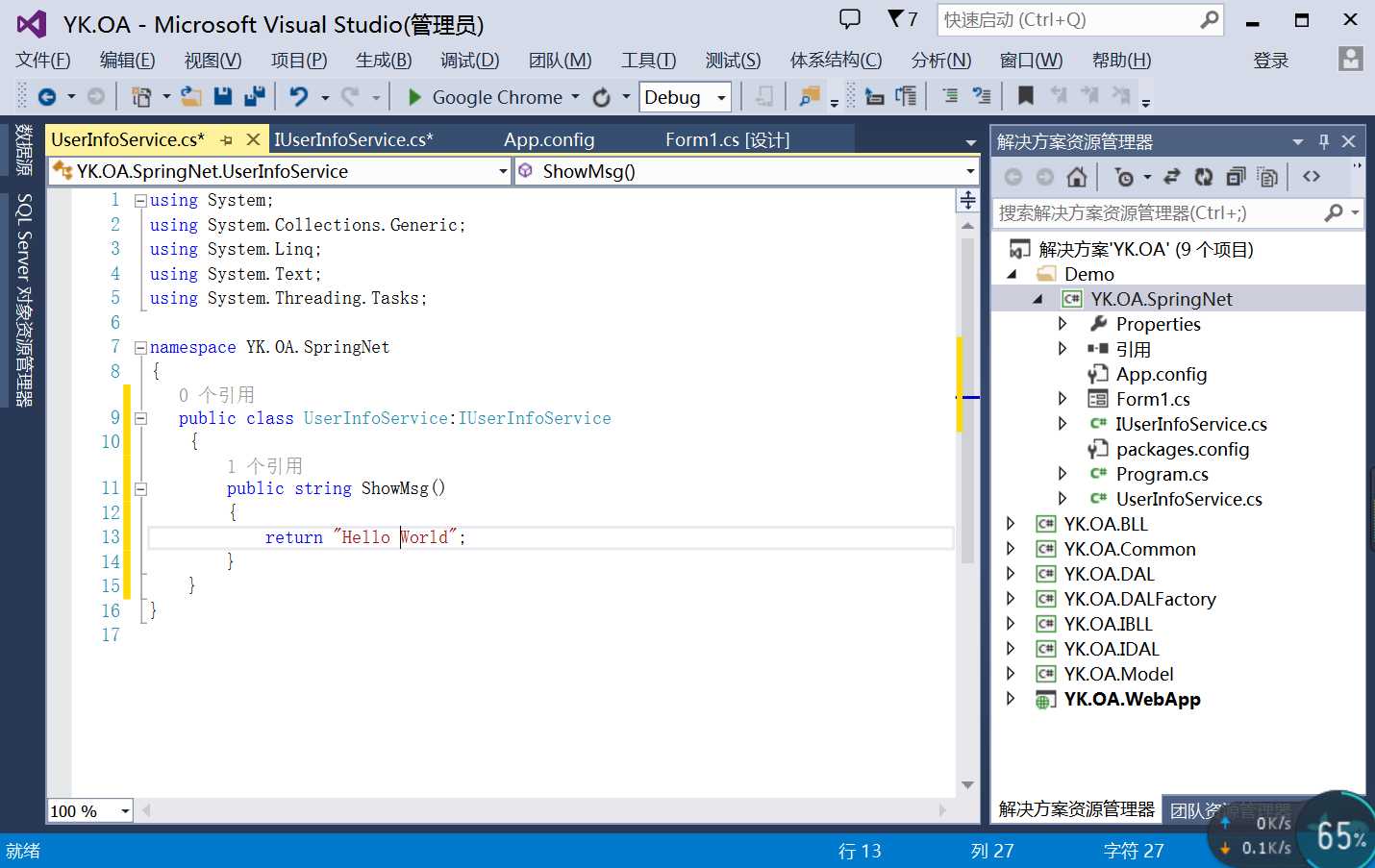
4:配置App.config文件
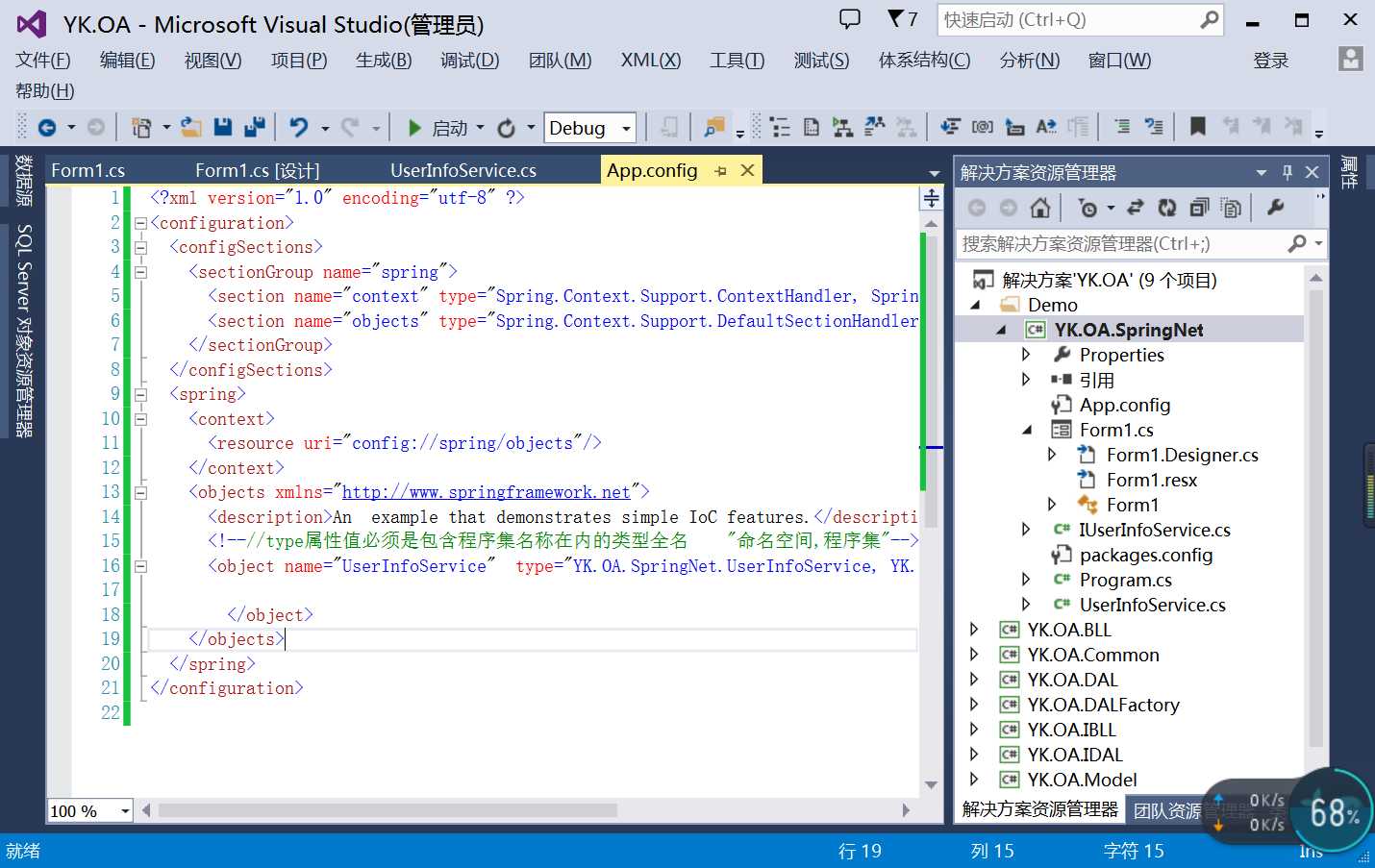

<?xml version="1.0" encoding="utf-8" ?> <configuration> <configSections> <sectionGroup name="spring"> <section name="context" type="Spring.Context.Support.ContextHandler, Spring.Core"/> <section name="objects" type="Spring.Context.Support.DefaultSectionHandler, Spring.Core" /> </sectionGroup> </configSections> <spring> <context> <resource uri="config://spring/objects"/> </context> <objects xmlns="http://www.springframework.net"> <description>An example that demonstrates simple IoC features.</description> <!--//type属性值必须是包含程序集名称在内的类型全名 "命名空间,程序集"--> <object name="UserInfoService" type="YK.OA.SpringNet.UserInfoService, YK.OA.SpringNet"> </object> </objects> </spring> </configuration>
5:添加测试按钮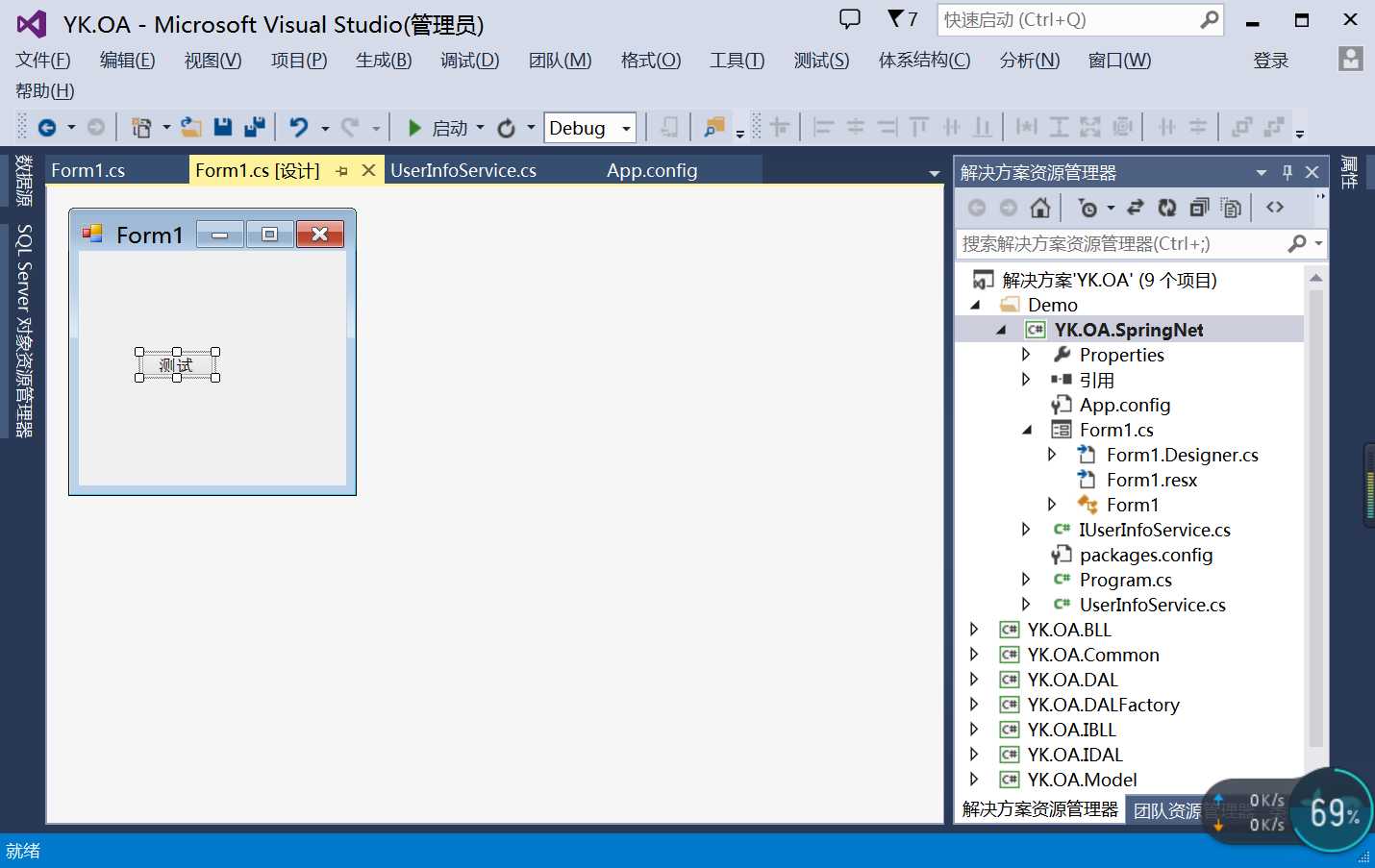

using Spring.Context; using Spring.Context.Support; using System; using System.Collections.Generic; using System.ComponentModel; using System.Data; using System.Drawing; using System.Linq; using System.Text; using System.Threading.Tasks; using System.Windows.Forms; namespace YK.OA.SpringNet { public partial class Form1 : Form { public Form1() { InitializeComponent(); } private void button1_Click(object sender, EventArgs e) { IApplicationContext ctx = ContextRegistry.GetContext(); //GetObject获得app配置文件的objext项=>创建实例 IUserInfoService lister = (IUserInfoService)ctx.GetObject("UserInfoService"); MessageBox.Show(lister.ShowMsg()); } } }
6:运行
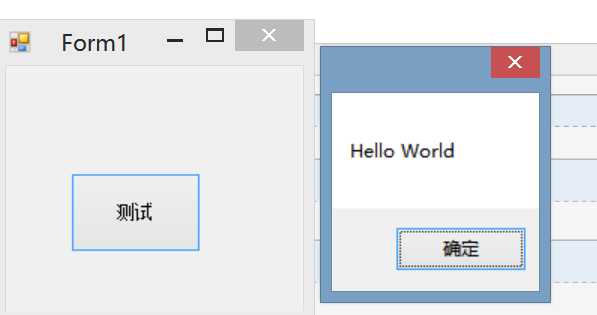
标签:logs init 包含 ons bsp get 空间 text 简单
原文地址:http://www.cnblogs.com/YK2012/p/6597024.html