标签:script 机器 sys 秘钥 txt 配置 vim 使用 local
临时配置网络:
ip: [root@localhost ~]# ifconfig
[root@localhost ~]# ifconfig eno16777736 192.168.24.129/24
网关:[root@localhost ~]# route add default gw 192.168.24.1 netmask 255.255.255.0
[root@localhost ~]# route -n
Dns:[root@localhost ~]# vim /etc/resolv.conf
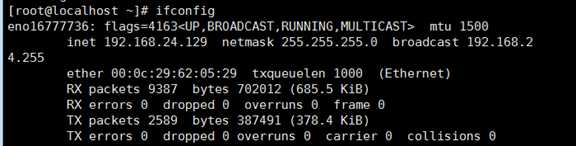
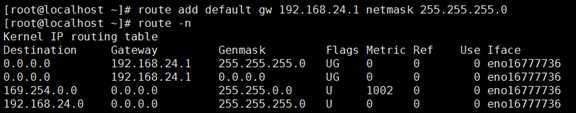
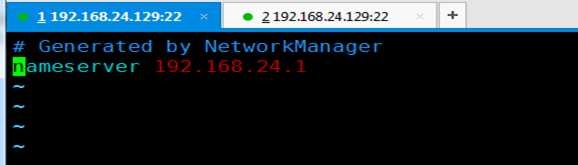
永久配置:
[root@localhost ~]# cd /etc/sysconfig/network-scripts/
[root@localhost network-scripts]# vim ifcfg-eno16777736
[root@localhost network-scripts]# systemctl restart network
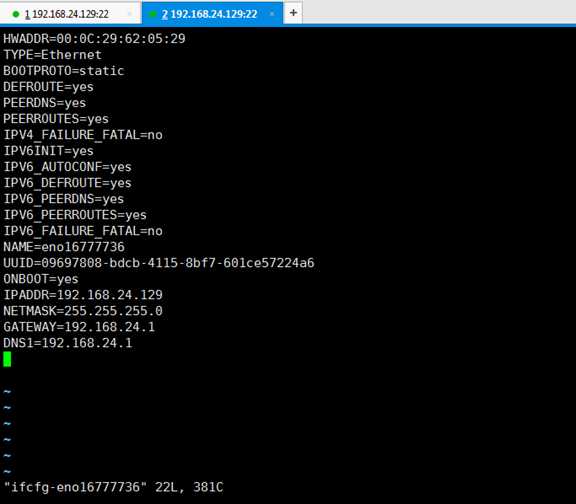
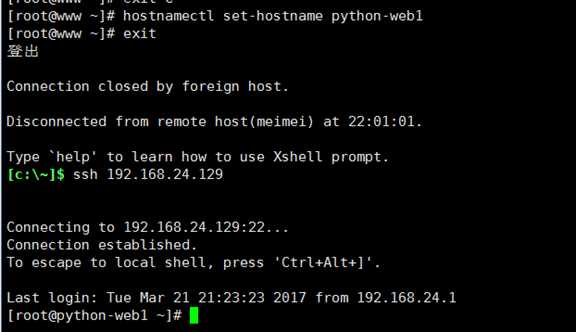
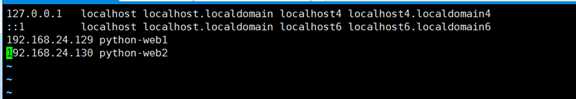
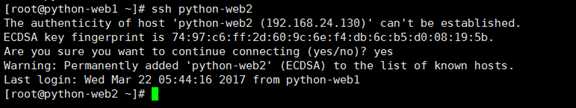
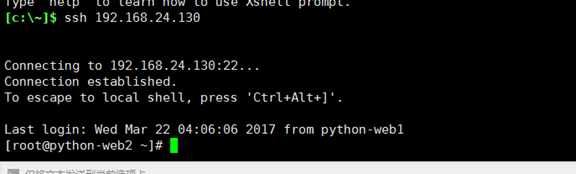
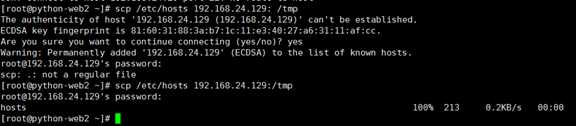

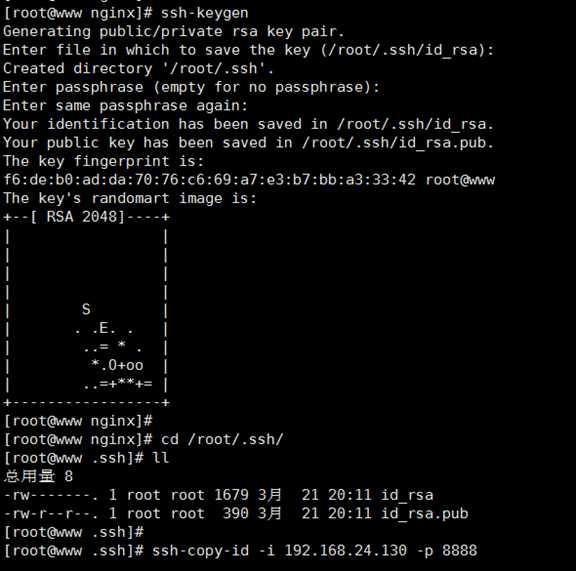
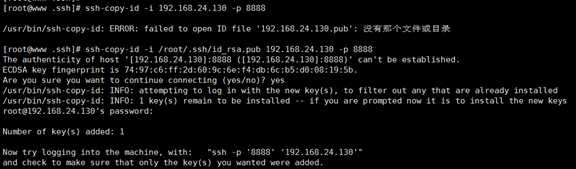
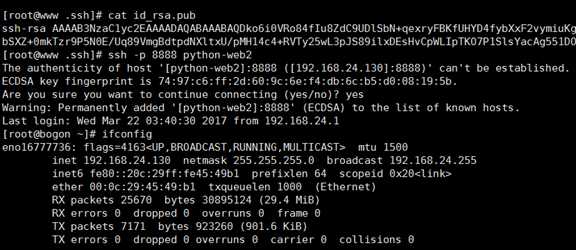

==> alias
==> Compound Commands
==> function
==> build_in
==> hash
==> $PATH
函数与内置优先级 [root@localhost ~]# function cd () { echo 123; }
[root@localhost ~]# cd
123
[root@localhost ~]# unset cd
~ 家目录:切换到家目录cd~
~覆盖命令
[root@python-web2 ~]# echo hello world > a.txt
~追加命令
[root@python-web2 ~]# echo hello world >> b.txt
标签:script 机器 sys 秘钥 txt 配置 vim 使用 local
原文地址:http://www.cnblogs.com/niejinmei/p/6597196.html