标签:text service code version 新版本 instance listener idt oid
注:慕课网详细教程:http://www.imooc.com/learn/606
一、线程通信应用场景
什么是IPC:http://www.jianshu.com/p/c0a5bdbba3c2
二、案例
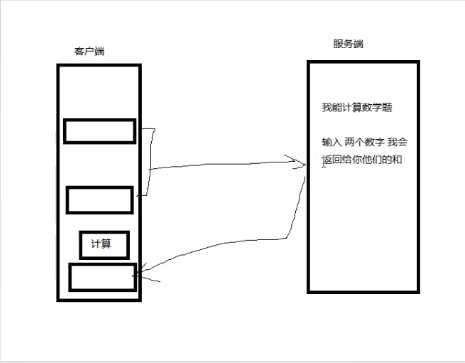
三、工程结构
创建一个工程,即服务端
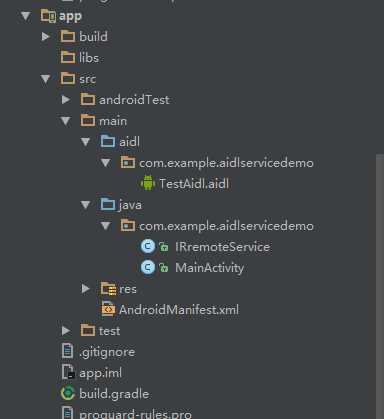
工程中创建一个Module,即客户端
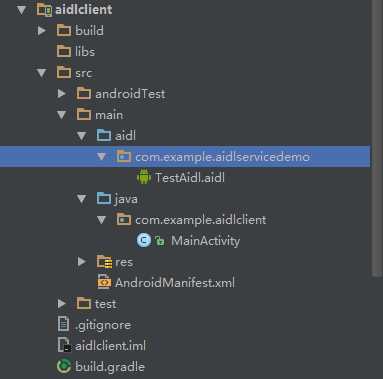
四、服务端
一、创建AIDL文件夹
二、创建AIDL接口文件

// TestAidl.aidl package com.example.aidlservicedemo; // Declare any non-default types here with import statements interface TestAidl { //计算两个数的和 int add(int num1,int num2); }
注意:创建完成后,需要编译
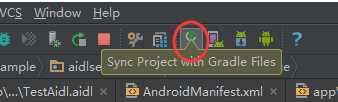
三、服务类

package com.example.aidlservicedemo; import android.app.Service; import android.content.Intent; import android.os.IBinder; import android.os.RemoteException; import android.support.annotation.Nullable; import android.util.Log; /** * Created by 袁磊 on 2017/3/23. */ public class IRremoteService extends Service { /** * 当客户端绑定到该服务的时候,会执行 * * @param intent * @return */ @Nullable @Override public IBinder onBind(Intent intent) { return iBinder; } private IBinder iBinder = new TestAidl.Stub() { @Override public int add(int num1, int num2) throws RemoteException { Log.d("TAG", "收到了远程的请求,输入的参数是" + num1 + "和" + num2); return num1 + num2; } }; }
四、清单文件中注册Service并设置可供外部程序调用
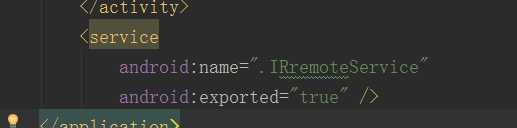
五、客户端
一、创建AIDL文件夹
二、创建AIDL接口文件(一定要与服务端保持一致)

// TestAidl.aidl package com.example.aidlservicedemo; // Declare any non-default types here with import statements interface TestAidl { //计算两个数的和 int add(int num1,int num2); }
注意:创建完成后,需要编译
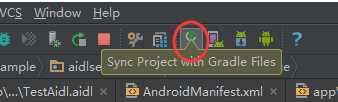
三、主要代码

package com.example.aidlclient; import android.content.ComponentName; import android.content.Context; import android.content.Intent; import android.content.ServiceConnection; import android.os.IBinder; import android.os.RemoteException; import android.support.v7.app.AppCompatActivity; import android.os.Bundle; import android.view.View; import android.widget.Button; import android.widget.EditText; import com.example.aidlservicedemo.TestAidl; public class MainActivity extends AppCompatActivity { private EditText etNum1; private EditText etNum2; private EditText etResult; private Button btnAdd; private TestAidl testAidl; private ServiceConnection conn = new ServiceConnection() { //当绑定上服务的时候 @Override public void onServiceConnected(ComponentName name, IBinder service) { //拿到了远程的服务 testAidl = TestAidl.Stub.asInterface(service); } //当服务断开的时候 @Override public void onServiceDisconnected(ComponentName name) { //回收资源 testAidl = null; } }; @Override protected void onCreate(Bundle savedInstanceState) { super.onCreate(savedInstanceState); setContentView(R.layout.activity_main); initView(); initListener(); //软件一启动的时候就绑定服务 bindService(); } private void initListener() { btnAdd.setOnClickListener(myOnClickListener); } private void initView() { etNum1 = (EditText) findViewById(R.id.et_num1); etNum2 = (EditText) findViewById(R.id.et_num2); etResult = (EditText) findViewById(R.id.et_result); btnAdd = (Button) findViewById(R.id.btn_add); } private View.OnClickListener myOnClickListener = new View.OnClickListener() { @Override public void onClick(View v) { int num1 = Integer.parseInt(etNum1.getText().toString()); int num2 = Integer.parseInt(etNum2.getText().toString()); try { //调用远程的服务 int res = testAidl.add(num1, num2); etResult.setText(res + ""); } catch (RemoteException e) { e.printStackTrace(); etResult.setText("远程出错"); } } }; private void bindService() { //获取到服务端 Intent intent = new Intent(); //新版本必须显示Intent启动绑定服务 intent.setComponent(new ComponentName ("com.example.aidlservicedemo", "com.example.aidlservicedemo.IRremoteService")); //设置为绑定的时候自动创建服务 bindService(intent, conn, Context.BIND_AUTO_CREATE); } @Override protected void onDestroy() { super.onDestroy(); unbindService(conn); } }
布局文件:

<?xml version="1.0" encoding="utf-8"?> <LinearLayout xmlns:android="http://schemas.android.com/apk/res/android" android:layout_width="match_parent" android:layout_height="match_parent" android:orientation="vertical" android:paddingBottom="@dimen/activity_vertical_margin" android:paddingLeft="@dimen/activity_horizontal_margin" android:paddingRight="@dimen/activity_horizontal_margin" android:paddingTop="@dimen/activity_vertical_margin"> <EditText android:id="@+id/et_num1" android:layout_width="match_parent" android:layout_height="wrap_content" /> <TextView android:layout_width="wrap_content" android:layout_height="wrap_content" android:text="+" /> <EditText android:id="@+id/et_num2" android:layout_width="match_parent" android:layout_height="wrap_content" /> <TextView android:layout_width="wrap_content" android:layout_height="wrap_content" android:text="=" /> <EditText android:id="@+id/et_result" android:layout_width="match_parent" android:layout_height="wrap_content" android:enabled="false" /> <Button android:id="@+id/btn_add" android:layout_width="match_parent" android:layout_height="wrap_content" android:text="AIDL远程计算" /> </LinearLayout>
四、1.运行服务端,即app
2.运行客户端,即aidlclient
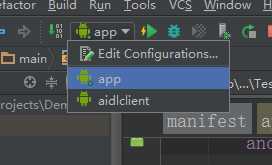
六、运行效果
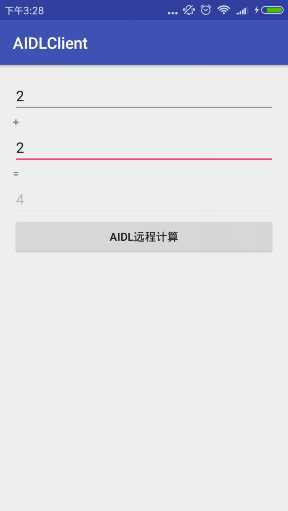
标签:text service code version 新版本 instance listener idt oid
原文地址:http://www.cnblogs.com/bky1225987336/p/6605437.html