标签:docker scm image .com 生成 led test tle tmc
版权声明:本文为博主原创文章,未经博主允许不得转载。
将安装之执行文件目录 (C:\cygwin64\bin) 设定在控制台系统 path 变量
win7 安装 virtualbox (VirtualBox-5.1.6-110634-Win.exe) (https://www.virtualbox.org/)
win7 安装 Git (https://git-scm.com/downloads)
登入github 建立账号 (https://github.com/ 纪录 username 及 password)
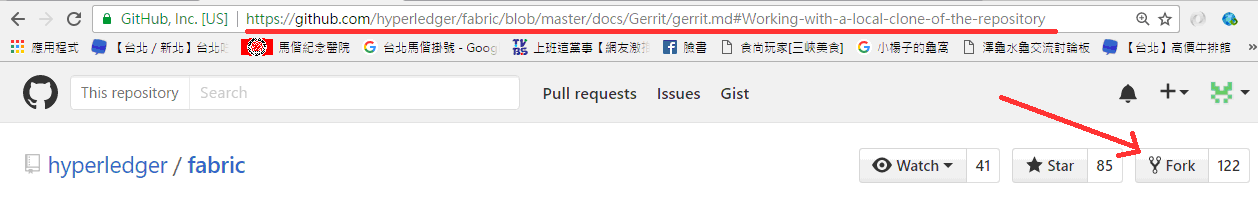

进入Win7 command shell:
修正 Vagrantfile (D:\GoProjects\src\github.com\hyperledger\fabric\devenv)
新增 :
config.vm.network “forwarded_port”, guest: 22, host: 22
config.vm.network “forwarded_port”, guest: 3000, host: 3000
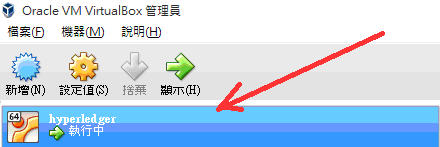
(username: vagrant,password:vagrant) 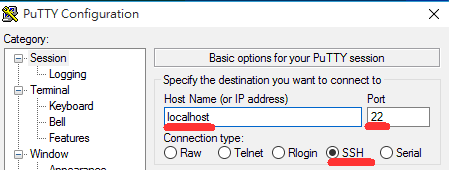
v6.7.0
3.10.3
hyperledger挂载点 ($GOPATH/src/github.com/hyperledger/fabric)
已挂载 win 7 local machine目录(d:\GoProjects\src\github.com\hyperledger\fabric)
可用 touch 指令新增 empty file (例如 touch abcd) 测试是否挂载成功
将 marbles 范例安装至local machine (https://github.com/IBM-Blockchain/marbles)
将附录 3之app.js, mycreds.json覆盖原先档案,因不使用bluemix blockchain
service,就必须使用hyperledger chaincode,先将marbles-chaincode fork至
我的repository, 再clone至hyperledger VM,修改以下档案:
(*shim.ChaincodeStub 修正 shim.ChaincodeStubInterface)
https://github.com/chenlin2/marbles-chaincode/tree/master/hyperledger/part1/part1_chaincode.go
https://github.com/chenlin2/marbles-chaincode/tree/master/hyperledger/part2/part2_chaincode.go
修改后再回存至我的 github repository。以下 app.js 所含zip_url,git_url
已修正为 chenlin2/marbles-chaincode (不可使用系统默认值,user可尝试使用
自己的github repository) 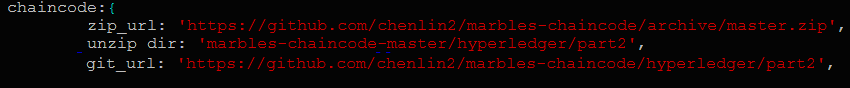
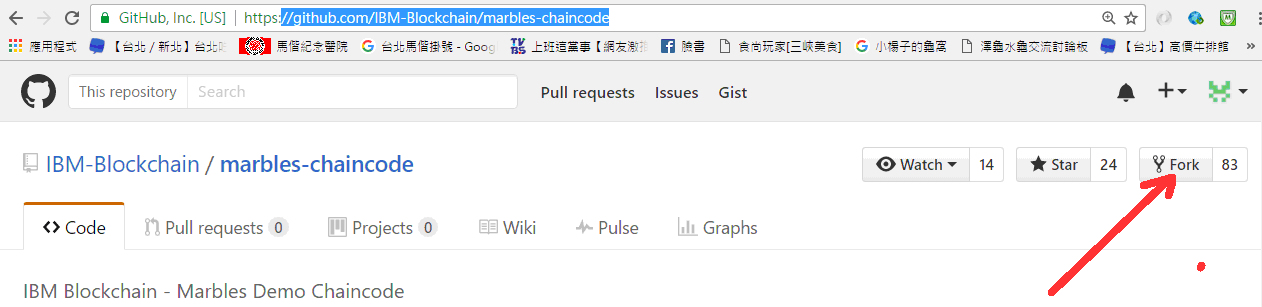
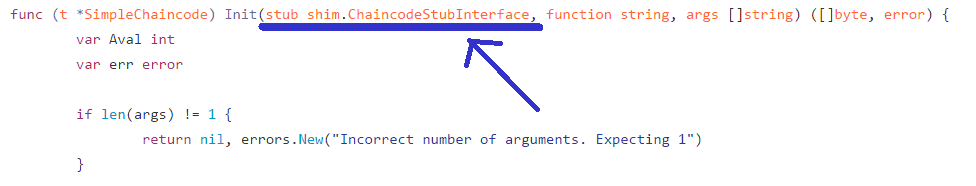
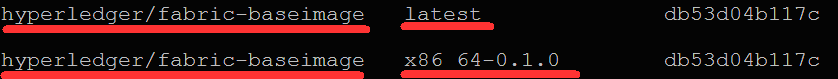
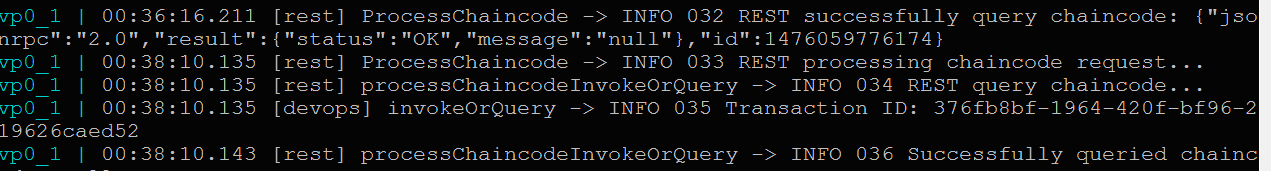
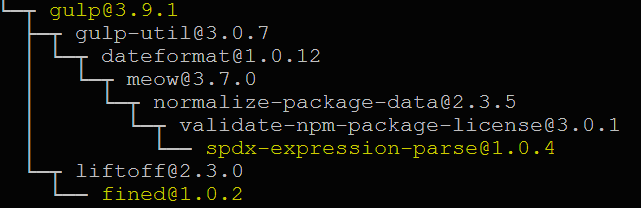
以上执行若无错误则执行 $gulp (执行 gulpfile.js 内所定义的工作)
若 (gulp或node app.js)执行时出现以下错误则重复执行指令(与RAM 大小
有关,请关闭窗口内不必要的程序) 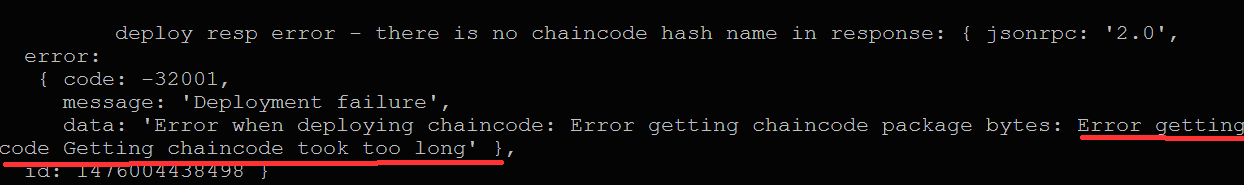
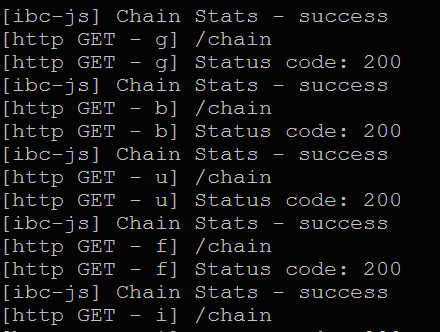
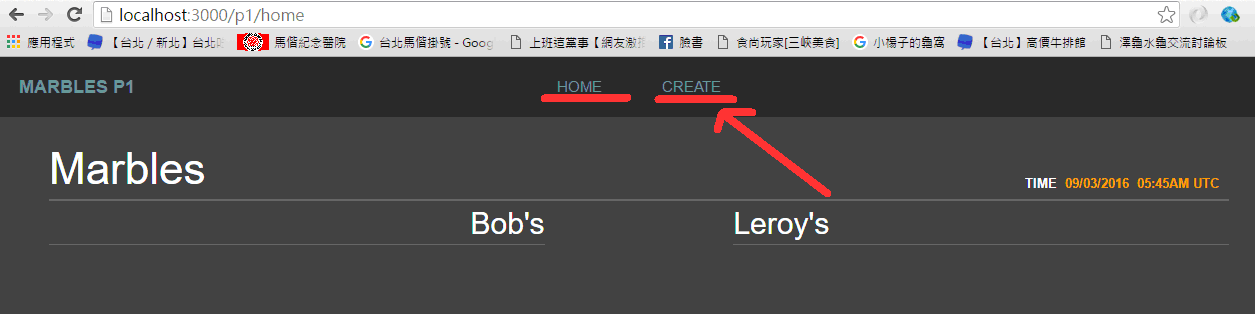

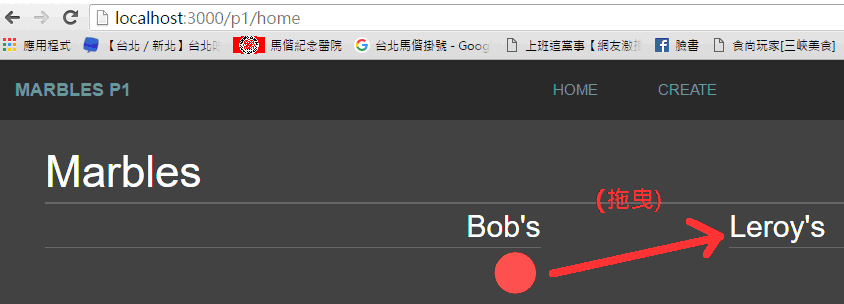
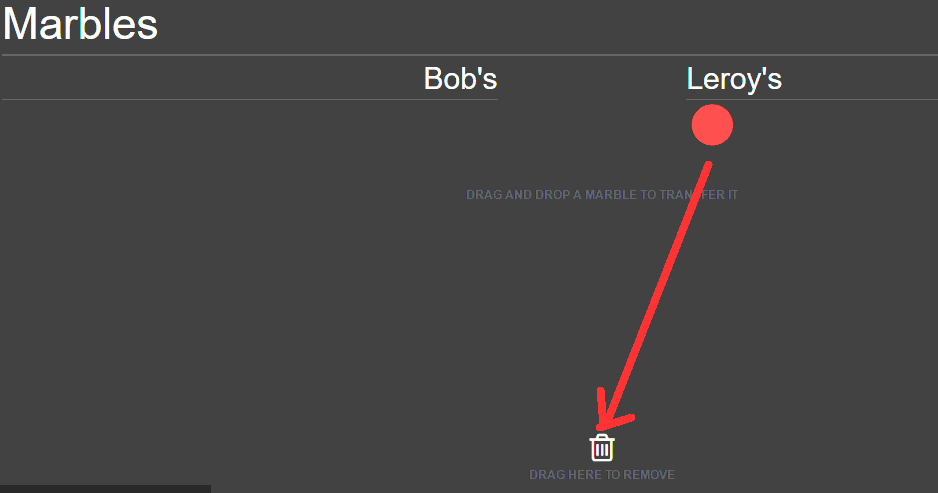
Bob 及 Leroy 可建立自己的 marble 并拖曳至另不同 user, 且user可以所持 marble 交易不同颜色的 marble。
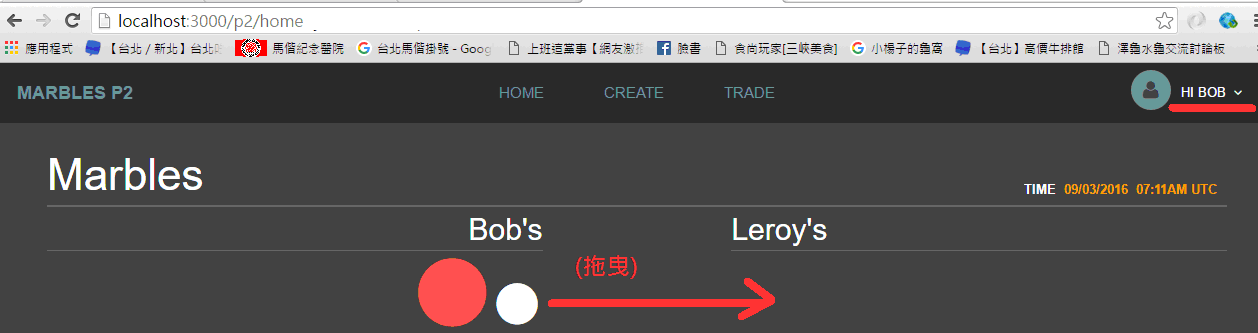
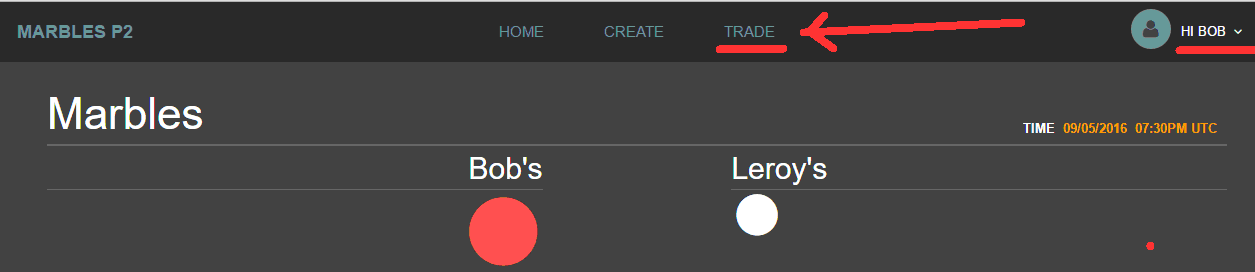
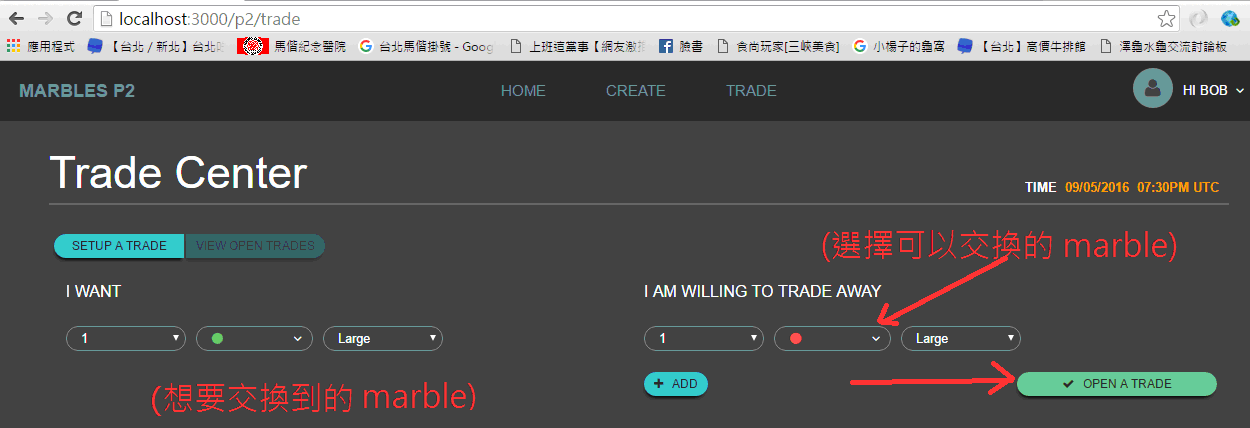
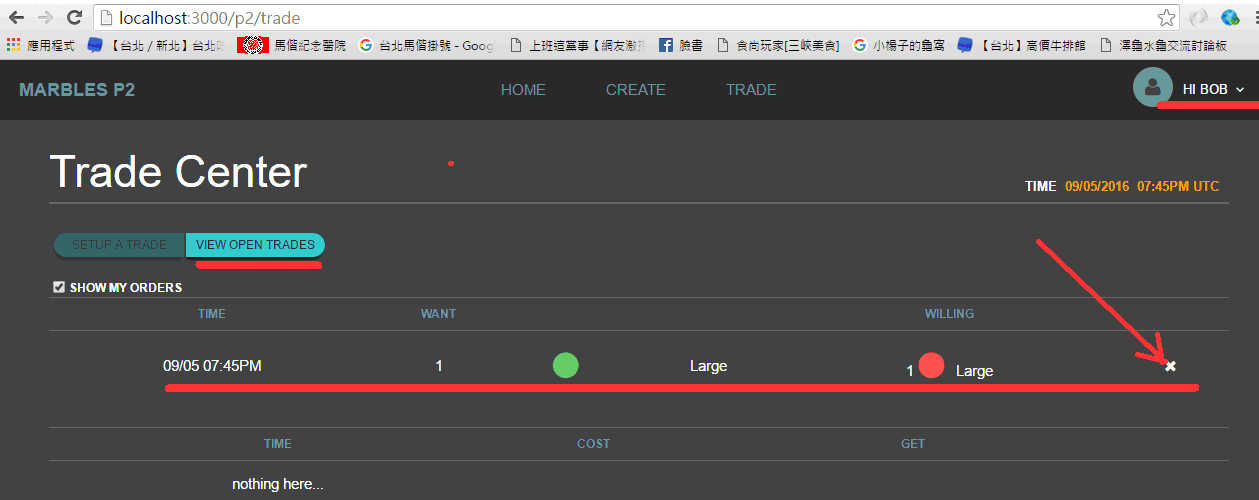
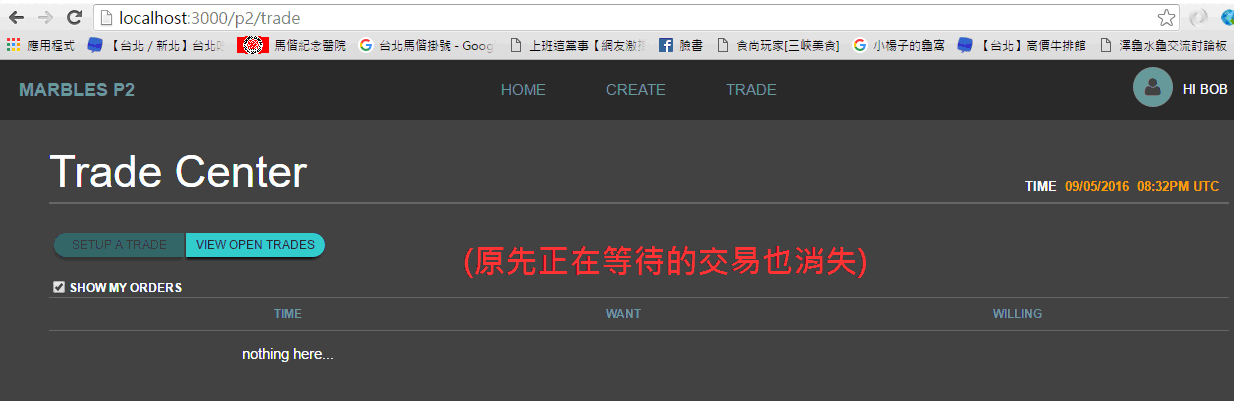
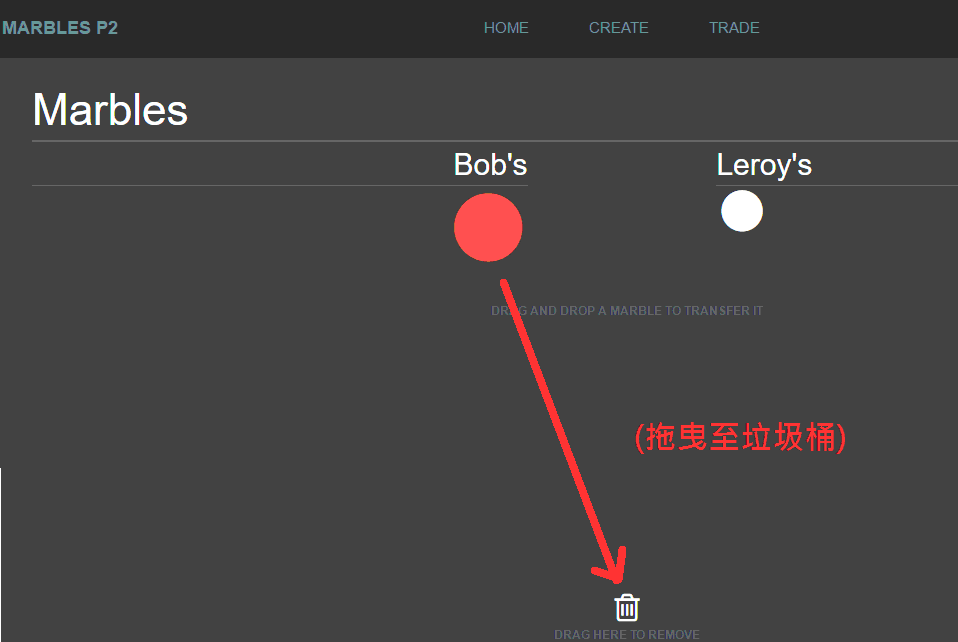
a 可增加参与者人数 ( 2 -> 5)
b 建立宝藏库, marble可改为宝物, 每一种宝物都有不同颜色组合, 根据 user所付出劳务的多寡,可至宝藏库换得不同价值的宝物.相同宝物不同颜色全拿,可至宝藏库交换更高价值的宝物,也可与其它参与者交换。
c 参予者不积极参与游戏,先前的宝物,将自动退还至宝藏库,积极度的计算与目前所获宝物价值有关,所获宝物愈多,积极度愈严格 (一定时间未取得相对应。
d 等级宝物就需退回原有取得之宝物;当所有宝物都被退回,即中止该user 参与取宝游戏)。
1.Win7 安装 putty
http://www.chiark.greenend.org.uk/~sgtatham/putty/download.html
http://download.ithome.com.tw/article/index/id/1649
2.hyperledger VM 安装 nvm & node
http://www.liquidweb.com/kb/how-to-install-nvm-node-version-manager-for-node-js-on-ubuntu-14-04-lts/
https://www.liquidweb.com/kb/how-to-install-node-js-via-nvm-node-version-manager-on-ubuntu-14-04-lts/
3.Docker-compose.yaml, app.js, mycreds.json
https://1drv.ms/u/s!AkBmzWP0h-VxghFdrcW_nVX1GpgO
4.陈兆麟 facebook
https://zh-cn.facebook.com/chaolin.chen.18
1.https://github.com/chenlin2/marbles2/blob/master/local_blockchain.md
2.http://www.wealth.com.tw/article_in.aspx?nid=8450
3.https://github.com/hyperledger/fabric/blob/master/docs/dev-setup/devenv.md
4.https://github.com/diegomasini/hyperledger-fabric/blob/master/docs/dev-setup/devnet-setup.md
5.https://github.com/IBM-Blockchain/marbles
6.https://github.com/IBM-Blockchain/learn-chaincode
7.https://github.com/hyperledger/fabric/blob/master/docs/Setup/Network-setup.md
8.https://console.ng.bluemix.net/docs/services/blockchain/ibmblockchain_tutorials.html
9.https://1drv.ms/b/s!AkBmzWP0h-VxggcKD76DVuLZ92ky
10.https://1drv.ms/f/s!AkBmzWP0h-Vxbr7h1uTNsTMcPWI
11.https://1drv.ms/b/s!AkBmzWP0h-VxazOBOsVz8nGMLpM
12.https://1drv.ms/b/s!AkBmzWP0h-VxbLK7FOjH9IL5HHc
13.https://www.youtube.com/watch?v=24JAF9Eu1mk&list=UUOTZe-b_jE_Ovy9K9UhZ4BA&index=74
14.https://www.youtube.com/watch?v=wSmJ-rwUo8I&list=UUOTZe-b_jE_Ovy9K9UhZ4BA&index=73
在 Win7 环境使用 hyperledger fabric source code 模拟 IBM Bluemix Blockchain Service
标签:docker scm image .com 生成 led test tle tmc
原文地址:http://www.cnblogs.com/JackRenDeveloper/p/6616722.html