标签:tran size first ever compare 数值 word 临时文件 disk
zebra@ubuntu:~$ sort --help 用法:sort [选项]... [文件]... 或:sort [选项]... --files0-from=F Write sorted concatenation of all FILE(s) to standard output. 必选参数对长短选项同时适用。 排序选项: -b, --ignore-leading-blanks 忽略前导的空白区域 -d, --dictionary-order 只考虑空白区域和字母字符 -f, --ignore-case 忽略字母大小写 -g, --general-numeric-sort compare according to general numerical value -i, --ignore-nonprinting consider only printable characters -M, --month-sort compare (unknown) < ‘JAN‘ < ... < ‘DEC‘ -h, --human-numeric-sort 使用易读性数字(例如: 2K 1G) -n, --numeric-sort 根据字符串数值比较 -R, --random-sort 根据随机hash 排序 --random-source=文件 从指定文件中获得随机字节 -r, --reverse 逆序输出排序结果 --sort=WORD 按照WORD 指定的格式排序: 一般数字-g,高可读性-h,月份-M,数字-n, 随机-R,版本-V -V, --version-sort 在文本内进行自然版本排序 其他选项: --batch-size=NMERGE 一次最多合并NMERGE 个输入;如果输入更多 则使用临时文件 -c, --check, --check=diagnose-first 检查输入是否已排序,若已有序则不进行操作 -C, --check=quiet, --check=silent 类似-c,但不报告第一个无序行 --compress-program=程序 使用指定程序压缩临时文件;使用该程序 的-d 参数解压缩文件 --debug 为用于排序的行添加注释,并将有可能有问题的 用法输出到标准错误输出 --files0-from=文件 从指定文件读取以NUL 终止的名称,如果该文件被 指定为"-"则从标准输入读文件名 -k, --key=KEYDEF sort via a key; KEYDEF gives location and type -m, --merge merge already sorted files; do not sort -o, --output=文件 将结果写入到文件而非标准输出 -s, --stable 禁用last-resort 比较以稳定比较算法 -S, --buffer-size=大小 指定主内存缓存大小 -t, --field-separator=分隔符 使用指定的分隔符代替非空格到空格的转换 -T, --temporary-directory=目录 使用指定目录而非$TMPDIR 或/tmp 作为 临时目录,可用多个选项指定多个目录 --parallel=N 将同时运行的排序数改变为N -u, --unique 配合-c,严格校验排序;不配合-c,则只输出一次排序结果 -z, --zero-terminated 以0 字节而非新行作为行尾标志 --help 显示此帮助信息并退出 --version 显示版本信息并退出 KEYDEF is F[.C][OPTS][,F[.C][OPTS]] for start and stop position, where F is a field number and C a character position in the field; both are origin 1, and the stop position defaults to the line‘s end. If neither -t nor -b is in effect, characters in a field are counted from the beginning of the preceding whitespace. OPTS is one or more single-letter ordering options [bdfgiMhnRrV], which override global ordering options for that key. If no key is given, use the entire line as the key. SIZE may be followed by the following multiplicative suffixes: 内存使用率% 1%,b 1、K 1024 (默认),M、G、T、P、E、Z、Y 等依此类推。 如果不指定文件,或者文件为"-",则从标准输入读取数据。 *** 警告 *** 本地环境变量会影响排序结果。 如果希望以字节的自然值获得最传统的排序结果,请设置LC_ALL=C。 请向bug-coreutils@gnu.org 报告sort 的错误 GNU coreutils 的主页:<http://www.gnu.org/software/coreutils/> GNU 软件一般性帮助:<http://www.gnu.org/gethelp/> 请向<http://translationproject.org/team/zh_CN.html> 报告sort 的翻译错误 要获取完整文档,请运行:info coreutils ‘sort invocation‘ zebra@ubuntu:~$
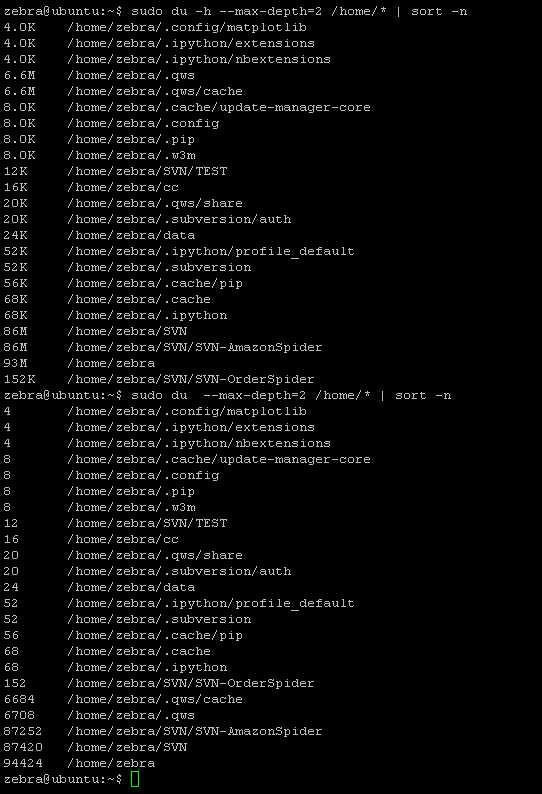
zebra@ubuntu:~$ sudo du --help 用法:du [选项]... [文件]... 或:du [选项]... --files0-from=F Summarize disk usage of each FILE, recursively for directories. 必选参数对长短选项同时适用。 -0, --null end each output line with 0 byte rather than newline -a, --all write counts for all files, not just directories --apparent-size print apparent sizes, rather than disk usage; although the apparent size is usually smaller, it may be larger due to holes in (‘sparse‘) files, internal fragmentation, indirect blocks, and the like -B, --block-size=SIZE scale sizes by SIZE before printing them. E.g., ‘-BM‘ prints sizes in units of 1,048,576 bytes. See SIZE format below. -b, --bytes equivalent to ‘--apparent-size --block-size=1‘ -c, --total produce a grand total -D, --dereference-args dereference only symlinks that are listed on the command line -d, --max-depth=N print the total for a directory (or file, with --all) only if it is N or fewer levels below the command line argument; --max-depth=0 is the same as --summarize --files0-from=F summarize disk usage of the NUL-terminated file names specified in file F; If F is - then read names from standard input -H equivalent to --dereference-args (-D) -h, --human-readable print sizes in human readable format (e.g., 1K 234M 2G) -k like --block-size=1K -L, --dereference dereference all symbolic links -l, --count-links count sizes many times if hard linked -m like --block-size=1M -P, --no-dereference don‘t follow any symbolic links (this is the default) -S, --separate-dirs do not include size of subdirectories --si like -h, but use powers of 1000 not 1024 -s, --summarize display only a total for each argument -t, --threshold=SIZE exclude entries smaller than SIZE if positive, or entries greater than SIZE if negative --time show time of the last modification of any file in the directory, or any of its subdirectories --time=WORD show time as WORD instead of modification time: atime, access, use, ctime or status --time-style=STYLE show times using style STYLE: full-iso, long-iso, iso, +FORMAT FORMAT is interpreted like ‘date‘ -X, --exclude-from=FILE exclude files that match any pattern in FILE --exclude=PATTERN exclude files that match PATTERN -x, --one-file-system skip directories on different file systems --help 显示此帮助信息并退出 --version 显示版本信息并退出 所显示的数值是来自 --block-size、DU_BLOCK_SIZE、BLOCK_SIZE 及 BLOCKSIZE 环境变量中第一个可用的 SIZE 单位。 否则,默认单位是 1024 字节(或是 512,若设定 POSIXLY_CORRECT 的话)。 SIZE is an integer and optional unit (example: 10M is 10*1024*1024). Units are K, M, G, T, P, E, Z, Y (powers of 1024) or KB, MB, ... (powers of 1000). 请向bug-coreutils@gnu.org 报告du 的错误 GNU coreutils 的主页:<http://www.gnu.org/software/coreutils/> GNU 软件一般性帮助:<http://www.gnu.org/gethelp/> 请向<http://translationproject.org/team/zh_CN.html> 报告du 的翻译错误 要获取完整文档,请运行:info coreutils ‘du invocation‘
sudo du -h --max-depth=2 /var/tmp/
sudo du -h --max-depth=2 /var/tmp/*
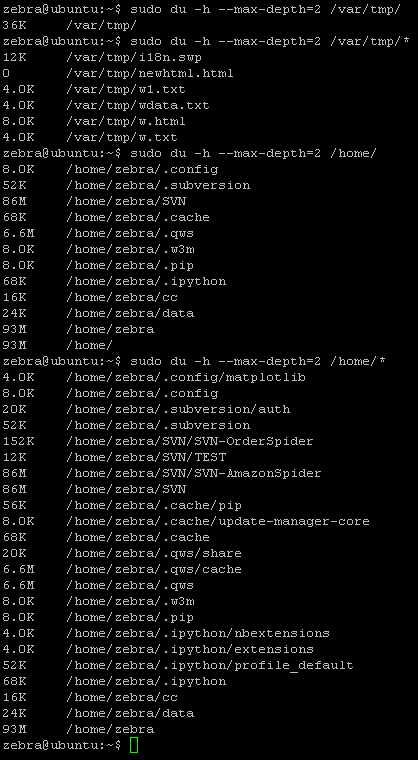
CRTL+c
退出“错误命令”
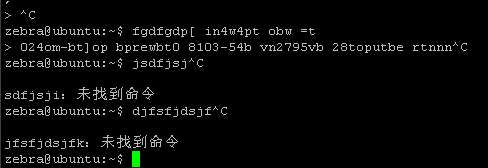
标签:tran size first ever compare 数值 word 临时文件 disk
原文地址:http://www.cnblogs.com/yuanjiangw/p/6617641.html