标签:2.7 lib final read sys type source sed zip
1.安装python:
https://www.python.org/download/releases/2.7.8/
python路径配置:
“我的电脑”-右键“属性”-高级系统设置-环境变量-(系统变量)新建--变量名:Path 变量值:;C:\Python27\;C:\Python27\Scripts
2.安装setuptools (python的套件管理)
https://pypi.python.org/pypi/setuptools
3.安装pip
第一种:
cmd进入doc界面;
在安装pip前,请确认win系统中已经安装好了python,和easy_install工具
>>python
>>easy_install
把目录切换到python的安装目录下的Script文件夹下,
>>cd \Python27
>>cd Scripts
>>easy_install pip
pip安装成功后,在cmd下执行pip
>>pip
第二种:
先将get-pip.py文件放在c:\\Python27目录下
如果没有get-pip.py文件,在c:\\Python27目录下创建这个文件并复制下面的内容:
#!/usr/bin/env python # # Hi There! # You may be wondering what this giant blob of binary data here is, you might # even be worried that we‘re up to something nefarious (good for you for being # paranoid!). This is a base85 encoding of a zip file, this zip file contains # an entire copy of pip. # # Pip is a thing that installs packages, pip itself is a package that someone # might want to install, especially if they‘re looking to run this get-pip.py # script. Pip has a lot of code to deal with the security of installing # packages, various edge cases on various platforms, and other such sort of # "tribal knowledge" that has been encoded in its code base. Because of this # we basically include an entire copy of pip inside this blob. We do this # because the alternatives are attempt to implement a "minipip" that probably # doesn‘t do things correctly and has weird edge cases, or compress pip itself # down into a single file. # # If you‘re wondering how this is created, it is using an invoke task located # in tasks/generate.py called "installer". It can be invoked by using # ``invoke generate.installer``. import os.path import pkgutil import shutil import sys import struct import tempfile # Useful for very coarse version differentiation. PY2 = sys.version_info[0] == 2 PY3 = sys.version_info[0] == 3 if PY3: iterbytes = iter else: def iterbytes(buf): return (ord(byte) for byte in buf) try: from base64 import b85decode except ImportError: _b85alphabet = (b"0123456789ABCDEFGHIJKLMNOPQRSTUVWXYZ" b"abcdefghijklmnopqrstuvwxyz!#$%&()*+-;<=>?@^_`{|}~") def b85decode(b): _b85dec = [None] * 256 for i, c in enumerate(iterbytes(_b85alphabet)): _b85dec[c] = i padding = (-len(b)) % 5 b = b + b‘~‘ * padding out = [] packI = struct.Struct(‘!I‘).pack for i in range(0, len(b), 5): chunk = b[i:i + 5] acc = 0 try: for c in iterbytes(chunk): acc = acc * 85 + _b85dec[c] except TypeError: for j, c in enumerate(iterbytes(chunk)): if _b85dec[c] is None: raise ValueError( ‘bad base85 character at position %d‘ % (i + j) ) raise try: out.append(packI(acc)) except struct.error: raise ValueError(‘base85 overflow in hunk starting at byte %d‘ % i) result = b‘‘.join(out) if padding: result = result[:-padding] return result def bootstrap(tmpdir=None): # Import pip so we can use it to install pip and maybe setuptools too import pip from pip.commands.install import InstallCommand from pip.req import InstallRequirement # Wrapper to provide default certificate with the lowest priority class CertInstallCommand(InstallCommand): def parse_args(self, args): # If cert isn‘t specified in config or environment, we provide our # own certificate through defaults. # This allows user to specify custom cert anywhere one likes: # config, environment variable or argv. if not self.parser.get_default_values().cert: self.parser.defaults["cert"] = cert_path # calculated below return super(CertInstallCommand, self).parse_args(args) pip.commands_dict["install"] = CertInstallCommand implicit_pip = True implicit_setuptools = True implicit_wheel = True # Check if the user has requested us not to install setuptools if "--no-setuptools" in sys.argv or os.environ.get("PIP_NO_SETUPTOOLS"): args = [x for x in sys.argv[1:] if x != "--no-setuptools"] implicit_setuptools = False else: args = sys.argv[1:] # Check if the user has requested us not to install wheel if "--no-wheel" in args or os.environ.get("PIP_NO_WHEEL"): args = [x for x in args if x != "--no-wheel"] implicit_wheel = False # We only want to implicitly install setuptools and wheel if they don‘t # already exist on the target platform. if implicit_setuptools: try: import setuptools # noqa implicit_setuptools = False except ImportError: pass if implicit_wheel: try: import wheel # noqa implicit_wheel = False except ImportError: pass # We want to support people passing things like ‘pip<8‘ to get-pip.py which # will let them install a specific version. However because of the dreaded # DoubleRequirement error if any of the args look like they might be a # specific for one of our packages, then we‘ll turn off the implicit # install of them. for arg in args: try: req = InstallRequirement.from_line(arg) except: continue if implicit_pip and req.name == "pip": implicit_pip = False elif implicit_setuptools and req.name == "setuptools": implicit_setuptools = False elif implicit_wheel and req.name == "wheel": implicit_wheel = False # Add any implicit installations to the end of our args if implicit_pip: args += ["pip"] if implicit_setuptools: args += ["setuptools"] if implicit_wheel: args += ["wheel"] delete_tmpdir = False try: # Create a temporary directory to act as a working directory if we were # not given one. if tmpdir is None: tmpdir = tempfile.mkdtemp() delete_tmpdir = True # We need to extract the SSL certificates from requests so that they # can be passed to --cert cert_path = os.path.join(tmpdir, "cacert.pem") with open(cert_path, "wb") as cert: cert.write(pkgutil.get_data("pip._vendor.requests", "cacert.pem")) # Execute the included pip and use it to install the latest pip and # setuptools from PyPI sys.exit(pip.main(["install", "--upgrade"] + args)) finally: # Remove our temporary directory if delete_tmpdir and tmpdir: shutil.rmtree(tmpdir, ignore_errors=True) def main(): tmpdir = None try: # Create a temporary working directory tmpdir = tempfile.mkdtemp() # Unpack the zipfile into the temporary directory pip_zip = os.path.join(tmpdir, "pip.zip") with open(pip_zip, "wb") as fp: fp.write(b85decode(DATA.replace(b"\n", b""))) # Add the zipfile to sys.path so that we can import it sys.path.insert(0, pip_zip) # Run the bootstrap bootstrap(tmpdir=tmpdir) finally: # Clean up our temporary working directory if tmpdir: shutil.rmtree(tmpdir, ignore_errors=True) if __name__ == "__main__": main()
cmd进入doc界面;
依次输入列下命令:
>>cd c:\
>>Python27\get-pip.py
pip安装成功后,在cmd下执行pip
>>pip
(建议用pip安装)
使用源码安装方式:
# 例如安装pymysql 1.先下载并解压pymysql文件 2.运行cmd 3.切换到pymysql目录下,执行源码:python setup.py install
4.安装robotframework
1.pip install robotframework
2.源码:python setup.py install
5.下载并安装wxPython
https://wxpython.org/download.php#stable
6.安装robotframework-ride
1.pip install robotframework-ride
2.源码:python setup.py install
7.安装selenium2library
1.pip install robotframework-selenium2library
2.源码:python setup.py install
8.下载并安装cx_Oracle (连接Oracle的库,不一定要装)
https://sourceforge.net/projects/cx-oracle/files/
9.安装databaselibrary
1.pip install robotframework-databaselibrary
2.源码:python setup.py install
10.安装requests
1.pip install requests
11.安装RequestLibrary (http request库)
1. pip install -U robotframework-requests
12.安装pymysql (连接mysql的库)
1. pip install PyMySQL
2.源码:python setup.py install
查看安装的资源
1. pip list
卸载robotframework
1. pip uninstall robotframework
安装robotframework2.8.5
1. pip install robotframework==2.8.5
复制浏览器驱动程序到python27目录下
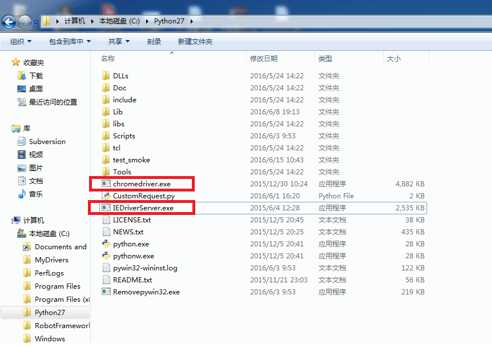
标签:2.7 lib final read sys type source sed zip
原文地址:http://www.cnblogs.com/jianeng/p/6622833.html