标签:类型 object content resources isp 静态 对象 static xaml
1. 绑定到其它元素
<Grid>
<StackPanel>
<TextBox x:Name="textbox1" />
<Label Content="{Binding ElementName=textbox1, Path=Text}" />
</StackPanel>
</Grid>
2. 绑定到静态资源
<Window.Resources>
<ContentControl x:Key="text">Hello, World!</ContentControl>
</Window.Resources>
<Grid>
<StackPanel>
<Label x:Name="label1" Content="{Binding Source={StaticResource text}}" />
</StackPanel>
</Grid>
<STRONG>3. 绑定到自身</STRONG>
<Grid>
<StackPanel>
<Label x:Name="label1" Content="{Binding RelativeSource={RelativeSource Self}, Path=Name}" />
</StackPanel>
</Grid>
4. 绑定到指定类型的父元素
1 <Grid x:Name="Grid1">
2 <StackPanel>
3 <Label x:Name="label1" Content="{Binding RelativeSource={RelativeSource FindAncestor,
4 AncestorType={x:Type Grid}}, Path=Name}" />
5 </StackPanel>
6 </Grid>
5. 绑定到对象
1 public class Person
2 {
3 public string Name { get; set; }
4 public int Age { get; set; }
5 }
1 <StackPanel x:Name="stackPanel">
2 <StackPanel.DataContext>
3 <local:Person Name="Jack" Age="30"></local:Person>
4 </StackPanel.DataContext>
5 <TextBlock Text="{Binding Path=Name}"></TextBlock>
6 <TextBlock Text="{Binding Path=Age}"></TextBlock>
7
8 </StackPanel>
6. 绑定到集合
1 public class Person
2 {
3 public string Name { get; set; }
4 public int Age { get; set; }
5 }
6
7 public class PersonList : ObservableCollection<Person>
8 { }
01 <Window.Resources>
02 <local:PersonList x:Key="person">
03 <local:Person Name="Jack" Age="30"></local:Person>
04 <local:Person Name="Tom" Age="32"></local:Person>
05 </local:PersonList>
06 </Window.Resources>
07 <StackPanel x:Name="stackPanel">
08 <ListBox ItemsSource="{Binding Source={StaticResource ResourceKey=person}}"
09 DisplayMemberPath="Name">
10 </ListBox>
11 </StackPanel>
7. DataContext共享源
我们需要将同一资源绑定到多个 UI 元素上,很显然到处写 "{Binding Source={StaticResource person}}" 是件很繁琐且不利于修改的做法。WPF 提供了一个称之为 "数据上下文 (DataContext)" 的东西让我们可以在多个元素上共享一个源对象,只需将其放到父元素 DataContext 属性即可。当我们不给 Binding 扩展标志指定 Source 属性时,它会自动寻找上级父元素的数据上下文。
01 <Window.Resources>
02 <local:PersonList x:Key="person">
03 <local:Person Name="Jack" Age="30"></local:Person>
04 <local:Person Name="Tom" Age="32"></local:Person>
05 </local:PersonList>
06 </Window.Resources>
07 <StackPanel x:Name="stackPanel" DataContext="{StaticResource person}">
08 <ListBox ItemsSource="{Binding}"
09 DisplayMemberPath="Name">
10 </ListBox>
11 </StackPanel>
8. 使用XML作为Binding的源
XML:
01 <?xml version="1.0" encoding="utf-8" ?>
02 <PersonList>
03 <Person Id="1">
04 <Name>Jack</Name>
05 </Person>
06 <Person Id="2">
07 <Name>Tom</Name>
08 </Person>
09 <Person Id="3">
10 <Name>Justin</Name>
11 </Person>
12 <Person Id="4">
13 <Name>David</Name>
14 </Person>
15 </PersonList>
XAML:
01 <StackPanel>
02 <ListView x:Name="personListView">
03 <ListView.View>
04 <GridView>
05 <GridViewColumn Header="Id" Width="100"
06 DisplayMemberBinding="{Binding XPath=@Id}"/>
07 <GridViewColumn Header="Name" Width="100"
08 DisplayMemberBinding="{Binding XPath=Name}"/>
09 </GridView>
10 </ListView.View>
11 </ListView>
12 <Button Click="Button_Click">Load Data</Button>
13 </StackPanel>
后台代码:
01 private void Button_Click(object sender, RoutedEventArgs e)
02 {
03 XmlDocument xmlDocument = new XmlDocument();
04 xmlDocument.Load("Person.xml");
05
06 XmlDataProvider xdp = new XmlDataProvider();
07 xdp.Document = xmlDocument;
08 xdp.XPath = @"/PersonList/Person";
09
10 this.personListView.DataContext = xdp;
11 this.personListView.SetBinding(ListView.ItemsSourceProperty, new Binding());
12 }
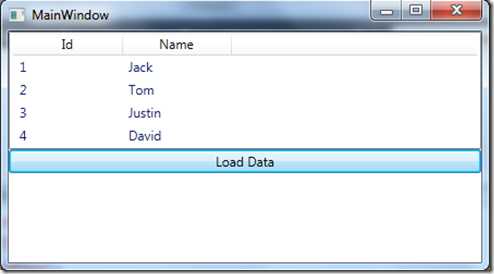
标签:类型 object content resources isp 静态 对象 static xaml
原文地址:http://www.cnblogs.com/sjqq/p/6626087.html