标签:inf info lan command apach 入门 数据 oop example
参考官方文档:http://flume.apache.org/FlumeUserGuide.html
数据采集工具。
两个官网小例子:
在conf/下创建example.conf文件:
# example.conf: A single-node Flume configuration
# Name the components on this agent
a1.sources = r1
a1.sinks = k1
a1.channels = c1
# Describe/configure the source
a1.sources.r1.type = netcat
a1.sources.r1.bind = weekend01
a1.sources.r1.port = 44444
# Describe the sink
a1.sinks.k1.type = logger
# Use a channel which buffers events in memory
a1.channels.c1.type = memory
a1.channels.c1.capacity = 1000
a1.channels.c1.transactionCapacity = 100
# Bind the source and sink to the channel
a1.sources.r1.channels = c1
a1.sinks.k1.channel = c1
~
执行命令:
bin/flume-ng agent --conf conf --conf-file example.conf --name a1 -Dflume.root.logger=INFO,console
演示效果:

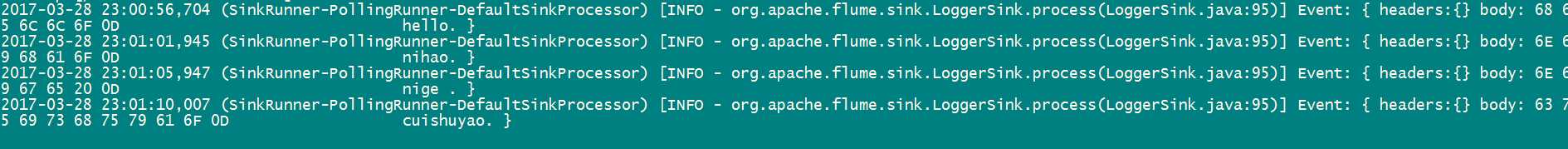
在conf/下创建文件example2.conf文件:
# example.conf: A single-node Flume configuration
# Name the components on this agent
a1.sources = r1
a1.sinks = k1
a1.channels = c1
# Describe/configure the source
a1.sources.r1.type = exec
a1.sources.r1.command = tail -F /home/hadoop/flume/test.log
a1.sources.r1.channels = c1
# Describe the sink
a1.sinks.k1.type = logger
# Use a channel which buffers events in memory
a1.channels.c1.type = memory
a1.channels.c1.capacity = 1000
a1.channels.c1.transactionCapacity = 100
# Bind the source and sink to the channel
a1.sources.r1.channels = c1
a1.sinks.k1.channel = c1
执行命令:
bin/flume-ng agent --conf conf --conf-file conf/example2.conf --name a1 -Dflume.root.logger=INFO,console
在自己建的flume/写一段shell程序:
while true; do echo you are my girl >> test.log; sleep 1; done
演示效果:
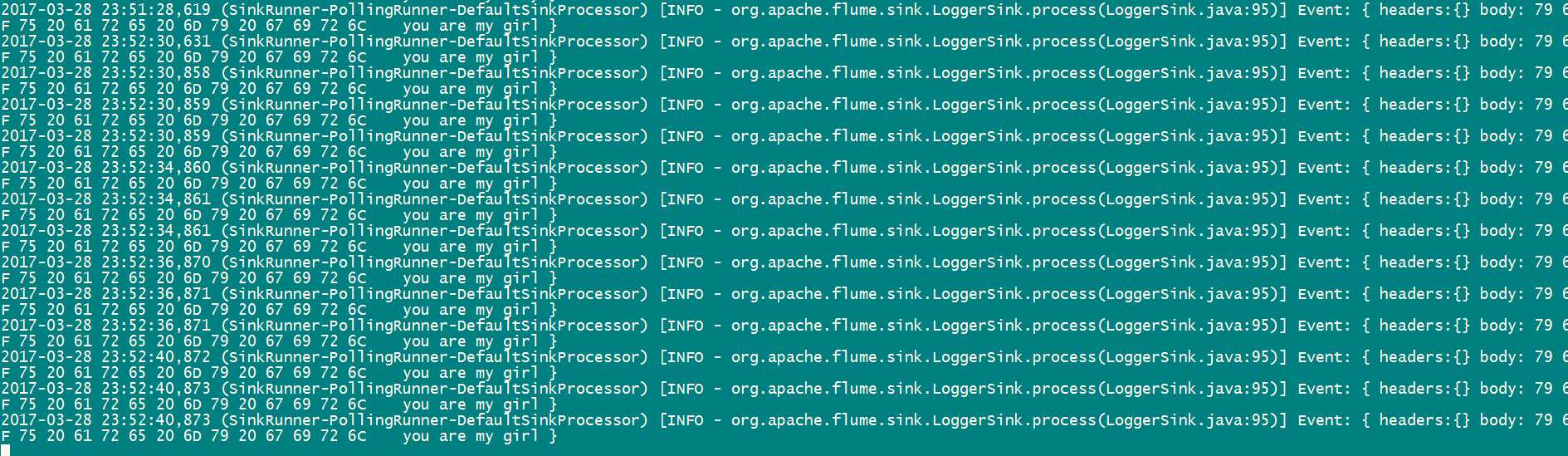
标签:inf info lan command apach 入门 数据 oop example
原文地址:http://www.cnblogs.com/DarrenChan/p/6639812.html