标签:bin seh error led sid create 项目 rto baidu
在c#创建的开机自启动服务里,调用外部可执行文件有以下问题:
1、带窗口的交互式的exe文件调用后,实际并没有被执行;
2、服务是随windows启动的,服务启动后可能windows桌面还没出来,会报错误,导致程序无法执行;
3、安装服务需管理员权限
等问题。
对上面的一些问题进行处理:
1、调用带窗口的交互式的exe文件,主要是Interop.cs文件,
using System; using System.Collections.Generic; using System.Linq; using System.Runtime.InteropServices; using System.Security.Principal; using System.Text; using System.Threading.Tasks; namespace ConsoleWithWindowsService { class Interop { public static void CreateProcess(string app, string path) { bool result; IntPtr hToken = WindowsIdentity.GetCurrent().Token; IntPtr hDupedToken = IntPtr.Zero; PROCESS_INFORMATION pi = new PROCESS_INFORMATION(); SECURITY_ATTRIBUTES sa = new SECURITY_ATTRIBUTES(); sa.Length = Marshal.SizeOf(sa); STARTUPINFO si = new STARTUPINFO(); si.cb = Marshal.SizeOf(si); int dwSessionID = WTSGetActiveConsoleSessionId(); result = WTSQueryUserToken(dwSessionID, out hToken); if (!result) { ShowMessageBox("WTSQueryUserToken failed", "AlertService Message"); } result = DuplicateTokenEx( hToken, GENERIC_ALL_ACCESS, ref sa, (int)SECURITY_IMPERSONATION_LEVEL.SecurityIdentification, (int)TOKEN_TYPE.TokenPrimary, ref hDupedToken ); if (!result) { ShowMessageBox("DuplicateTokenEx failed", "AlertService Message"); } IntPtr lpEnvironment = IntPtr.Zero; result = CreateEnvironmentBlock(out lpEnvironment, hDupedToken, false); if (!result) { ShowMessageBox("CreateEnvironmentBlock failed", "AlertService Message"); } result = CreateProcessAsUser( hDupedToken, app, String.Empty, ref sa, ref sa, false, 0, IntPtr.Zero, null, ref si, ref pi); if (!result) { int error = Marshal.GetLastWin32Error(); string message = String.Format("CreateProcessAsUser Error: {0}", error); ShowMessageBox(message, "AlertService Message"); } if (pi.hProcess != IntPtr.Zero) CloseHandle(pi.hProcess); if (pi.hThread != IntPtr.Zero) CloseHandle(pi.hThread); if (hDupedToken != IntPtr.Zero) CloseHandle(hDupedToken); } [StructLayout(LayoutKind.Sequential)] public struct STARTUPINFO { public Int32 cb; public string lpReserved; public string lpDesktop; public string lpTitle; public Int32 dwX; public Int32 dwY; public Int32 dwXSize; public Int32 dwXCountChars; public Int32 dwYCountChars; public Int32 dwFillAttribute; public Int32 dwFlags; public Int16 wShowWindow; public Int16 cbReserved2; public IntPtr lpReserved2; public IntPtr hStdInput; public IntPtr hStdOutput; public IntPtr hStdError; } [StructLayout(LayoutKind.Sequential)] public struct PROCESS_INFORMATION { public IntPtr hProcess; public IntPtr hThread; public Int32 dwProcessID; public Int32 dwThreadID; } [StructLayout(LayoutKind.Sequential)] public struct SECURITY_ATTRIBUTES { public Int32 Length; public IntPtr lpSecurityDescriptor; public bool bInheritHandle; } public enum SECURITY_IMPERSONATION_LEVEL { SecurityAnonymous, SecurityIdentification, SecurityImpersonation, SecurityDelegation } public enum TOKEN_TYPE { TokenPrimary = 1, TokenImpersonation } public const int GENERIC_ALL_ACCESS = 0x10000000; [DllImport("kernel32.dll", SetLastError = true, CharSet = CharSet.Auto, CallingConvention = CallingConvention.StdCall)] public static extern bool CloseHandle(IntPtr handle); [DllImport("advapi32.dll", SetLastError = true, CharSet = CharSet.Ansi, CallingConvention = CallingConvention.StdCall)] public static extern bool CreateProcessAsUser( IntPtr hToken, string lpApplicationName, string lpCommandLine, ref SECURITY_ATTRIBUTES lpProcessAttributes, ref SECURITY_ATTRIBUTES lpThreadAttributes, bool bInheritHandle, Int32 dwCreationFlags, IntPtr lpEnvrionment, string lpCurrentDirectory, ref STARTUPINFO lpStartupInfo, ref PROCESS_INFORMATION lpProcessInformation); [DllImport("advapi32.dll", SetLastError = true)] public static extern bool DuplicateTokenEx( IntPtr hExistingToken, Int32 dwDesiredAccess, ref SECURITY_ATTRIBUTES lpThreadAttributes, Int32 ImpersonationLevel, Int32 dwTokenType, ref IntPtr phNewToken); [DllImport("wtsapi32.dll", SetLastError = true)] public static extern bool WTSQueryUserToken( Int32 sessionId, out IntPtr Token); [DllImport("userenv.dll", SetLastError = true)] static extern bool CreateEnvironmentBlock( out IntPtr lpEnvironment, IntPtr hToken, bool bInherit); public static IntPtr WTS_CURRENT_SERVER_HANDLE = IntPtr.Zero; public static void ShowMessageBox(string message, string title) { int resp = 0; WTSSendMessage( WTS_CURRENT_SERVER_HANDLE, WTSGetActiveConsoleSessionId(), title, title.Length, message, message.Length, 0, 0, out resp, false); } [DllImport("kernel32.dll", SetLastError = true)] public static extern int WTSGetActiveConsoleSessionId(); [DllImport("wtsapi32.dll", SetLastError = true)] public static extern bool WTSSendMessage( IntPtr hServer, int SessionId, String pTitle, int TitleLength, String pMessage, int MessageLength, int Style, int Timeout, out int pResponse, bool bWait); } }
在服务调用问文件WindowsService.cs里面这样引用
Interop.CreateProcess(@"d:\getp.exe", @"C:\Windows\System32\"); //执行
这里的exe可以是任意的。
2、在服务里建了个线程,延时执行exe文件,避免了第2个问题,同时循环执行,很多软件的服务不断弹出新闻广告就这这样子。
3、管理员权限问题:
在项目上点右键选“属性”,选择“安全性”,勾选复选框“启用ClickOnce”
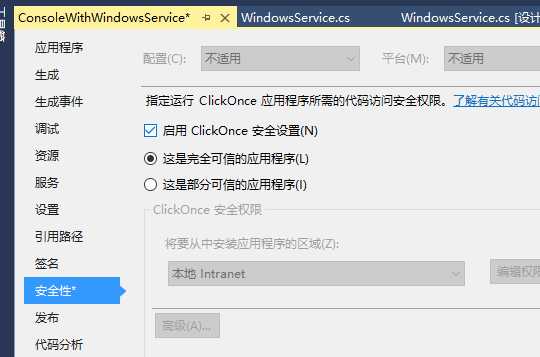
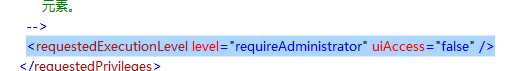
最后返回“安全性”,将复选框“启用ClickOnce”去掉。
这样就可以管理员权限安装了。
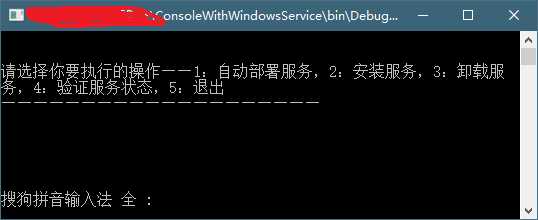
本例安装进程名为“我的数据服务”,每隔200秒执行getp.exe文件。
运行时可选择“1”进行安装,“3”进行卸载,安装完毕后在服务里可以看到“我的数据服务”项目。
比写注册表添加开机启动好多了,就算放个木马也不会报病毒了
下载:http://pan.baidu.com/s/1pLRnm8j
标签:bin seh error led sid create 项目 rto baidu
原文地址:http://www.cnblogs.com/qiaoke/p/6654449.html