标签:设置 跨域访问 sof str color baidu sea tran 安装
由于elasticsearch是基于java开发的,所以
第一步需要安装JDK。
具体JDK的安装步骤 http://jingyan.baidu.com/article/6dad5075d1dc40a123e36ea3.html
第二步:下载ElasticSearch https://www.elastic.co/downloads/elasticsearch
在解压目录中找到bin目录,双击elasticsearch.bat 即可启动elasticsearch服务,最后看到started信息,再在浏览器里输入 http://localhost:9200/
如下显示 ,说明elasticsearch已经正常启动了.
第三步:下载elasticsearch-head,https://github.com/mobz/elasticsearch-head
打开index.html页面,
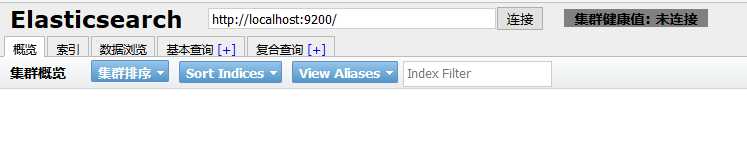
发现没有任何数据,F12查看控制台发现时跨域的问题引起的,所以
解决办法就是配置elasticsearch允许它可以被跨域访问,
注意在生产环境不要打开这些设置,否则存在安全隐患,
http.cors.enabled: true
http.cors.allow-origin: /.*/
http.cors.allow-credentials: true
设置完成以后重新打开index.html页面,即可看到你的elasticsearch的一些信息
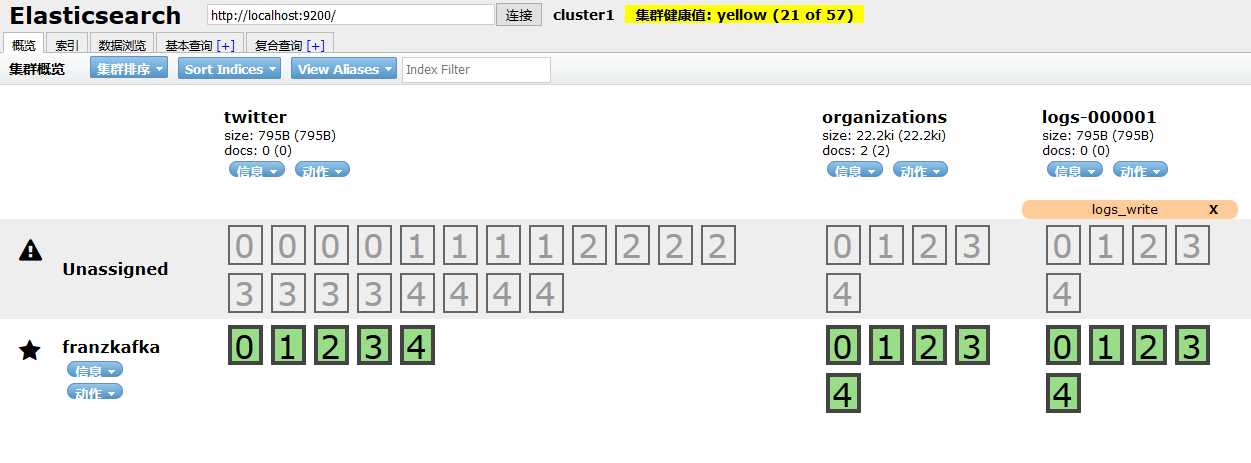

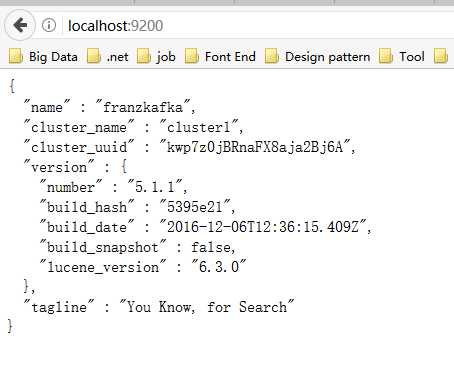
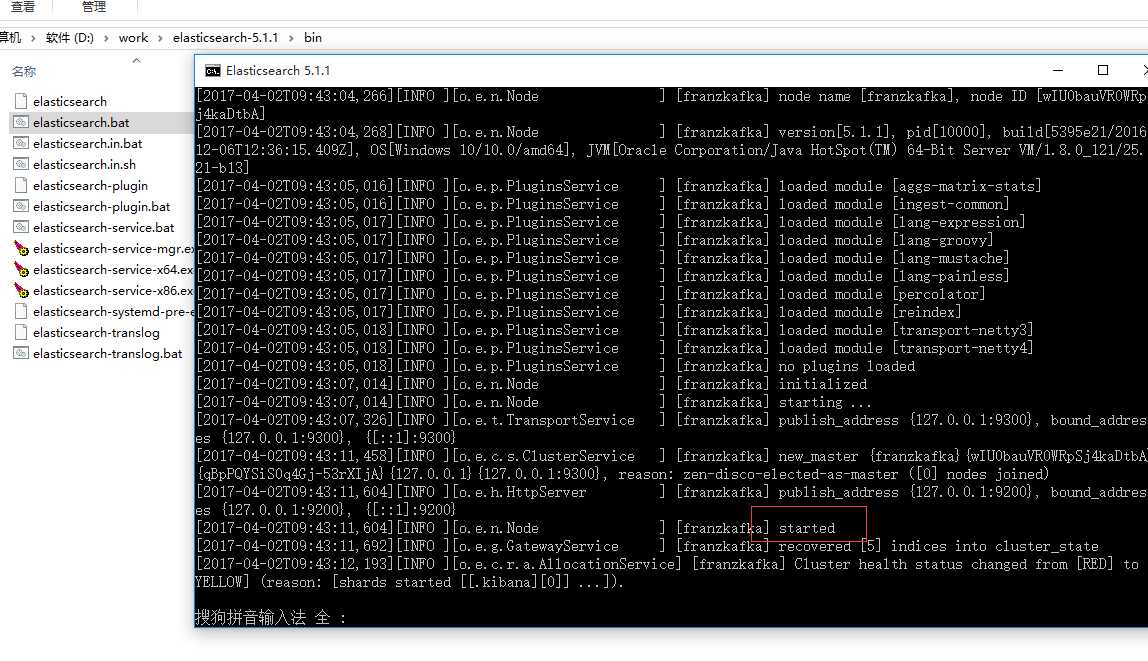
win10 平台 elasticsearch 与 elasticsearch-head 的安装
标签:设置 跨域访问 sof str color baidu sea tran 安装
原文地址:http://www.cnblogs.com/LittleFeiHu/p/6658264.html