标签:confirm 创建 img asc 位运算 decode iphone tin 操作系统
Python的强大之处在于他有非常丰富和强大的标准库和第三方库,几乎你想实现的任何功能都有相应的Python库支持,以后的课程中会深入讲解常用到的各种库,现在,我们先来象征性的学2个简单的。
sys
1 import sys 2 print(sys.path) #打印环境变量 3 print(sys.argv) 4 print(sys.argv[2]) #接受执行脚本时输入的第二个参数
os
1 import os 2 cmd_res = os.system("dir") #执行命令,不保存结果 3 cmd_res = os.popen("dir").read() 4 print("---->",cmd_res) 5 os.mkdir("new_dir") #在当前路径下创建一个新的目录
完全结合一下
1 import os,sys 2 3 os.system(‘‘.join(sys.argv[1:])) #把用户的输入的参数当作一条命令交给os.system来执行
参考大王博客:http://www.cnblogs.com/alex3714/articles/5465198.html
PS:pyc 是预编译的字节码
2 是一个整数的例子。
长整数 不过是大一些的整数。
3.23和52.3E-4是浮点数的例子。E标记表示10的幂。在这里,52.3E-4表示52.3 * 10-4。
(-5+4j)和(2.3-4.6j)是复数的例子,其中-5,4为实数,j为虚数,数学中表示复数是什么?。
int(整型) PS:python3没有长整型
1 name = ‘Breakering‘
1 l = ["Breakering","Profhua","Wolf"]
1 t = ("Breakering","Profhua","Wolf")
1 person_dict = { 2 "Breakering":23, 3 "Profhua":24 4 }

比较运算:
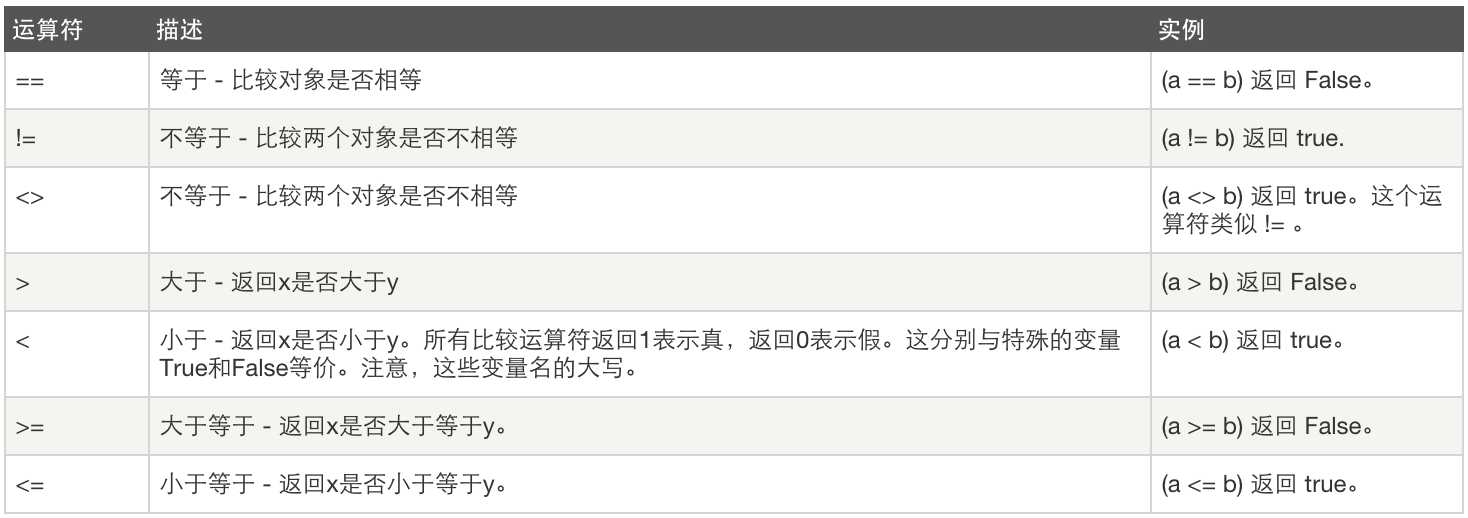
赋值运算:
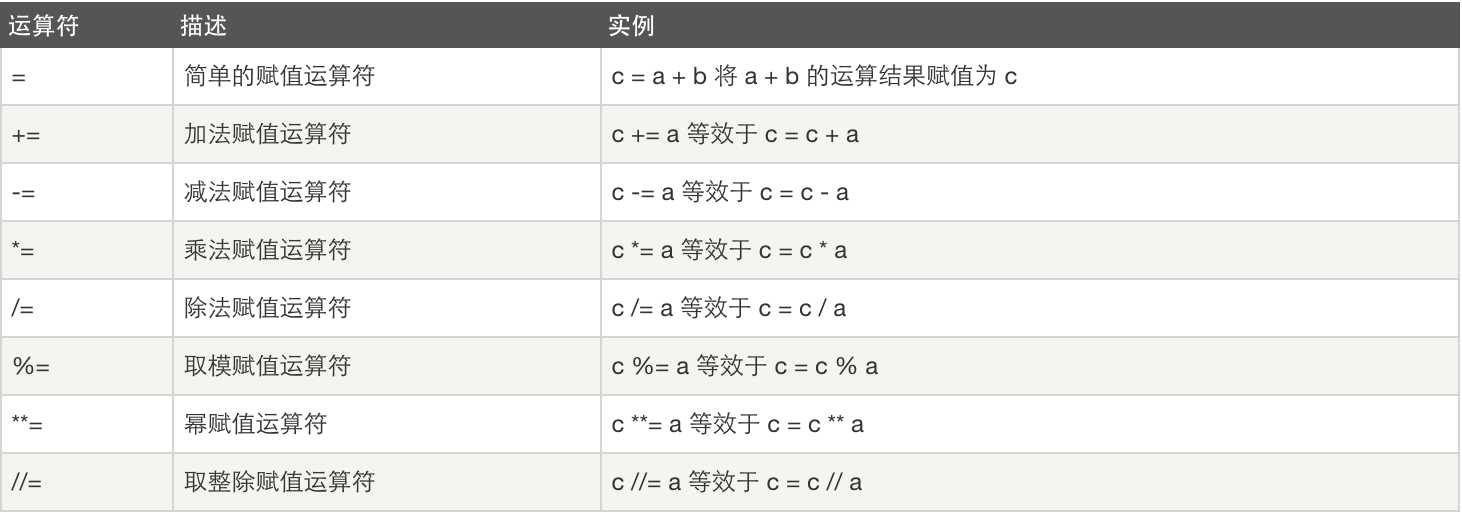
逻辑运算:
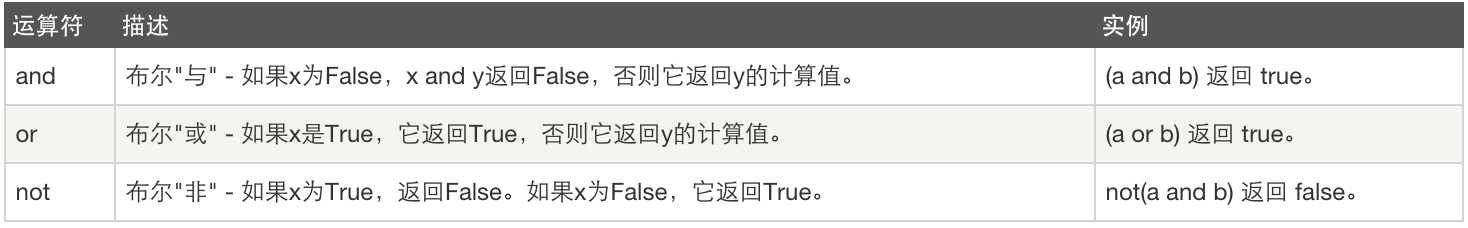
成员运算:
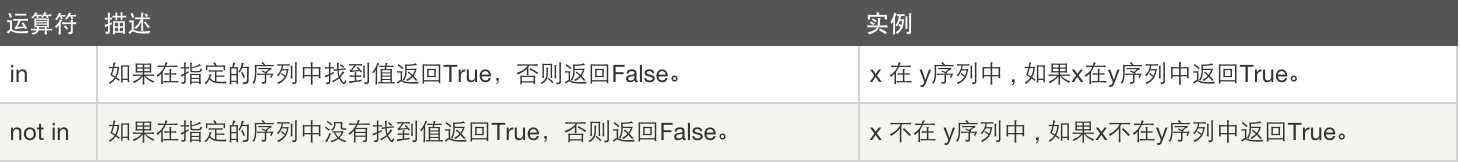
身份运算:
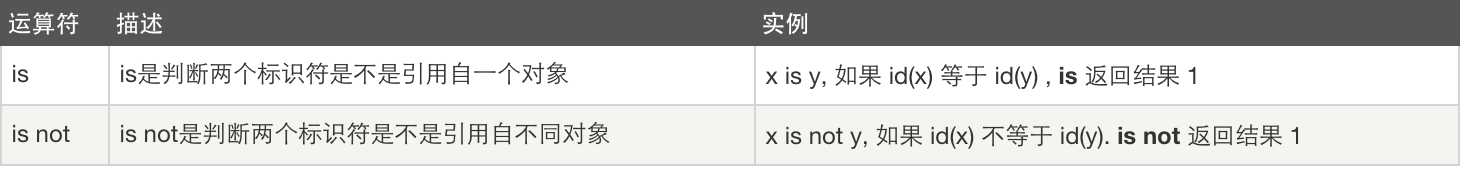
位运算:

1 #!/usr/bin/env python3 2 # -*- coding: utf-8 -*- 3 # Author:Breakering 4 a = 80 #80 = 0101 0000 5 b = 60 #60 = 0011 1100 6 7 c = a & b #16 = 0001 0000 8 9 d = a | b #124 = 0111 1100 10 11 e = a ^ b #108 = 0110 1100 #相同为0,不同为1 12 13 f = ~a #-81 = 1010 1111 175-256=-81 14 15 g = a << 2 #320 = 1 0100 0000 16 17 h = a >> 2 #20 = 0001 0100
*按位取反运算规则(按位取反再加1) 详解http://blog.csdn.net/wenxinwukui234/article/details/42119265
运算符优先级:

更多内容:http://www.runoob.com/python/python-operators.html
1 #!/usr/bin/env python3 2 # -*- coding: utf-8 -*- 3 # Author:Breakering 4 age_of_oldboy = 56 5 6 count = 0 7 8 while count < 3: 9 guessage = int(input("Guessage:")) 10 if age_of_oldboy == guessage: 11 print("Yeah you got it !") 12 break 13 elif age_of_oldboy > guessage: 14 print("Think bigger!") 15 else: 16 print("Think smaller!") 17 count += 1 18 if count == 3: 19 continue_confirm = input("Do you want to continue:[Y/N]") 20 if continue_confirm != "N": 21 count = 0
python3的bytes&str之别
1 #!/usr/bin/env python3 2 # -*- coding: utf-8 -*- 3 # Author:Breakering 4 5 info = "我是最棒的" 6 7 print(info) 8 #我是最棒的 9 print(info.encode(encoding="utf-8")) 10 #b‘\xe6\x88\x91\xe6\x98\xaf\xe6\x9c\x80\xe6\xa3\x92\xe7\x9a\x84‘ 11 print(info.encode(encoding="utf-8").decode(encoding="utf-8")) 12 #我是最棒的
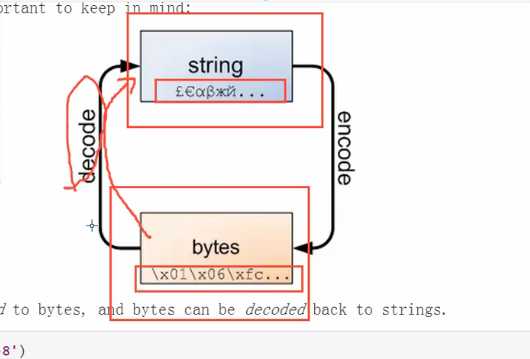
1 result = 值1 if 条件 else 值2
如果条件为真:result = 值1
如果条件为假:result = 值2
计算机内存地址和为什么用16进制?
为什么用16进制1、计算机硬件是0101二进制的,16进制刚好是2的倍数,更容易表达一个命令或者数据。十六进制更简短,因为换算的时候一位16进制数可以顶4位2进制数,也就是一个字节(8位进制可以用两个16进制表示)2、最早规定ASCII字符集采用的就是8bit(后期扩展了,但是基础单位还是8bit),8bit用2个16进制直接就能表达出来,不管阅读还是存储都比其他进制要方便
3、计算机中CPU运算也是遵照ASCII字符集,以16、32、64的这样的方式在发展,因此数据交换的时候16进制也显得更好
4、为了统一规范,CPU、内存、硬盘我们看到都是采用的16进制计算
16进制用在哪里
1、网络编程,数据交换的时候需要对字节进行解析都是一个byte一个byte的处理,1个byte可以用0xFF两个16进制来表达。通过网络抓包,可以看到数据是通过16进制传输的。
2、数据存储,存储到硬件中是0101的方式,存储到系统中的表达方式都是byte方式3、一些常用值的定义,比如:我们经常用到的html中color表达,就是用的16进制方式,4个16进制位可以表达好几百万的颜色信息。
列表是我们以后最常用的数据类型之一,通过列表可以对数据实现最方便的存储、修改等操作
1 #!/usr/bin/env python3 2 # -*- coding: utf-8 -*- 3 # Author:Breakering 4 names = ["Breakering","Profhua","Wolf","Dog","Diaosi","FlyDog"] #定义一个列表 5 6 print(names[0]) 7 #Breakering 8 print(names[1]) 9 #Profhua 10 print(names[2]) 11 #Wolf 12 print(names[-1]) 13 #FlyDog
切片

1 #切片 2 print(names[1:4]) #取下标1至下标4之间的数字,包括1,不包括4 3 #[‘Profhua‘, ‘Wolf‘, ‘Dog‘] 4 print(names[1:-1]) #取下标1至-1的值,不包括-1 5 #[‘Profhua‘, ‘Wolf‘, ‘Dog‘, ‘Diaosi‘] 6 print(names[:3]) #如果是从头开始取,0可以忽略 7 #[‘Breakering‘, ‘Profhua‘, ‘Wolf‘] 8 print(names[3:]) #如果想取最后一个,必须不能写-1,只能这么写 9 #[‘Dog‘, ‘Diaosi‘, ‘FlyDog‘] 10 print(names[3:-1]) #这样-1就不会被包含了 11 #[‘Dog‘, ‘Diaosi‘] 12 print(names[0::2]) #后面的2是代表,每隔一个元素,就取一个 13 #[‘Breakering‘, ‘Wolf‘, ‘Diaosi‘] 14 print(names[::2]) #和上句效果一样 15 #[‘Breakering‘, ‘Wolf‘, ‘Diaosi‘]
追加

1 #追加 2 names.append("Elephant") #在列表后面追加一个元素 3 print(names) 4 #[‘Breakering‘, ‘Profhua‘, ‘Wolf‘, ‘Dog‘, ‘Diaosi‘, ‘FlyDog‘, ‘Elephant‘]
插入

1 #插入 2 names.insert(2,"SmallDingDing") #在相应位置插入一个元素 3 print(names) 4 #[‘Breakering‘, ‘Profhua‘, ‘SmallDingDing‘, ‘Wolf‘, ‘Dog‘, ‘Diaosi‘, ‘FlyDog‘, ‘Elephant‘] 5 names.insert(5,"SmallDingDing") 6 print(names) 7 #[‘Breakering‘, ‘Profhua‘, ‘SmallDingDing‘, ‘Wolf‘, ‘Dog‘, ‘SmallDingDing‘, ‘Diaosi‘, ‘FlyDog‘, ‘Elephant‘]
修改

1 #修改 2 names[5] = "DiDog" 3 print(names) 4 #[‘Breakering‘, ‘Profhua‘, ‘SmallDingDing‘, ‘Wolf‘, ‘Dog‘, ‘DiDog‘, ‘Diaosi‘, ‘FlyDog‘, ‘Elephant‘]
删除

1 #删除 2 del names[5] 3 print(names) 4 #[‘Breakering‘, ‘Profhua‘, ‘SmallDingDing‘, ‘Wolf‘, ‘Dog‘, ‘Diaosi‘, ‘FlyDog‘, ‘Elephant‘] 5 names.remove("SmallDingDing") 6 print(names) 7 #[‘Breakering‘, ‘Profhua‘, ‘Wolf‘, ‘Dog‘, ‘Diaosi‘, ‘FlyDog‘, ‘Elephant‘] 8 names.pop() 9 print(names) 10 #[‘Breakering‘, ‘Profhua‘, ‘Wolf‘, ‘Dog‘, ‘Diaosi‘, ‘FlyDog‘]
拓展

1 #拓展 2 names2 = ["Elephant","DiDog"] 3 names.extend(names2) 4 print(names) 5 #[‘Breakering‘, ‘Profhua‘, ‘Wolf‘, ‘Dog‘, ‘Diaosi‘, ‘FlyDog‘, ‘Elephant‘, ‘DiDog‘]
拷贝

1 #拷贝 2 new_names = names.copy() 3 print(new_names) 4 #[‘Breakering‘, ‘Profhua‘, ‘Wolf‘, ‘Dog‘, ‘Diaosi‘, ‘FlyDog‘, ‘Elephant‘, ‘DiDog‘] 5 new_names = names[:] 6 print(new_names) 7 #[‘Breakering‘, ‘Profhua‘, ‘Wolf‘, ‘Dog‘, ‘Diaosi‘, ‘FlyDog‘, ‘Elephant‘, ‘DiDog‘] 8 new_names = list(names) 9 print(new_names) 10 #[‘Breakering‘, ‘Profhua‘, ‘Wolf‘, ‘Dog‘, ‘Diaosi‘, ‘FlyDog‘, ‘Elephant‘, ‘DiDog‘]
统计

1 #统计 2 print(names.count("Breakering")) #计数 3 #1
排序&翻转

1 #排序&翻转 2 names.sort() #排序 3 print(names) 4 #[‘Breakering‘, ‘DiDog‘, ‘Diaosi‘, ‘Dog‘, ‘Elephant‘, ‘FlyDog‘, ‘Profhua‘, ‘Wolf‘] 5 names.reverse() #反转 6 print(names) 7 #[‘Wolf‘, ‘Profhua‘, ‘FlyDog‘, ‘Elephant‘, ‘Dog‘, ‘Diaosi‘, ‘DiDog‘, ‘Breakering‘] 8 #names3 = ["a","b","c",1,2,3] 9 #names3.sort() 10 #Traceback (most recent call last): 11 # ................ 12 #TypeError: unorderable types: int() < str()
获取下标

1 #获取下标 2 print(names) 3 #[‘Wolf‘, ‘Profhua‘, ‘FlyDog‘, ‘Elephant‘, ‘Dog‘, ‘Diaosi‘, ‘DiDog‘, ‘Breakering‘] 4 print(names.index("FlyDog")) #只返回找到的第一个下标 5 #2
元组其实跟列表差不多,也是存一组数,只不是它一旦创建,便不能再修改,所以又叫只读列表
1 #!/usr/bin/env python3 2 # -*- coding: utf-8 -*- 3 # Author:Breakering 4 names = ("Breakering","Profhua","Wolf") 5 print(names.index("Profhua")) 6 #1 7 print(names.count("Profhua")) 8 #1
1 #!/usr/bin/env python3 2 # -*- coding: utf-8 -*- 3 # Author:Breakering 4 name = "Breakering" 5 name1 = "\t灵虚至尊" 6 7 print(name.center(50,"*")) #居中显示,不够用第二个参数填充 8 #********************Breakering******************** 9 print(name.count("e")) #计算某个字符出现的次数 10 #2 11 print(name1.count("至")) #计算某个字符出现的次数 12 #1 13 print("profhua".capitalize()) #首字母大写 14 #Profhua 15 print(name.casefold()) #对Unicode时用casefold,它可以使所有语言的大写变小写 16 #breakering 17 print(name1.encode(encoding="utf-8")) #编码,默认编码格式utf-8 18 #b‘\t\xe7\x81\xb5\xe8\x99\x9a\xe8\x87\xb3\xe5\xb0\x8a‘ 19 print(name.endswith("g")) #判断某个字符串是不是以什么结尾 20 #True 21 print(name1.expandtabs(30)) #将tab键转换为空格,默认是8个空格 22 # 灵虚至尊 23 info = "my name is {}, and age is {}" 24 print(info.format("Breakering",23)) 25 #my name is Breakering, and age is 23 26 info = "my name is {0}, and age is {1}" 27 print(info.format("Breakering",23)) 28 #my name is Breakering, and age is 23 29 info = "my name is {name}, and age is {age}" 30 print(info.format(name="Breakering",age=23)) 31 #my name is Breakering, and age is 23 32 33 print(info.format_map({"name":"Breakering","age":23})) 34 #my name is Breakering, and age is 23 35 36 print(name.index("e")) #返回e所在字符串的索引 37 #2 38 print(name.isalnum()) #是否是字母或数字 39 #True 40 print(name.isalpha()) #是否是字母 41 #True 42 print(name.isdigit()) #是否是数字 43 #False 44 print(name.isdecimal()) #检查字符串是否只包含十进制字符 45 #False 46 print(name.isidentifier()) #检测一段字符串可否被当作标志符,即是否符合变量命名规则 47 #True 48 print(name.islower()) #是否是小写 49 #False 50 print(name.isnumeric()) #如果 string 中只包含数字字符,则返回 True,否则返回 False 51 #False 52 print(" ".isspace()) #是否是空格 53 #True 54 print("Bad Ass".istitle()) #是否是标题,每个单词首字母大写即为标题 55 #True 56 print(name.isupper()) #是否是大写 57 #False 58 print("+".join(["1","2","3"])) 59 #1+2+3 60 print(name.ljust(50,"-")) #左侧对齐,剩余填充 61 #Breakering---------------------------------------- 62 print("BREAKERING".lower()) #全部变小写 63 #breakering 64 print(" \nBreakering".lstrip()) #左侧去空格或者换行 65 #Breakering 66 67 #maketrans 68 uper = "abcdefghij" 69 out = "1234567890" 70 trantab = str.maketrans(uper,out) #先定义一个明文密码对应表 71 msg = "this is a example!" 72 print(msg.translate(trantab)) #用明文密码对应表进行翻译 73 #t89s 9s 1 5x1mpl5! 74 75 print(name.partition("e")) #有点像 find()和 split()的结合体,从str出现的第一个位置起,把字符串string分成一个3元素的元组 76 #(‘Br‘, ‘e‘, ‘akering‘) 77 print(name.replace("e","1")) #替换 78 #Br1ak1ring 79 print(name.rfind("e")) #从左往右找,返回靠近右边的 80 #5 81 print(name.rindex("r")) #从左往右找,返回靠近右边的索引 82 #6 83 print(name.rjust(50,".")) #右对齐,剩余填充 84 #........................................Breakering 85 print(name.rpartition("e")) #以靠近右边的字符进行partition 86 #(‘Break‘, ‘e‘, ‘ring‘) 87 print(name.rsplit("e")) #就用split好了 88 #[‘Br‘, ‘ak‘, ‘ring‘] 89 print("Breakering\n ".rstrip()) #右侧去空格或者换行 90 #Breakering 91 print(name.split("e")) #以什么字符进行分裂 92 #[‘Br‘, ‘ak‘, ‘ring‘] 93 print("a\nb\nc\nd".splitlines()) #以换行符进行分裂,可以适应不同操作系统 94 #[‘a‘, ‘b‘, ‘c‘, ‘d‘] 95 print(name.startswith("B")) #是否以什么开头 96 #True 97 print(" \nBreakering\n ".strip()) #去两头空格或者换行 98 #Breakering 99 print(name.swapcase()) #大小写互换 100 #bREAKERING 101 print("bad ass".title()) #将一个字符串变成标题 102 #Bad Ass 103 print(name.upper()) #全部变大写 104 #BREAKERING 105 print(name.zfill(50)) #右对齐,左侧用0填充 106 #0000000000000000000000000000000000000000Breakering
字典一种key - value 的数据类型,使用就像我们上学用的字典,通过笔划、字母来查对应页的详细内容。
1 #!/usr/bin/env python3 2 # -*- coding: utf-8 -*- 3 # Author:Breakering 4 name_dict = { 5 "Breakering":23, 6 "Profhua":24, 7 "Wolf":25, 8 "Elephant":26 9 }
字典的特性:

1 #增加 2 name_dict["Dog"]=27 3 print(name_dict) 4 #{‘Profhua‘: 24, ‘Elephant‘: 26, ‘Wolf‘: 25, ‘Breakering‘: 23, ‘Dog‘: 27}
修改

1 #修改 2 name_dict["Profhua"]=25 3 print(name_dict) 4 #{‘Breakering‘: 23, ‘Profhua‘: 25, ‘Elephant‘: 26, ‘Wolf‘: 25, ‘Dog‘: 27}
删除

1 #删除 2 name_dict.pop("Dog") #标准删除 3 print(name_dict) 4 #{‘Profhua‘: 25, ‘Wolf‘: 25, ‘Breakering‘: 23, ‘Elephant‘: 26} 5 del name_dict["Wolf"] 6 print(name_dict) 7 #{‘Elephant‘: 26, ‘Profhua‘: 25, ‘Breakering‘: 23} 8 #name_dict.popitem() #随机删除,尽量少用 9 #print(name_dict) 10 #{‘Breakering‘: 23, ‘Profhua‘: 25}
查找

1 #查找 2 print("Breakering" in name_dict) #标准查找 3 #True 4 print(name_dict.get("Breakering")) #获取key的value,不存在返回None 5 #23 6 #print(name_dict["asdf"]) #此种查找,如果key不存在则会报错
多级字典嵌套及操作

1 #多级字典嵌套及操作 2 person_dict = { 3 "Breakering":{"age":23,"city":"HZ"}, 4 "Profhua":{"age":24,"city":"SH"}, 5 "Wolf":{"age":25,"city":"SH"}, 6 "Elephant":{"age":26,"city":"SH"} 7 } 8 9 person_dict["Profhua"]["city"] = "ShangHai" 10 print(person_dict["Profhua"]["city"]) 11 #ShangHai
其他用法

1 #其他用法 2 print(name_dict.values()) 3 #dict_values([23, 26, 25]) 4 print(name_dict.keys()) 5 #dict_keys([‘Breakering‘, ‘Elephant‘, ‘Profhua‘]) 6 name_dict.setdefault("Dog",28) #给一个key设置一个默认值 7 print(name_dict) 8 #{‘Elephant‘: 26, ‘Breakering‘: 23, ‘Dog‘: 28, ‘Profhua‘: 25} 9 a = {1:2,3:4} 10 name_dict.update(a) 11 print(name_dict) 12 #{‘Dog‘: 28, 1: 2, 3: 4, ‘Elephant‘: 26, ‘Breakering‘: 23, ‘Profhua‘: 25} 13 print(name_dict.items()) 14 #dict_items([(1, 2), (3, 4), (‘Breakering‘, 23), (‘Elephant‘, 26), (‘Profhua‘, 25), (‘Dog‘, 28)]) 15 16 #formkeys 17 print(name_dict.fromkeys([1,2,3],"testd")) 18 #{1: ‘testd‘, 2: ‘testd‘, 3: ‘testd‘} 19 b = dict.fromkeys([1,2,3],["A","B","C"]) 20 print(b) 21 #{1: [‘A‘, ‘B‘, ‘C‘], 2: [‘A‘, ‘B‘, ‘C‘], 3: [‘A‘, ‘B‘, ‘C‘]} 22 b[1][1]="a" 23 print(b) 24 #{1: [‘A‘, ‘a‘, ‘C‘], 2: [‘A‘, ‘a‘, ‘C‘], 3: [‘A‘, ‘a‘, ‘C‘]}
循环dict
1 #循环字典 2 #方法1 3 for key in name_dict: 4 print(key,name_dict[key]) 5 6 #方法2 7 for k,v in name_dict.items(): #会先把dict转成list,数据量大时莫用 8 print(k,v)
程序练习
程序: 三级菜单
要求:
1 #!/usr/bin/env python3 2 # -*- coding: utf-8 -*- 3 # Author:Breakering 4 goods = [ 5 ["iphone",5800], 6 ["mac pro",12000], 7 ["ipad",4000], 8 ["coffee",31], 9 ["bag",2000], 10 ] 11 12 if __name__ == "__main__": 13 shoppingcart = [] 14 while True: 15 salary = input("Please input your salary:").strip() 16 if salary.isdigit():break 17 print("Please input num!") 18 while True: 19 for index,good in enumerate(goods): 20 print(index+1,good[0],good[1]) 21 choose = input("Please make a choose:").strip() 22 if choose.isdigit() and int(choose)>0 and int(choose)<=len(goods): 23 if int(salary)<int(goods[int(choose)-1][1]): 24 print("You don‘t have too much money!") 25 continue 26 else: 27 shoppingcart.append(goods[int(choose)-1]) 28 salary = int(salary) - int(goods[int(choose)-1][1]) 29 print("Added %s into your shoppingcart,and your left salary is \033[31;1m%s\033[0m"%(goods[int(choose)-1],salary)) 30 elif choose == ‘q‘: 31 print("You have got things below:") 32 for index1,buy_good in enumerate(shoppingcart): 33 print(index1+1,buy_good[0],buy_good[1]) 34 exit("Your left salary:\033[31;1m%s\033[0m"%salary) 35 else: 36 print("Wrong choose!Please try agian!") 37 continue
购物车程序:
标签:confirm 创建 img asc 位运算 decode iphone tin 操作系统
原文地址:http://www.cnblogs.com/breakering/p/6662067.html