标签:默认 .com color src ade graphics log except orange
---------------siwuxie095
工程名:TestSwingPaintAPI
包名:com.siwuxie095.swingpaint
类名:SwingPaintAPI.java(主类)、MyPanel.java
向 com.siwuxie095.swingpaint 包中放入图像文件:img.png
工程结构目录如下:
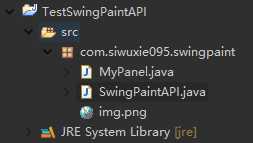
SwingPaintAPI.java(主类):
package com.siwuxie095.swingpaint;
import java.awt.BorderLayout; import java.awt.EventQueue;
import javax.swing.JFrame; import javax.swing.border.EmptyBorder;
public class SwingPaintAPI extends JFrame {
//将原本声明的 JPanel 注释掉,改为 MyPanel //private JPanel contentPane; private MyPanel contentPane;
/** * Launch the application. */ public static void main(String[] args) { EventQueue.invokeLater(new Runnable() { public void run() { try { SwingPaintAPI frame = new SwingPaintAPI(); frame.setVisible(true); } catch (Exception e) { e.printStackTrace(); } } }); }
/** * Create the frame. */ public SwingPaintAPI() { setDefaultCloseOperation(JFrame.EXIT_ON_CLOSE); setBounds(100, 100, 450, 300);
//将原本的实例化方式注释掉,改为 MyPanel() //contentPane = new JPanel(); contentPane=new MyPanel();
contentPane.setBorder(new EmptyBorder(5, 5, 5, 5)); contentPane.setLayout(new BorderLayout(0, 0)); setContentPane(contentPane); }
} |
MyPanel.java:
package com.siwuxie095.swingpaint;
import java.awt.BasicStroke; import java.awt.Color; import java.awt.Font; import java.awt.Graphics; import java.awt.Graphics2D; import java.awt.RenderingHints; import java.awt.image.BufferedImage; import java.io.IOException;
import javax.imageio.ImageIO; import javax.swing.JPanel;
//使用 Java 2D 完成界面的绘图优化
//MyPanel 继承自 JPanel public class MyPanel extends JPanel {
//创建一个 BufferedImage BufferedImage image=null;
public MyPanel() {
try { //使用 ImageIO.read()读取图像,传入 URL //可以是本地图像,也可以是网络图像 //这里读取本地图像,因为使用的是 getClass().getResource() //所以 img.png 必须和调用的类 MyPanel 在同一个包中 //有异常抛出,使用 try catch 捕获 image=ImageIO.read(getClass().getResource("img.png"));
} catch (IOException e) { e.printStackTrace(); } }
//覆盖 JPanel 的 paintComponent() 方法, //右键->Source->Override/Implement Methods->JComponent
//对于每一个组件来说,paintComponent() 方法是绘制组件本身 //传入 Graphics,通过它在界面绘制图像 @Override protected void paintComponent(Graphics g) {
//注释掉默认的从父类继承的绘图方法 //super.paintComponent(g);
//如果不使用 Java 2D,使用普通的绘图API, //则绘制的图像有很明显的锯齿
//创建一个 Graphics2D 对象:g2d,需要强转 //g2d 支持的属性和方法更多 Graphics2D g2d=(Graphics2D) g;
//图像渲染的提示,提示值代表了当前的绘图是否支持锯齿消除 //传入键值对,为Graphics2D添加抗锯齿 //(通过类调用静态值) g2d.setRenderingHint(RenderingHints.KEY_ANTIALIASING, RenderingHints.VALUE_ANTIALIAS_ON);
//Graphics2D 完全兼容 Graphics 的一些方法,包括 draw 和 fill 方法 //draw 方法绘制的都是线框、轮廓(空心),而 fill 方法绘制的是填充的图像(实心) //对于一般的 draw 方法,都会有对应的 fill 方法(空心对实心)
//Graphics2D 的 setClip() 方法 //需要指定 X Y 坐标,宽度,高度 //指定绘制图像的区域,超出就不会被绘制 g2d.setClip(0, 0, 500, 500);
//先使用 setColor() 为当前的绘图指定颜色 //使用匿名对象,创建一个新的Color对象 //每一个 rgb 的值最大为 255 ,最小为 0 //可以为不同的形状填充不同的颜色 g2d.setColor(new Color(255,0,0));//红色
//绘制方块,需要指定 X Y 坐标,宽度,高度 // 0 0 即从左上角开始绘制 g2d.drawRect(0, 0, 100, 100);
//也可以使用静态方法通过类调用 g2d.setColor(Color.GREEN); //绘制圆形、椭圆形,需要指定 X Y 坐标,宽度,高度 //如果宽高一致,绘制的就是圆形 g2d.drawOval(0, 0, 100, 100);//圆形 g2d.setColor(Color.BLUE); g2d.drawOval(0, 25, 100, 50);//椭圆形
g2d.setColor(Color.ORANGE); //填充方块,需要指定 X Y 坐标,宽度,高度 g2d.fillRect(100, 100, 100, 100);
//填充带圆角效果的方块,需要指定 X Y 坐标,宽度,高度,圆角的弧宽,圆角的弧高 //一般情况下,将圆角的弧宽,圆角的弧高,两个弧度值设置成相等 //弧宽越大,则 X 方向上圆角越长,弧高越大,则 Y 方向上圆角越长 //弧宽与弧高指定了 X Y 方向上圆角的大小 g2d.fillRoundRect(200, 0, 100, 100, 10, 10); g2d.fillRoundRect(300, 100, 100, 100, 200, 50);
//绘制 String,需要指定 X Y 坐标 //绘制 Bytes Chars 同 String //设置颜色与字体 g2d.setColor(Color.YELLOW); g2d.setFont(new Font("Arial", Font.BOLD, 20)); g2d.drawString("TestAPI", 110, 50);
g2d.setColor(Color.CYAN); //绘制弧线 需要指定 x y 坐标,宽度,高度,起始角度,弧线延长的角度 //绘制时按照逆时针绘制弧线 // //先画一个矩形,然后以这个矩形的中心为所要画的弧的中心, //以水平向右为 0 度,逆时针为正方向 g2d.drawArc(0, 200, 100, 100, 270, 90); g2d.fillArc(0, 200, 100, 100, 0, 270); g2d.fillArc(100, 200, 100, 200, 0, 90); g2d.drawArc(100, 200, 100, 200, 90, 90); g2d.fillArc(200, 200, 100, 200, 30, 120);
//绘制图像,选择传参最少的方法 //需要指定:图像对象image,X Y 坐标,observer(可指定为空) //对于 image 可以在构造函数 MyPanel() 中加载图像 if (image!=null) { g2d.drawImage(image, 0, 100, null); //绘制图像时可以指定图像的大小 }
//绘制线段时,线段可以指定粗细等属性 //第一个参数是线段的粗细, //第二个参数 CAP 表示线段头部的形状(圆/方等) //第三个参数 JOIN 表示线段曲折的地方的形状(尖/圆等) g2d.setStroke(new BasicStroke(5,BasicStroke.CAP_SQUARE,BasicStroke.JOIN_ROUND));
g2d.setColor(new Color(0,0,0)); //绘制直线 需要指定两组 X Y 坐标 g2d.drawLine(205, 105, 300, 200);
//绘制多边形,传入一组 X 坐标,一组 Y 坐标,和 坐标数目 g2d.fillPolygon(new int[]{350,300,333,366,400}, new int[]{0,50,100,100,50}, 5); g2d.drawPolygon(new int[]{350,300,333,366,400}, new int[]{200,250,300,300,250}, 5);
}
} |
修改 SwingPaintAPI.java(主类) 中的 contentPane 的
声明与实例化方式:
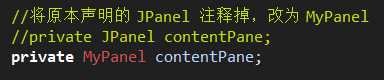
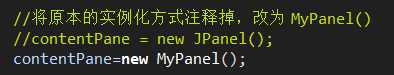
在 MyPanel.java 中覆盖 JPanel 的 paintComponent() 方法
右键->Source->Override/Implement Methods->JComponent
运行程序:
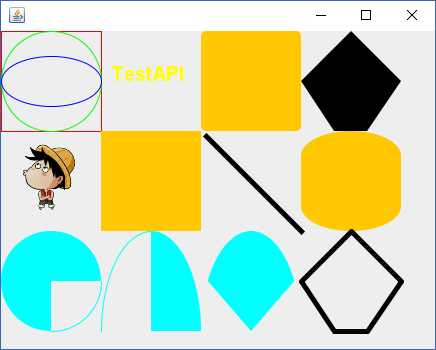
【made by siwuxie095】
标签:默认 .com color src ade graphics log except orange
原文地址:http://www.cnblogs.com/siwuxie095/p/6666541.html