标签:exp image count .sh img jpg ima java cal
文件:hbase-1.0.1.1-bin.tar
在hbase-env.sh中,
export JAVA_HOME=/home/lang/software/jdk1.8.0_121
export HBASE_MANAGES_ZK=true
在hbase-site.xml中
<configuration>
<property>
<name>hbase.rootdir</name>
<value>file:///home/lang/software/hbase</value>
</property>
<property>
<name>hbase.zookeeper.property.dataDir</name>
<value>/home/lang/software/zookeeper</value>
</property>
</configuration>
$HBASE_HOME/bin/start-hbase.sh
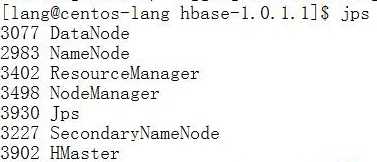
$HBASE_HOME/bin/stop-hbase.sh
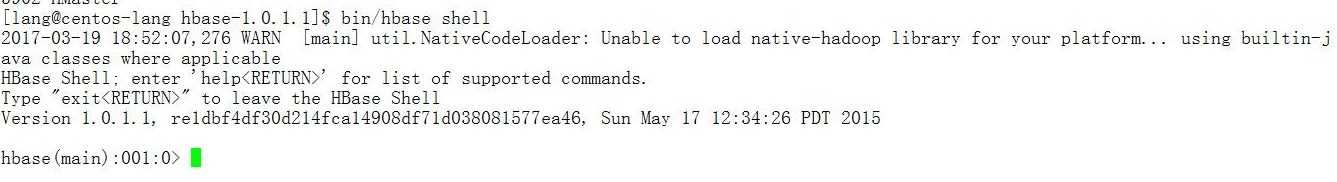
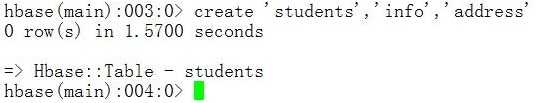
put ‘students‘,‘zhangsan‘,‘info:sno‘,‘001‘
put ‘students‘,‘zhangsan‘,‘info:sname‘,‘张三‘
put ‘students‘,‘zhangsan‘,‘address‘,‘天津‘
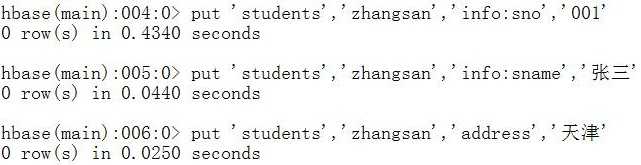
get ‘students‘,‘zhangsan‘
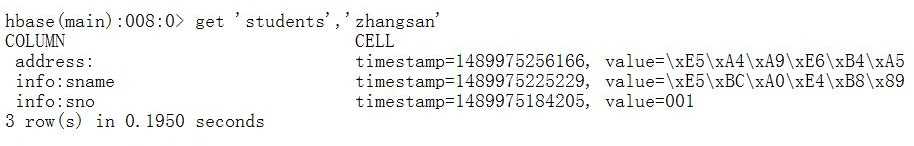
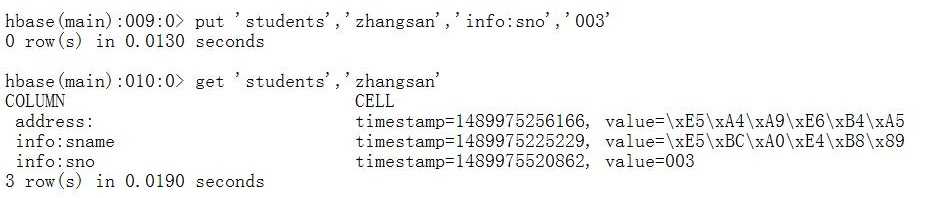
delete ‘students‘,‘zhangsan‘,‘address‘
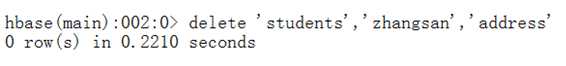
count ‘students‘
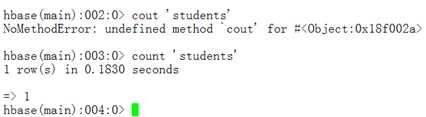
truncate ‘students
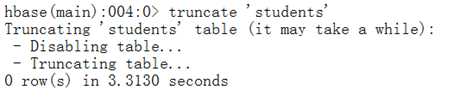
disable ‘students‘
drop ‘students‘
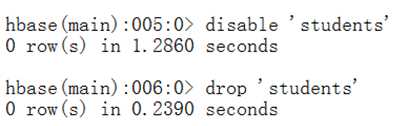
<configuration>
<property>
<name>hbase.cluster.distributed</name>
<value>true</value>
</property>
<property>
<name>hbase.rootdir</name>
<value>hdfs://localhost:9000/hbase</value>
</property>
<property>
<name>hbase.zookeeper.property.dataDir</name>
<value>/home/lang/software/zookeeper</value>
</property>
</configuration>
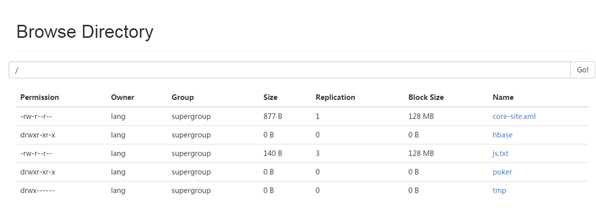
标签:exp image count .sh img jpg ima java cal
原文地址:http://www.cnblogs.com/langgj/p/6668227.html