标签:style blog http color os 使用 io strong 文件
一、公众平台开发接口介绍
公众平台是为微信用户提供服务的平台,而公众平台开发接口则是提供服务的基础,开发者在公众平台网站中创建公众号、获取接口权限后,可以通过阅读本接口文档来帮助开发。
公众平台开发接口提供与用户进行消息交互、自定义菜单交互的能力。对于成功接入公众平台开发接口的公众账号,当用户发消息给公众号,微信公众平台服务器会使用http请求对接入的网址进行消息推送,第三方服务器可通过响应包回复特定结构,从而达到回复消息的目的。
二、注册微信平台公众帐号
(1)注册地址:https://mp.weixin.qq.com
(2)微信公众平台接口测试帐号申请:http://mp.weixin.qq.com/debug/cgi-bin/sandbox?t=sandbox/login
使用微信扫描后登录:

PS: ①测试账号为1年期限,过后自动注销。
②测试账号中AppId/AppSecret为开发者的ID与秘钥
③接口中配置信息中的URL为开发者用来接收微信服务器数据的接口URL。本文中配置为(本地):http://weixin.adminweb.com/WeiXinService/API/
配置信息中的Token可由开发者任意填写,用作生成签名(该Token会和接口URL中包含的Token进行比对,从而验证安全性)。 本文中使用GUID生成:System.Guid.NewGuid().ToString("N");
④扫描测试二维码即可关注此公众账号。关注此账号的用户将显示在右侧的列表中。
⑤测试账户拥有的权限在测试账号页面的下方,此处不再详细列出。
微信公众平台接入指南:http://mp.weixin.qq.com/wiki/index.php?title=%E6%8E%A5%E5%85%A5%E6%8C%87%E5%8D%97
三、服务端配置
(1)、开发环境
VS2010+SQL2008,使用RESTful WCF架构进行开发。
(2)、新建项目
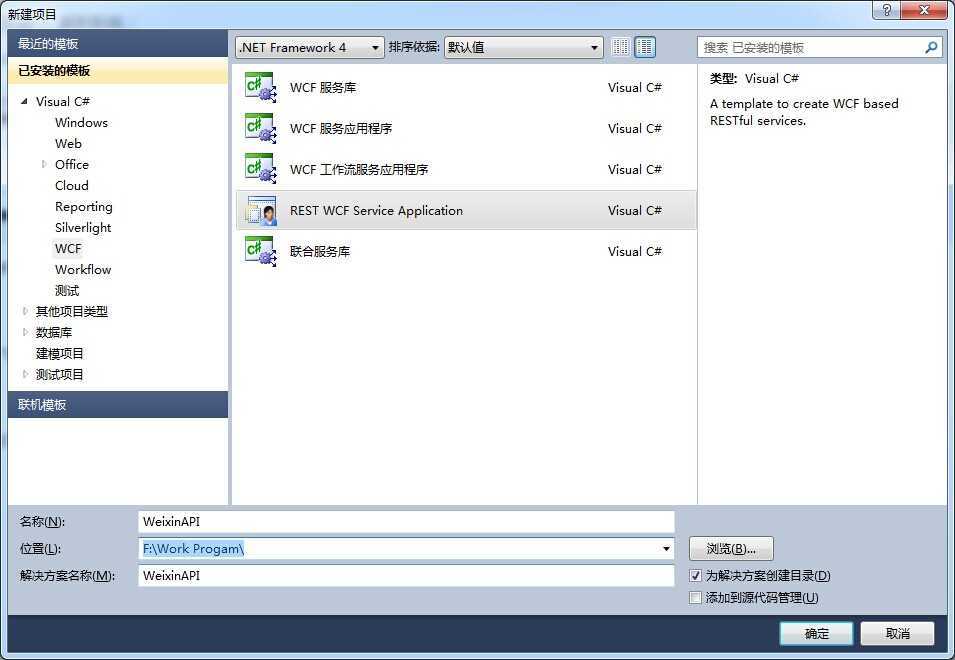
项目中右键添加类:WeiXinService.cs

1 using System; 2 using System.Collections.Generic; 3 using System.Linq; 4 using System.Web; 5 using System.ServiceModel; 6 using System.ServiceModel.Activation; 7 using System.ServiceModel.Web; 8 using System.Web.Security; 9 using System.Runtime.Serialization; 10 using System.IO; 11 using System.Text; 12 namespace WeixinAPI 13 { 14 [ServiceContract] 15 [AspNetCompatibilityRequirements(RequirementsMode = AspNetCompatibilityRequirementsMode.Allowed)] 16 [ServiceBehavior(InstanceContextMode = InstanceContextMode.PerCall)] 17 public class WeiXinService 18 { 19 /// <summary> 20 /// Just测试 21 /// <returns></returns> 22 [WebGet(UriTemplate = "API", ResponseFormat = WebMessageFormat.Json)] 23 public string TestAPI() 24 { 25 return "This is WeiXin API Test."; 26 } 27 } 28 }
Global.asax中:

1 using System; 2 using System.Collections.Generic; 3 using System.Linq; 4 using System.Web; 5 using System.Web.Security; 6 using System.Web.SessionState; 7 using System.ServiceModel.Activation; 8 using System.Web.Routing; 9 using WeixinAPI.BookServices; 10 11 namespace WeixinAPI 12 { 13 public class Global : System.Web.HttpApplication 14 { 15 16 protected void Application_Start(object sender, EventArgs e) 17 { 18 RegisterRoutes(); 19 } 20 21 private void RegisterRoutes() 22 { 23 // Register all the service routes here 24 RouteTable.Routes.Add(new ServiceRoute("WeiXinService", new WebServiceHostFactory(), typeof(WeiXinService))); 25 } 26 } 27 }
(3)、配置到IIS上
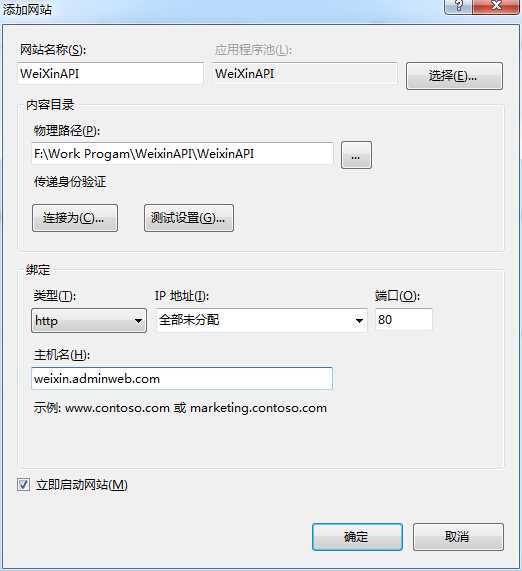
PS:①应用程序池要设置为4.0,托管管道模式为集成。
②端口必须设置为80端口
③也可以直接绑定IP地址进行浏览,我这里配置了Hosts文件,访问weixin.adminweb.com进行访问。
打开浏览器进行查看:

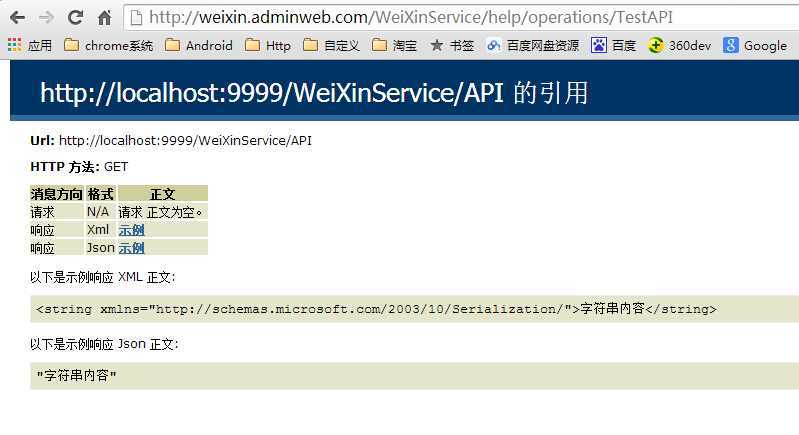
至此开发环境简单搭建完毕。
2014/08/22开始做微信的开发,觉得挺有趣的,遂记录下开发的过程。
下章开始对微信接口的各个功能的开发过程及遇到的问题详细记录。To be continued...
标签:style blog http color os 使用 io strong 文件
原文地址:http://www.cnblogs.com/melman/p/3931401.html