标签:style blog http color 使用 io strong 文件 for
一、引言:
最近在做一个城商行项目的POC测试it版本,涉及到编译Linux64bti的源码和开发插件使用,作为笔记分享给大家。
二、插件编译
Hadoop2x版本的Eclipse插件已经单独抽取成独立的开源项目,区别于之前版本直接集成到Hadoop1.x版本的模式,需要单独下载,下载网址:
https://github.com/winghc/hadoop2x-eclipse-plugin
2.1 源码编译
1 hadoop2x-eclipse-plugin 2 ======================= 3 4 eclipse plugin for hadoop 2.2.0 5 6 7 How to build 8 ---------------------------------------- 9 10 $cd src/contrib/eclipse-plugin 11 12 $ant jar -Dversion=2.2.0 -Declipse.home=/opt/eclipse -Dhadoop.home=/usr/share/hadoop 13 14 final jar will be genrated at directory 15 16 $root/build/contrib/eclipse-plugin/hadoop-eclipse-plugin-2.2.0.jar 17 18 options required 19 -------------------------------------- 20 eclipse.home: path of eclipse home 21 22 hadoop.home: path of hadoop 2.x home 23 24 25 How to debug 26 -------------------------------------- 27 start eclipse with debug parameter: 28 29 /opt/eclipse/eclipse -clean -consolelog -debug
插件源码提供编译说明,只需要更具自己的实际情况,更改eclilpse.home和Hadoop.home的配置目录和安装必备的编译环境即可。
2.2 配置说明
拷贝build/contrib/eclipse-plugin/hadoop-eclipse-plugin-2.2.0.jar文件到eclipse/plugins目录,启动eclipse即可发现
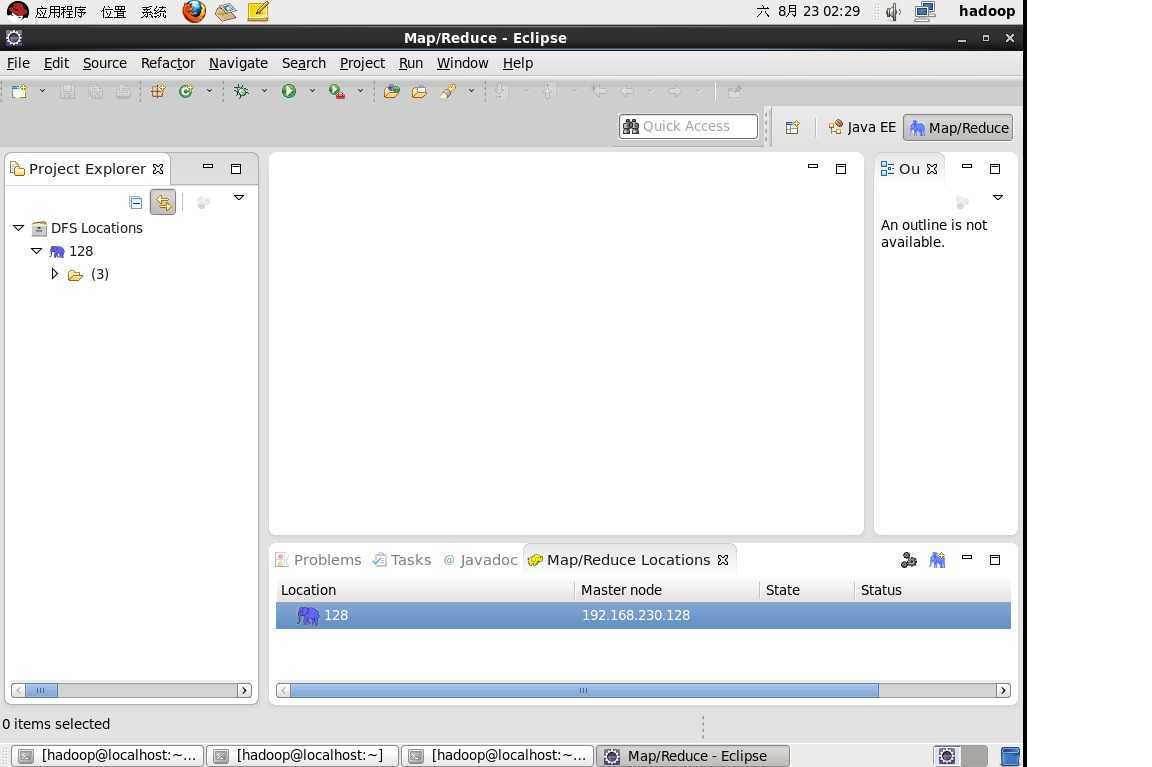
三、插件配置
启动插件后,需要根据core-site.xml配置插件信息,配置参数如下图所示:
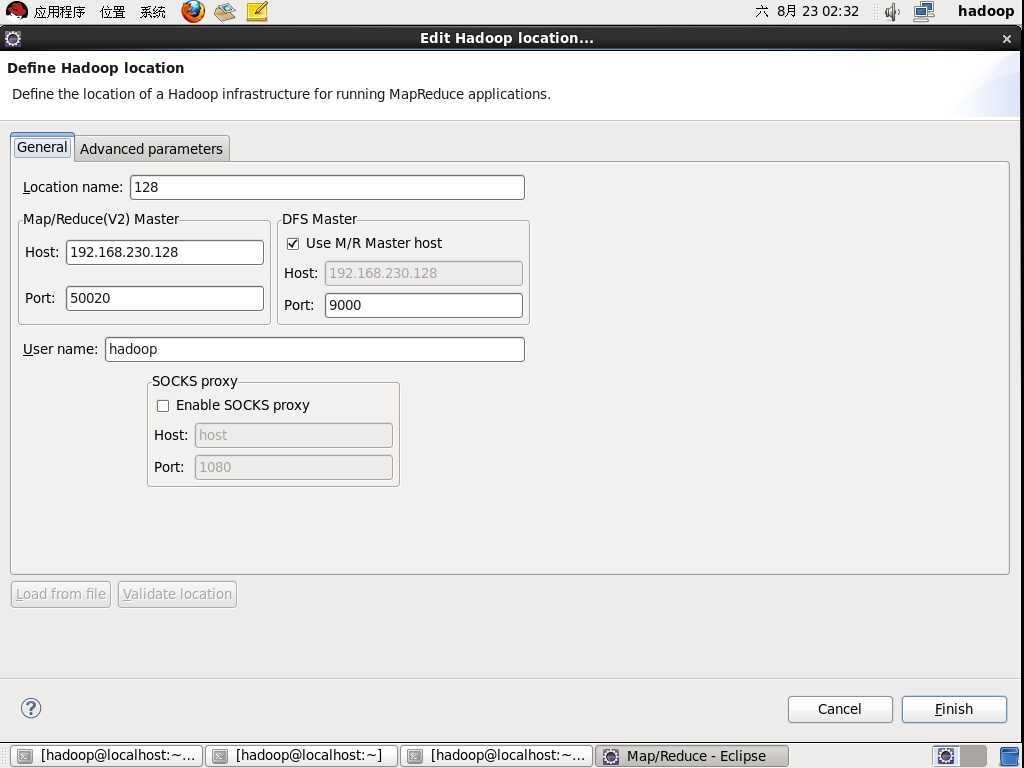
需要配置的内容主要是IP地址和端口,更详细的配置可以根据自己配置文件进行配置。
Hadoop2.2.0 eclipse插件编译及Ecliipse配置说明(图文版)
标签:style blog http color 使用 io strong 文件 for
原文地址:http://www.cnblogs.com/hadoopdev/p/3931537.html