标签:using classname 访问 oppo -o 分享 ora 技术 lease
随着delphi 10.2 开始了对Linux 的重新支持。devart 也迅速的发布了unidac 7.0,
最大的特性就是支持linux和MongoDB.
并有了其他更新:
In this release we added such significant features as:
更多的情况可以访问官网www.devart.com .此公司在数据库存取方面的功力,已经逆天。
今天给大家说的是利用undiac 的直连数据库功能,在Linux下不安装任何驱动,访问MS SQLSERVER 功能。
如果你没有现成的sql server 数据库,可以直接在微软的网页上下载sql server 2016 express 版,此版本为免费版本。
安装后,启动TCP/IP 支持,同时注意windows 防火墙的设置,确保网络访问正常。
在windows 上,使用客户端程序,建立一个sql server 数据库,同时建一个测试表。
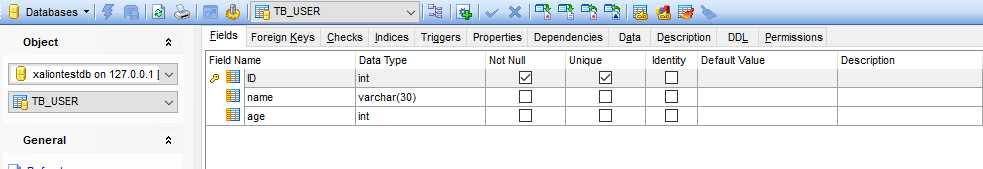
输入一些测试数据
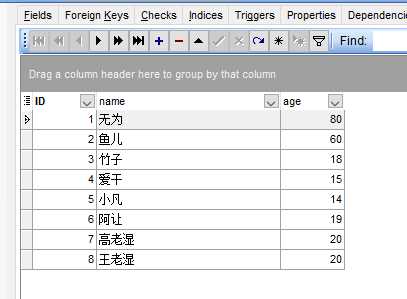
OK, 准备结束。启动delphi。
新建一个控制台工程。
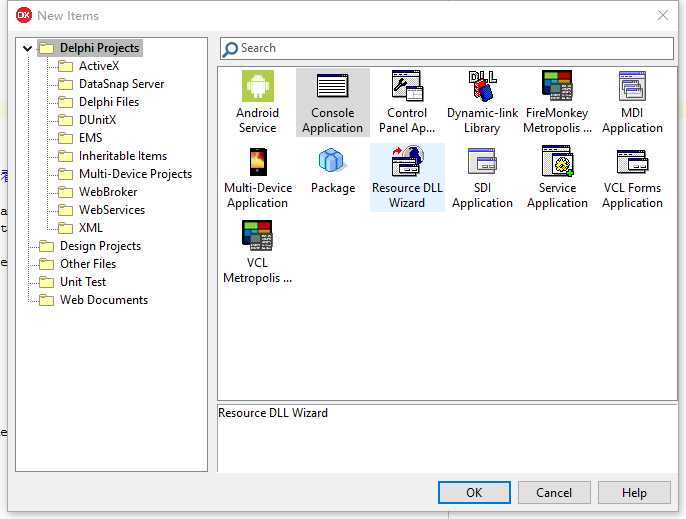
再建一个datamodule
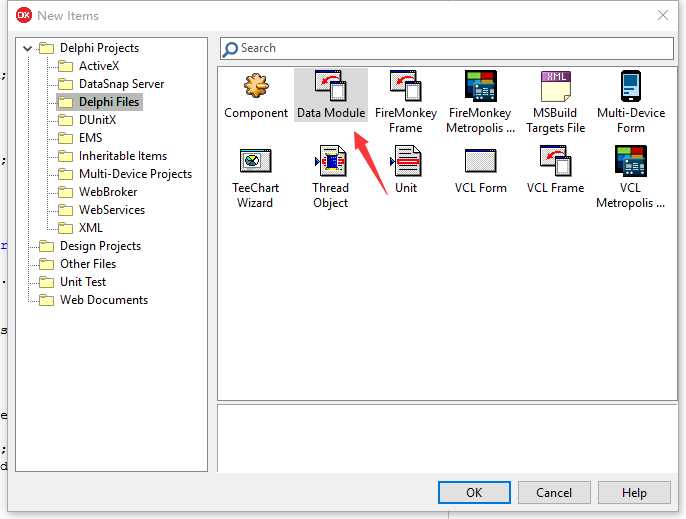
放上对应的控件
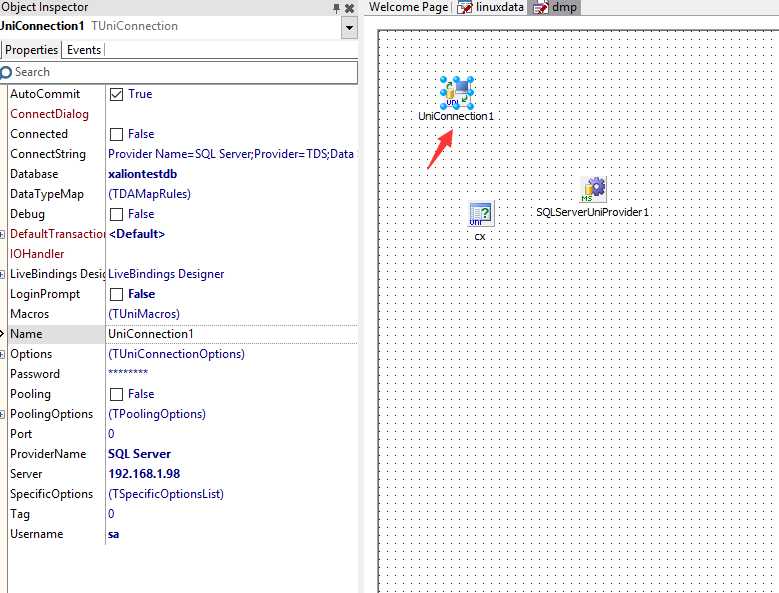
注意uniconnection 的属性设置
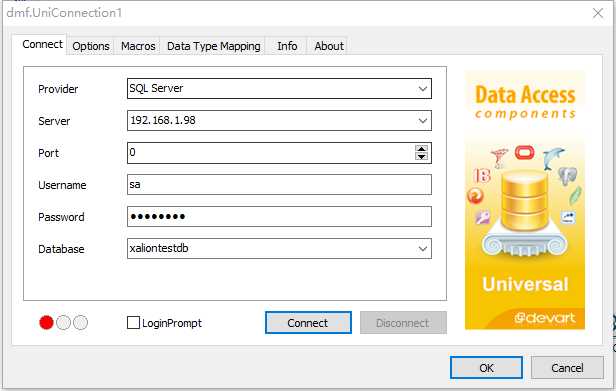
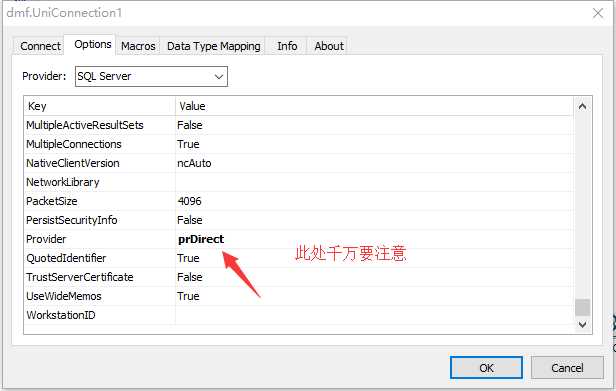
ok, 设置完毕
回到主程序。
program linuxdata; {$APPTYPE CONSOLE} {$R *.res} uses System.SysUtils,System.Classes, dmp in ‘dmp.pas‘ {dmf: TDataModule}; var i:integer; s:string; begin try dmf:=Tdmf.Create(nil); dmf.UniConnection1.Connected:=true;
writeln(‘数据库版本:‘+dmf.UniConnection1.ServerVersionFull); with dmf.cx do begin SQL.Clear; sql.Add(‘select * from TB_user‘); open; for I := 0 to fields.Count-1 do begin write(‘|‘); write( fields[i].FieldName); end; writeln(‘|‘); while not eof do begin for I := 0 to fields.Count-1 do begin write(‘|‘); write( fields[i].AsString) ; end; writeln(‘|‘); next; end; end; writeln(‘打完收功!‘); readln; except on E: Exception do Writeln(E.ClassName, ‘: ‘, E.Message); end; end.
在windows 上运行无误。
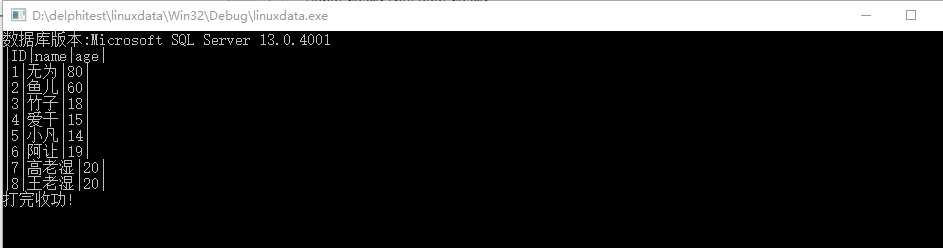
添加linux 平台编译支持
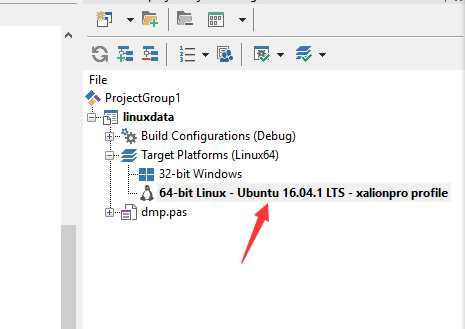
编译,运行程序
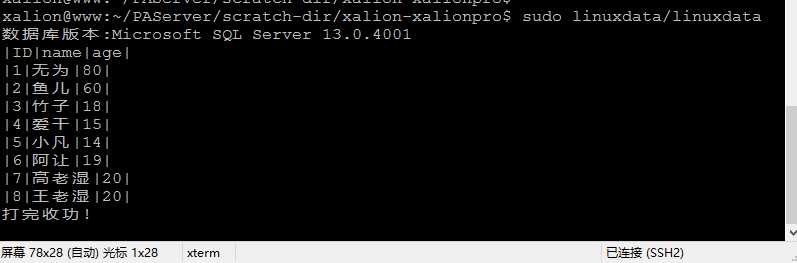
结果出来了。与windows 下没任何区别。
记住:我们没有在linux 下安装任何sql server 驱动。
用delphi 就这么自信!
另外,以上人名,纯属虚构,如有雷同,爱理不理。
使用unidac 在linux 上无驱动直接访问MS SQLSERVER
标签:using classname 访问 oppo -o 分享 ora 技术 lease
原文地址:http://www.cnblogs.com/xalion/p/6684197.html