标签:分享 64位 img 注意 from ash locate tail match
1.http://htk.eng.cam.ac.uk/download.shtml
官网下载HTK source code以及HDecode
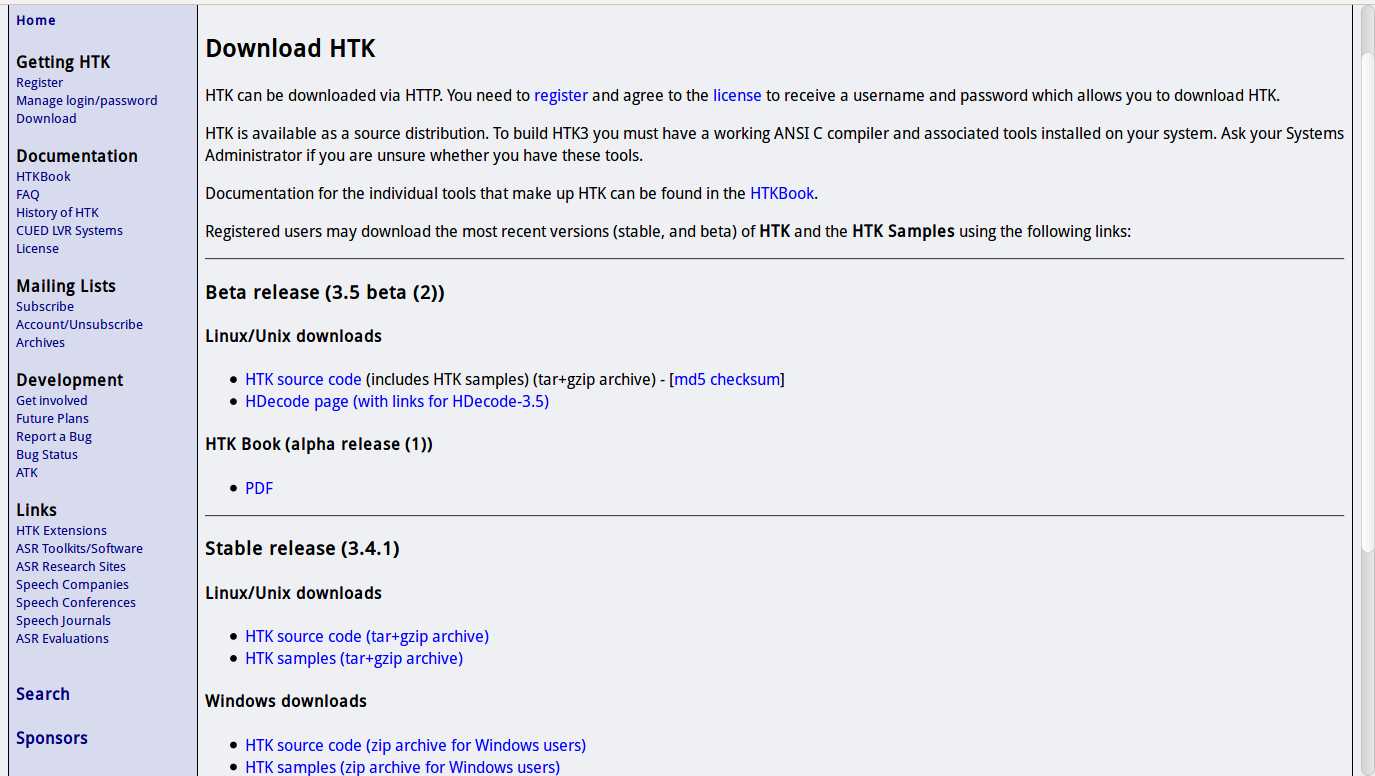
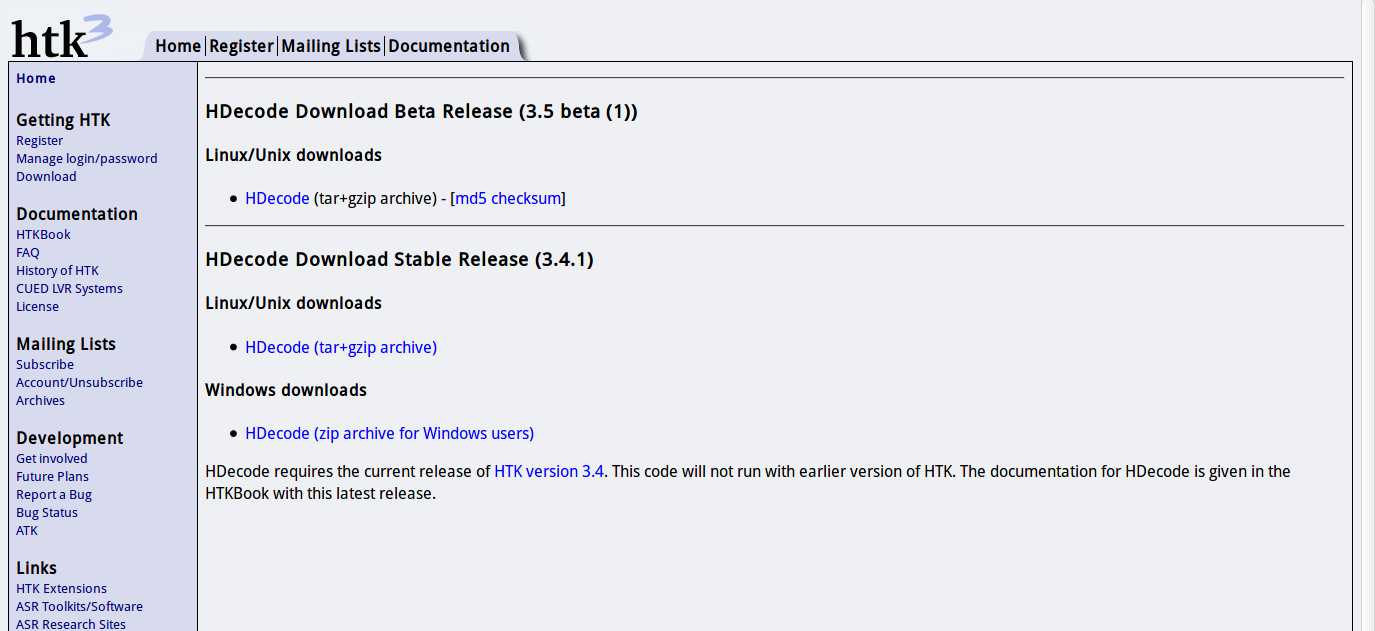
2.分别解压HTK-3.5.beta-2.tar.gz、HDecode-3.5.beta-1.tar.gz,将其合并到一个文件夹htk中
3.查看htk/README
决定要安装的类型后,
根据描述安装即可
HTK 3.5 comes with three sets of Makefiles enabling compilation for:
1. CPU (standard)
2. CPU using MKL (Intel Math Kernel library)
3. NVIDIA GPUs (Graphic Processing Unit) using the NVIDIA CUDA compiler NVCC
These alternative Makefiles are located in each of the following directories:
HTKLib, HLMLib, HTKTools, HLMTools
Examine the MakefileCPU, MakefileMKL and MakefileNVCC
files in each of these directories and change the default
locations of CPU/GPU compilers and libraries to match the
locations on the system for which HTK 3.5 is to be installed.
In order to compile either the standard CPU version, or
the CPU version with MKL support or GPU version execute one of the following
1. make -f MakefileCPU all
2. make -f MakefileMKL all
3. make -f MakefileNVCC all
in turn in each of HTKLib, HLMLib, HTKTools and HLMTools.
Having compiled one of the branches (CPU/MKL/NVCC), the
relevant HTK tools can be installed executing one of the following
1. make -f MakefileCPU install
2. make -f MakefileMKL install
3. make -f MakefileNVCC install
commands in both the HTKTools and HLMTools directories. By default HTK
tools will be installed in bin.cpu, bin.mkl or bin.gpu depending
on the branch.
Prior to compiling a new branch it is important to clean the distribution
1. make -f MakefileCPU clean
2. make -f MakefileMKL clean
3. make -f MakefileNVCC clean
HDecode
=======
If you are also building HDecode (available from the HTK website, under a
different licence from HTK), you will firstly need to unpack the HDecode
source code (in the same directory in which you unpacked the HTK
sources). Then follow the steps above for first building HTK, and then execute
the following command in HTKLVRec directory:
1. make -f MakefileCPU all
2. make -f MakefileCPU install
or
1. make -f MakefileMKL all
2. make -f MakefileMKL install
or
1. make -f MakefileNVCC all
2. make -f MakefileNVCC install
depending on whether HTK is compiled for CPU, CPU with MKL support or GPU.
4.测试是否安装正确时注意
得先将htk/bin.cpu添加到环境变量中 ------我安装的是cpu standard类型的
命令行输入
vim .bashrc
在最后一行添加
export PATH=$PATH:/home/lc/下载/htk/bin.cpu
然后回到命令行,输入
source .bashrc
使得改变生效
然后根据README里描述继续就行
Testing the Installation
========================
As an initial test of the installation please run the HTK demonstration
using the configuration file samples/HTKDemo/configs/monPlainM1S1.dcf.
There is a README file in the samples/HTKDemo directory that explains
the operation of the demonstration in detail but, in short, you need
to run the demonstration script passing it the configuration file
samples/HTKDemo/configs/monPlainM1S1.dcf as input.
测试截图
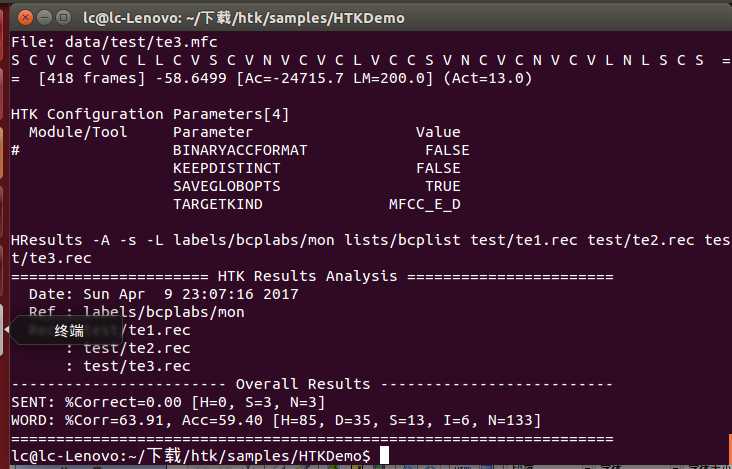
标签:分享 64位 img 注意 from ash locate tail match
原文地址:http://www.cnblogs.com/cherrychenlee/p/6686997.html