标签:listdir lis gem sel os.path name origin int code
Python 批量修改图片exif属性
一共两个文件
config.ini //放配置文件
exif.py //主程序文件
config.ini 文件源码
[global] Artist = www.blmm.com ;作者 DateTimeOriginal = now ;时间(now为当前时间,如指定时间则格式为:2017:04:09 14:13:22) Software = Adobe Photoshop CS6 Windows ;程序名称
exif.py 文件源码
#ecoding:utf-8
import pyexiv2 as ev
import time
import os
import ConfigParser
class exif():
def __init__(self):
config = ConfigParser.ConfigParser()
config.readfp(open(‘config.ini‘, "rb"))
self.Artist = config.get("global", "Artist")
self.DateTimeOriginal = config.get("global", "DateTimeOriginal")
self.Software = config.get("global", "Software")
def imgSave(self,dirname):
for filename in os.listdir(dirname):
path = dirname + filename
if os.path.isdir(path):
path += ‘/‘
self.imgSave(path)
else:
self.imgExif(path)
def imgExif(self,path):
try:
if self.DateTimeOriginal == "now":
mytime = time.strftime(‘%Y:%m:%d %H:%M:%S‘,time.localtime(time.time()))
else:
mytime = self.DateTimeOriginal
exiv_image = ev.ImageMetadata(path)
exiv_image.read()
exiv_image["Exif.Image.Artist"] = self.Artist
exiv_image["Exif.Photo.DateTimeOriginal"] = mytime
exiv_image["Exif.Image.Software"] = self.Software
exiv_image.write()
print u‘图片:‘,path,u‘操作成功‘
except:
print u‘图片:‘,path,u‘操作失败‘
def star(self):
path = raw_input(unicode(‘请输入图片路径:‘,‘utf-8‘).encode(‘gbk‘))
#newpath = unicode(path, ‘utf8‘)
self.imgSave(path+‘/‘)
self.star()
print u‘#------------------------------------‘
print u‘# 程序:批量修改图片exif信息‘
print u‘# 路径格式为:G:\图片‘
print u‘#------------------------------------‘
Exif = exif()
Exif.star()
运行效果:

拖动文件夹到窗口回车
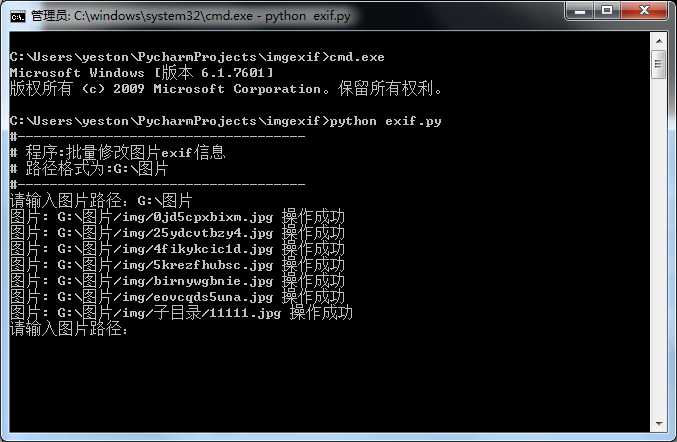
效果图
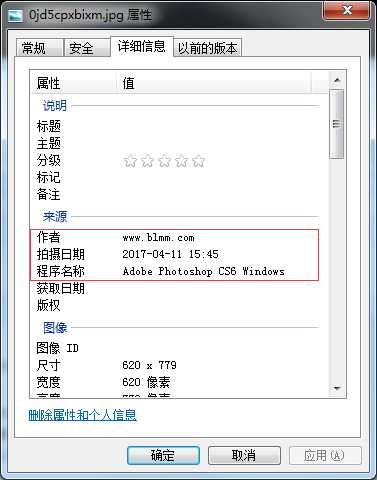
注:修改exif信息用到了pyexiv2 模块, 下载地址
标签:listdir lis gem sel os.path name origin int code
原文地址:http://www.cnblogs.com/lijia168/p/6693862.html