标签:images selected 选择 声明 javadoc bin cli 方式 文档
问题描述:eclipse在debug模式下,当鼠标移动到某个变量上面时不自动显示该变量对应的值
解决方案:点击eclipse的Window->Preferences->Java->Editor->Hovers, 勾选Variable Values,(如果Combined Hover已经选择了,就取消它), 然后点击Apply,最后点OK。
有时不需要勾选Variable Values也能查看变量值,所以勾不勾选多试几下,debug可能就好了。
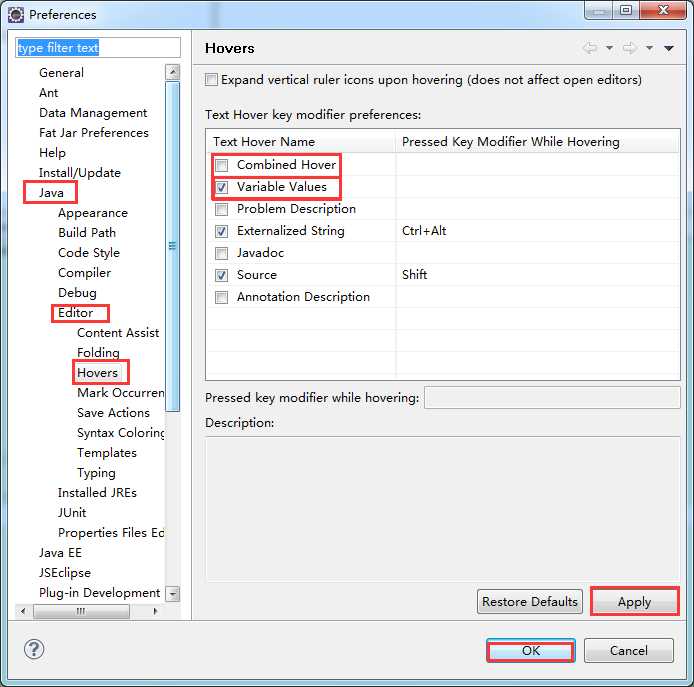
Hovers主要是来用配置当鼠标移动到工程中的某一项目上时 所需要展示的信息。通过Hovers配置实现一些功能的快捷方式。
主要包括以下几个属性的配置:
Combined Hover - Tries the hover in the sequence listed in the table and uses the one which fits best for the selected element and the current context.
Combined Hover:根据当前上下文以及选择的元素 进行自适应匹配展示。
Variable Values - Shows the value of the selected variable while debugging.
Variable Values :Debug模式下展示当前选择变量的内容
Problem Description - Shows the description of the selected problem.
Problem Description:显示当前问题(错误)的描述信息
Externalized String - Shows the externalized string of the selected key.
Externalized String: 显示所选键的外部化字符串。
Javadoc - Shows the Javadoc of the selected element..
Javadoc:显示当前选择元素的文档信息
Source - Shows the source of the selected element.
Source:显示当前选择元素的源码。
Annotation Description - Shows the description of the selected annotation.
Annotation Description :显示当前选择声明的描述信息。
标签:images selected 选择 声明 javadoc bin cli 方式 文档
原文地址:http://www.cnblogs.com/wbyp/p/6693936.html