Ubuntu15.04 Nginx、Apache2修改默认端口号
通过Ubuntu 搭建WEB服务器,根据需求,有时候会需要修改web服务的端口号,这里我记录整理了Nginx和Apache修改默认端口号和网站目录的过程。
vi /etc/nginx/sites-enabled/default listen 81 default_server; # 修改自己需要的端口号 listen 81 default_server;
/etc/init.d/nginx reload
vi /etc/nginx/sites-enabled/default #root /var/www/html; root /usr/share/nginx/html; # 修改默认网站目录
修改或者替换index.html vi /usr/share/nginx/html/index.html # 修改index.html
(1)修改 /etc/apache2/ports.conf 将
NameVirtualHost *:80 Listen 80 # 改为自己需要的端口 NameVirtualHost *:9000 Listen 9000
(2)有的需要修改default和httpd.conf配置文件
#查找配置文件 sudo find / -name default sudo find / -name httpd.conf
(3)重启apache
sudo /etc/init.d/apache2 restart 端口修改完毕。apache的端口修改为9000了。
/etc/apache2/sites-available/default # 将/var/www 修改位你的路径: /var/www/html/
/etc/apache2/mods-available/dir.conf # 将 index.* 替换为 xxx.*
不过随apache2的版本不同 文件的放置位置不一样。
查看 DirectoryIndex 在apache2哪个文件里面:grep -iR DirectoryIndex /etc/apache2
# 我的Ubuntu 15.04是这样的 root@ubuntu:/etc/apache2/sites-enabled# grep -iR DirectoryIndex /etc/apache2 /etc/apache2/mods-enabled/dir.conf:DirectoryIndex index.html index.cgi index.pl index.php index.xhtml index.htm /etc/apache2/mods-available/dir.conf:DirectoryIndex index.html index.cgi index.pl index.php index.xhtml index.htm
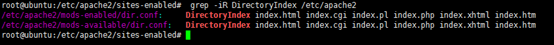
本文出自 “运维小当家” 博客,请务必保留此出处http://solin.blog.51cto.com/11319413/1915262
原文地址:http://solin.blog.51cto.com/11319413/1915262