标签:导出数据库 问题 报错 png 服务器 tab 文件导入 http bdd
1.在PL/SQL的界面,找到Directories文件夹,找到目录文件的路径
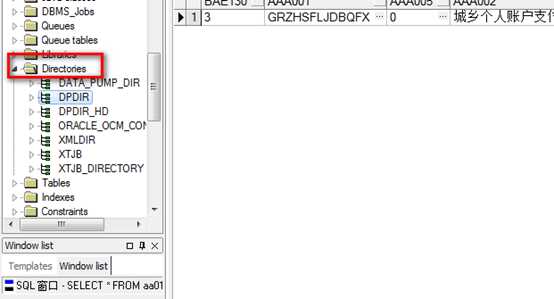
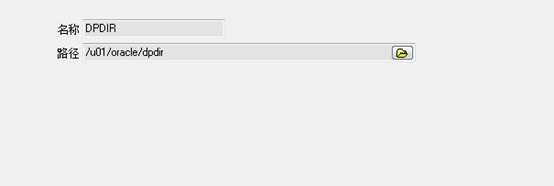
2.通过SSH进入服务器
找到相应的路径 cd /u01/oracle/dpdir
输入指令
df -h 查看资源使用量
su – oracle 进入系统的oracle用户
3.导出数据库文件
expdp userid=hbcxjm/oracle directory=dpdir dumpfile=hbcxjm.dmp job_name=hbcxjm logfile=hbcxjmlog parallel=2 schemas=hbcxjm
PS:
其中userid是要导出的目标库的用户名密码,directory是建立的路径名称,dumpfile是目标文件名称
4.新建数据库用户
PS:注意表空间问题,确保表空间充足,否则导入会报错
5.导入数据
impdp hbcxjm/oracle directory=dpdir dumpfile=hbcxjm.dmp REMAP_SCHEMA=hbcxjm:hbcxjm REMAP_TABLESPACE=TP_HBCXJM:TP_HBCXJM
table_exists_action = truncate logfile=hbcxjmimp.log SCHEMAS=hbcxjm
PS:
REMAP_SCHEMA:导出数据用户的名称和导入数据用户的名称
REMAP_TABLESPACE:导出数据用户的表空间和导入数据用户的表空间
table_exists_action:如果表中有数据的处理方式,此处采用truncate处理
logfile:日志文件名称
例子:
文件导出:
expdp userid=hbcxjm/oracle directory=dpdir dumpfile=hbcxjm.dmp job_name=hbcxjm logfile=hbcxjmlog parallel=2 schemas=hbcxjm
expdp userid=drm_hbcxjm/oracle directory=dpdir dumpfile=drm_hbcxjm.dmp job_name=drm_hbcxjm logfile=drm_hbcxjmlog parallel=2 schemas=drm_hbcxjm
expdp userid=hbcxjm_report/oracle directory=dpdir dumpfile=hbcxjm_report.dmp job_name=hbcxjm_report logfile=hbcxjm_reportlog parallel=2 schemas=hbcxjm_report
expdp userid=hbcxjm_siif/oracle directory=dpdir dumpfile=hbcxjm_siif.dmp job_name=hbcxjm_siif logfile=hbcxjm_siiflog parallel=2 schemas=hbcxjm_siif
expdp userid=hxpt3dd/oracle directory=dpdir dumpfile=hxpt3dd.dmp job_name=hxpt3dd logfile=hxpt3ddlog parallel=2 schemas=hxpt3dd
expdp userid=drm_hxpt3dd/oracle directory=dpdir dumpfile=drm_hxpt3dd.dmp job_name=drm_hxpt3dd logfile=drm_hxpt3ddlog parallel=2 schemas=drm_hxpt3dd
文件导入:
impdp hbcxjm/oracle directory=dpdir dumpfile=hbcxjm.dmp REMAP_SCHEMA=hbcxjm:hbcxjm REMAP_TABLESPACE=TP_HBCXJM:TP_HBCXJM table_exists_action = truncate logfile=hbcxjmimp.log SCHEMAS=hbcxjm
impdp drm_hbcxjm/oracle directory=dpdir dumpfile=drm_hbcxjm.dmp REMAP_SCHEMA=drm_hbcxjm:drm_hbcxjm REMAP_TABLESPACE=TP_HBCXJM_DRM:TP_HBCXJM_DRM table_exists_action = truncate logfile=drm_hbcxjmimp.log SCHEMAS=drm_hbcxjm
impdp hbcxjm_report/oracle directory=dpdir dumpfile=hbcxjm_report.dmp REMAP_SCHEMA=hbcxjm_report:hbcxjm_report REMAP_TABLESPACE=TP_HBCXJM_DRM:TP_HBCXJM_DRM table_exists_action = truncate logfile=hbcxjm_reportimp.log SCHEMAS=hbcxjm_report
impdp hbcxjm_siif/oracle directory=dpdir dumpfile=hbcxjm_siif.dmp REMAP_SCHEMA=hbcxjm_siif:hbcxjm_siif REMAP_TABLESPACE=TP_HBCXJM:TP_HBCXJM table_exists_action = truncate logfile=hbcxjm_siifimp.log SCHEMAS=hbcxjm_siif
impdp hxpt3dd/oracle directory=dpdir dumpfile=hxpt3dd.dmp REMAP_SCHEMA=hxpt3dd:hxpt3dd REMAP_TABLESPACE=TP_HBCXJM_YBDD:TP_HBCXJM_YBDD table_exists_action = truncate logfile=hxpt3ddimp.log SCHEMAS=hxpt3dd
impdp drm_hxpt3dd/oracle directory=dpdir dumpfile=drm_hxpt3dd.dmp REMAP_SCHEMA=drm_hxpt3dd:drm_hxpt3dd REMAP_TABLESPACE=TP_HBCXJM_YBDD:TP_HBCXJM_YBDD table_exists_action = truncate logfile=drm_hxpt3ddimp.log SCHEMAS=drm_hxpt3dd
标签:导出数据库 问题 报错 png 服务器 tab 文件导入 http bdd
原文地址:http://www.cnblogs.com/loong-hon/p/6705515.html