标签:plugins images ima new pid tar help ica war
在eclipse中安装maven和spring boot
1.打开help->install new software
2.点Add,Name(maven),Location(http://download.eclipse.org/technology/m2e/releases),OK,select然后next到安装中,等待安装完成。
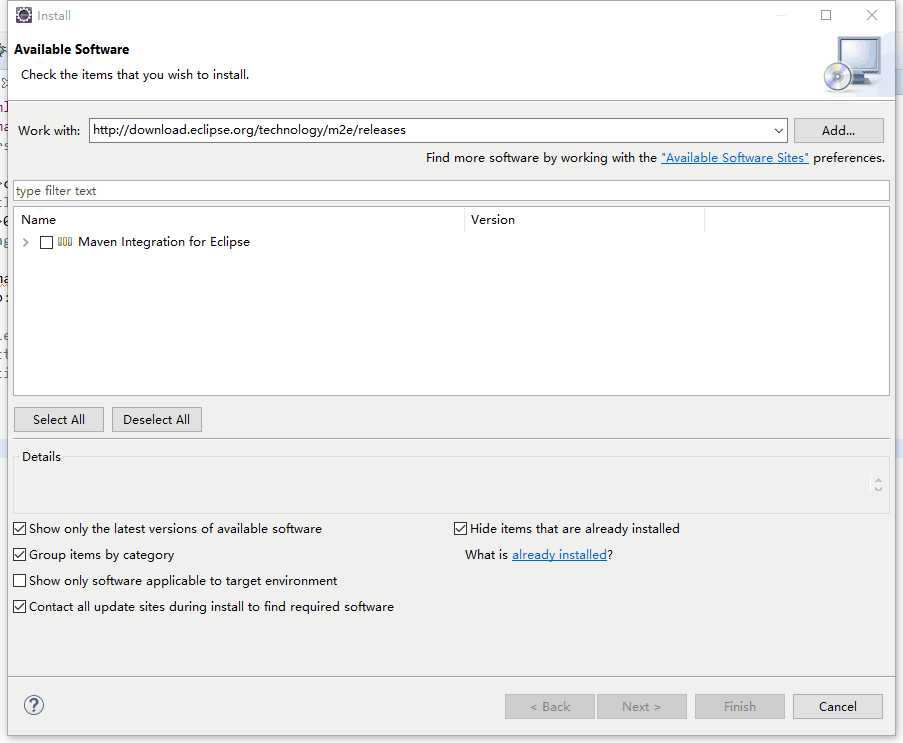
3.新建maven项目
File->New->Project, 选择Maven Project
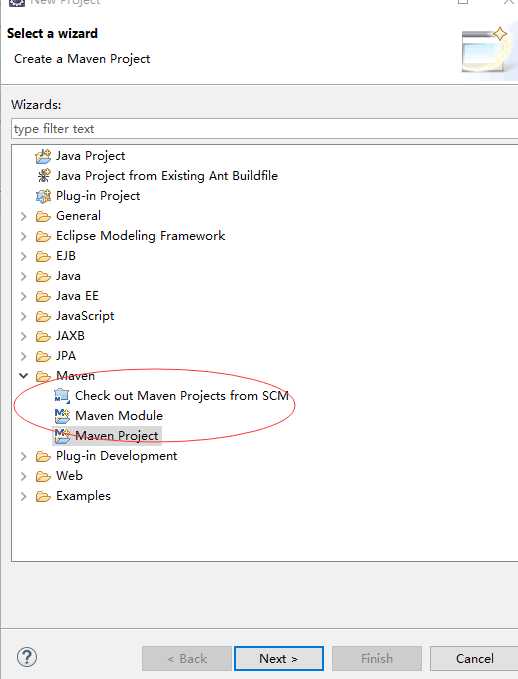
next到
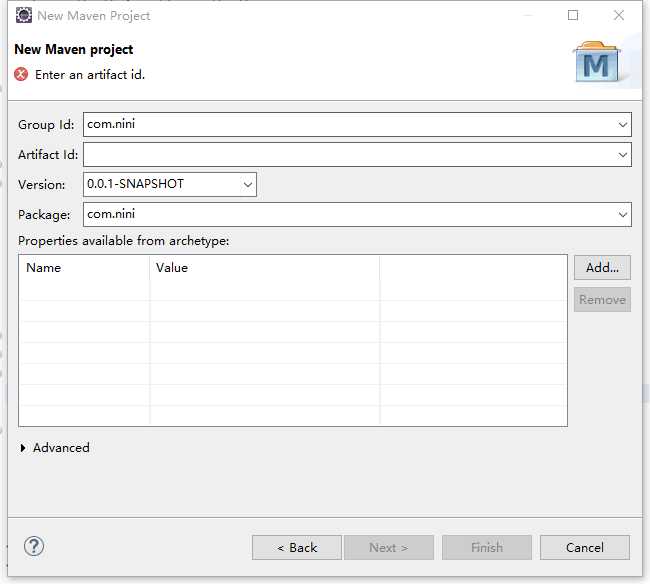
输入artifact id(项目名)、group id(项目域名,com.XXX),finish。
4.点击pom.xml->底下的pom.xml,在对应位置插入下文中代码。
<!-- 设置maven的jdk版本为1.8 -->
<build>
<plugins>
<plugin>
<groupId>org.apache.maven.plugins</groupId>
<artifactId>maven-compiler-plugin</artifactId>
<configuration>
<source>1.8</source>
<target>1.8</target>
</configuration>
</plugin>
</plugins>
</build>
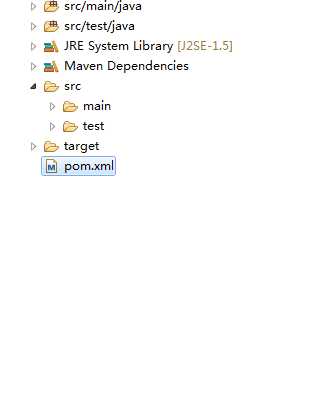
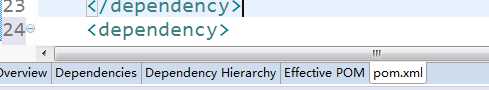
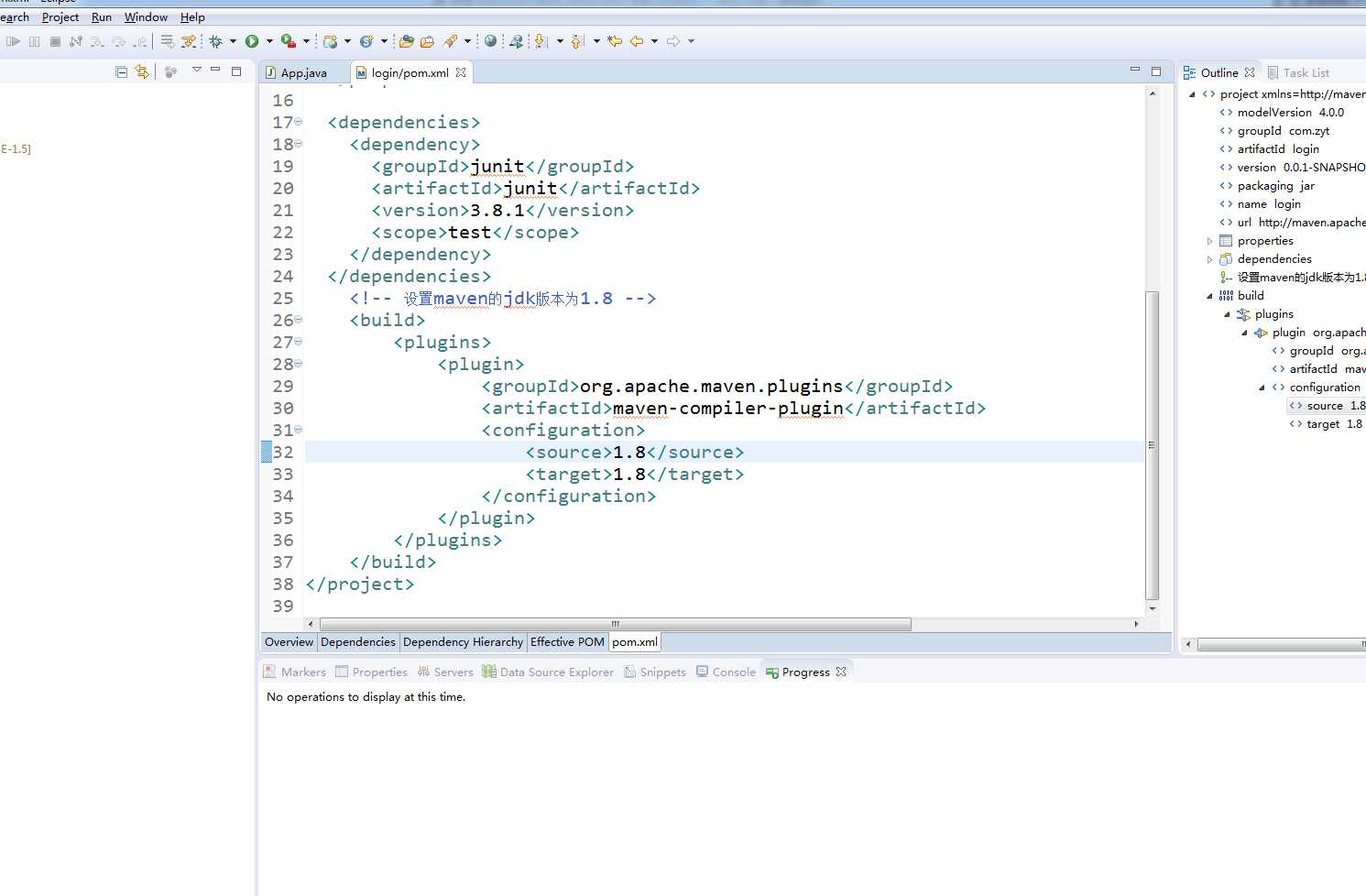
5.进入http://projects.spring.io/spring-boot/,拷贝以下代码,插入到pom.xml的对应位置。
注意将版本改为1.5.1,如图:
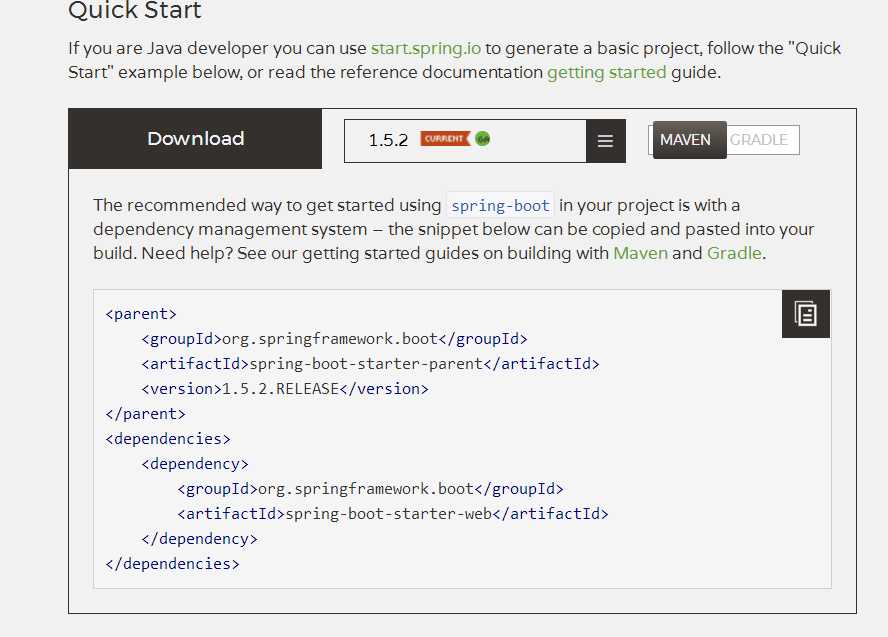
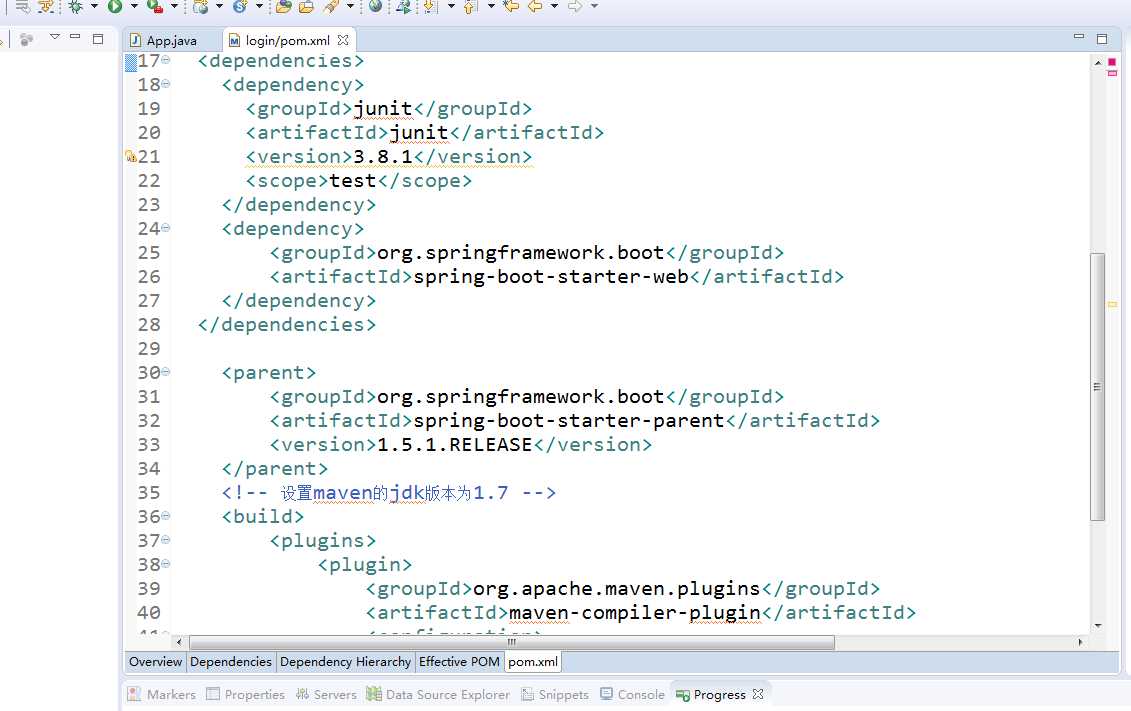
保存pom.xml
6.在此目录下新建一个类,命名为SampleController
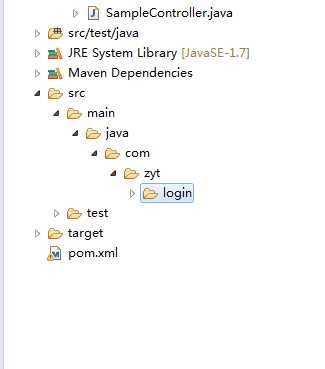
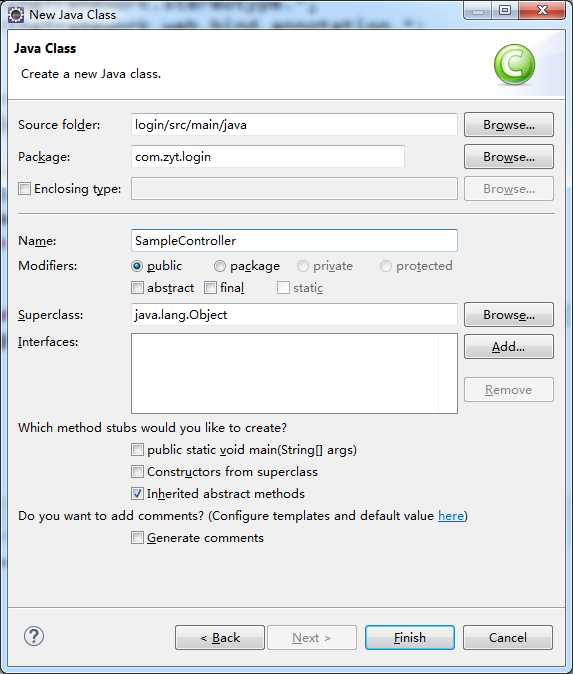
7.进入http://projects.spring.io/spring-boot/,插入代码如图:
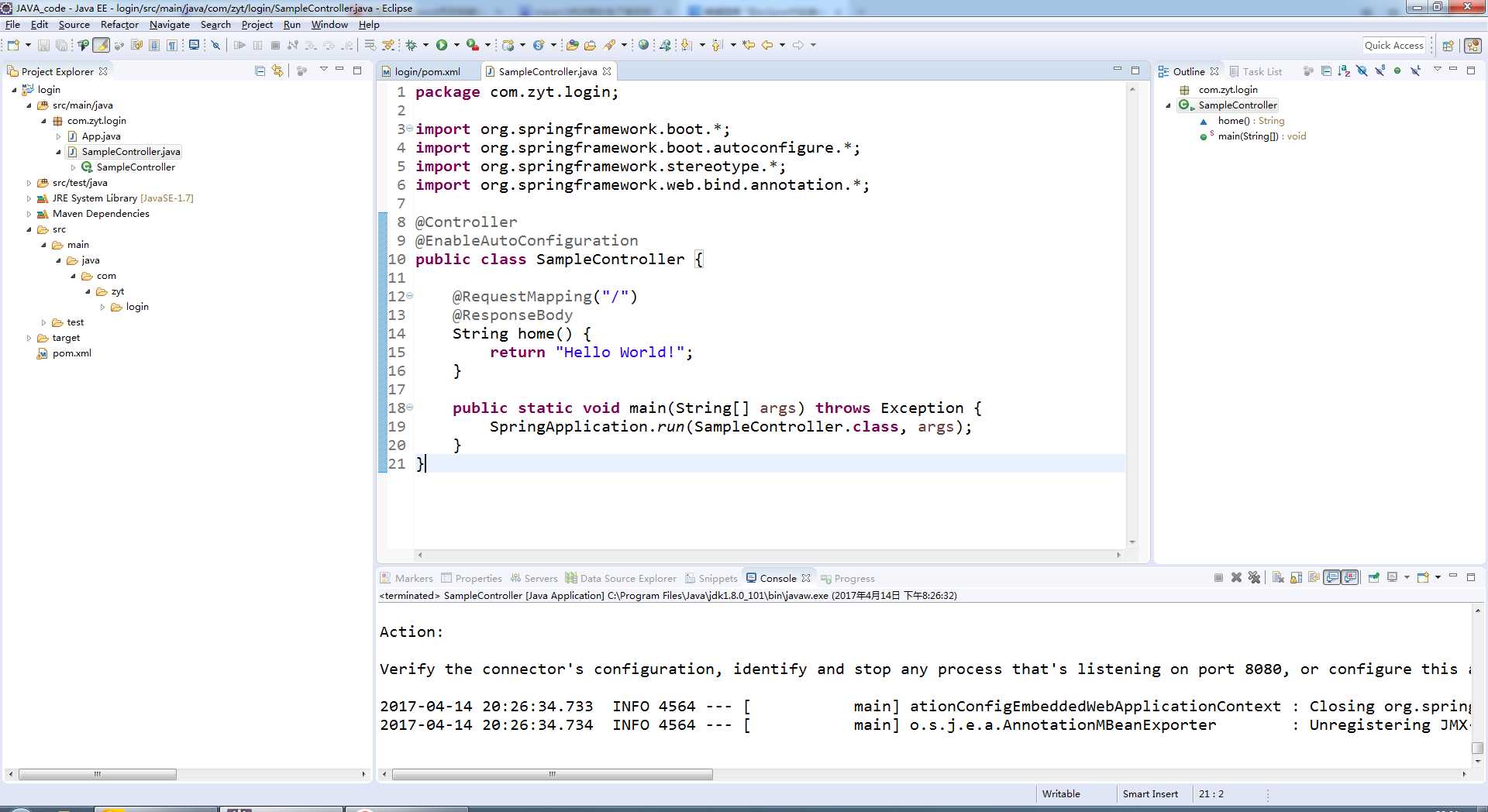
保存,右击代码区选择run as->Java Application.
8.打开浏览器输入http://localhost:8080/,出现Hello World!,完成。
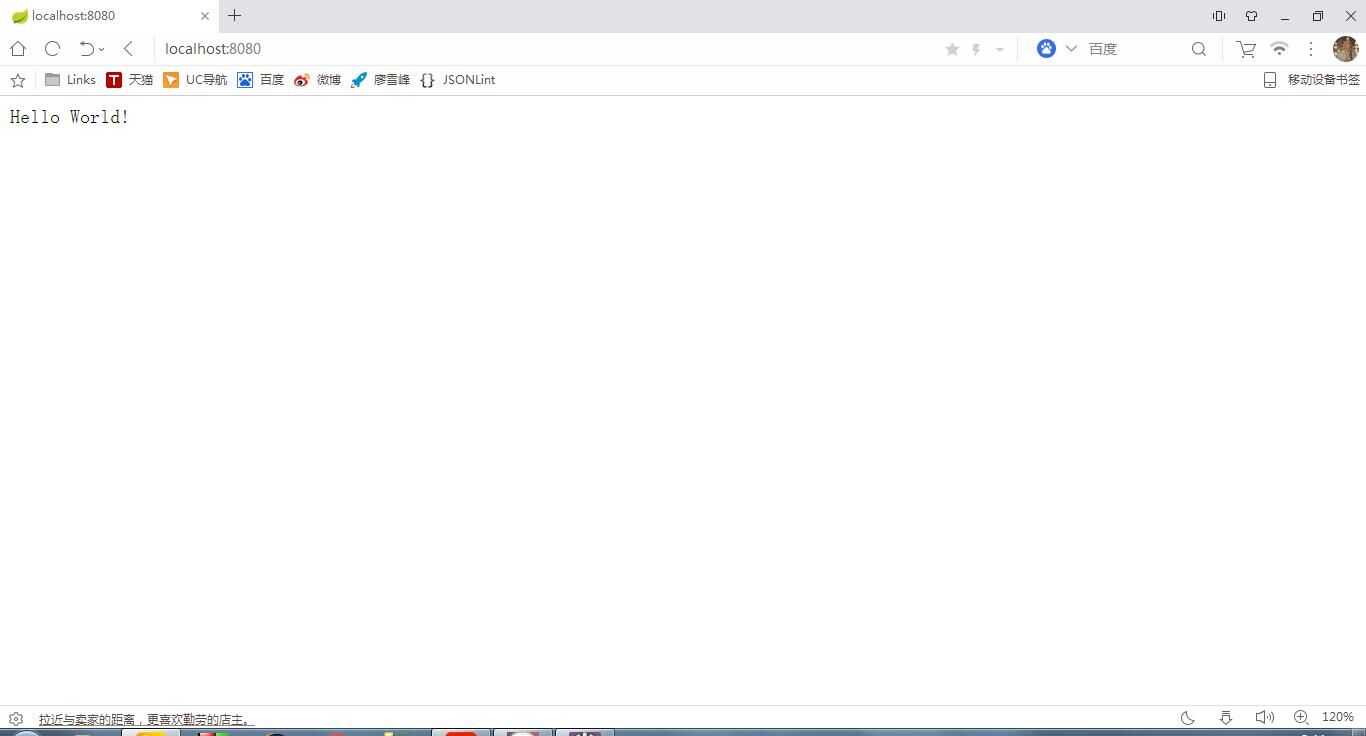
标签:plugins images ima new pid tar help ica war
原文地址:http://www.cnblogs.com/ZYTZ/p/6710702.html