标签:div containe 类库 htm address 客户 context .config ble
要创建自定义处理程序,可以创建一个实现IHttpHandler接口的类。
该类有两个重要的参数:IsResuable属性和ProcessRequest方法。如果处理程序实例可以在不同的请求中重用,IsResuable就返回true。ProcessRequest方法接收带参数的HttpContext。HttpContext允许接收来自调用者的请求信息,并发回一个响应。
下面的实例主要是客户端请求url:http://localhost:9287/CallCustomHandler 然后调用处理程序返回一个html。
在VS中新建一个空网站:WebHandler,如图。
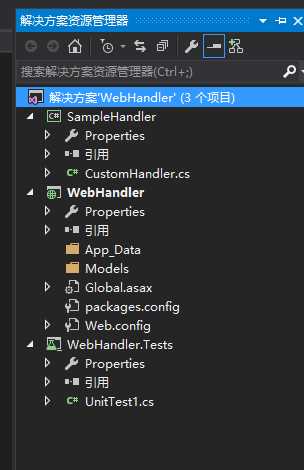
新建一个类库SampleHandler添加类CustomHandler
CustomHandler类的代码如下:
|
1
2
3
4
5
6
7
8
9
10
11
12
13
14
15
16
17
18
19
20
21
22
23
24
25
26
27
28
29
30
31
32
33
34
35
36
37
38
39
40
41
42
|
using System;using System.Collections.Generic;using System.Linq;using System.Text;using System.Threading.Tasks;using System.Web;namespace SampleHandler{ public class CustomHandler:IHttpHandler { private string responseString = @" <DOCTYPE HTML> <html> <head> <meta charset=""UTF-8""> <title>Costom Handler</title> </head> <body> <h1>Hello from cumstom handler</h1> <h1>{0}</h1> <div>{1}</div> </body> </html>"; public bool IsReusable { get { return true; } } public void ProcessRequest(HttpContext context) { HttpRequest request = context.Request; HttpResponse response = context.Response; response.ContentType = "text/html"; response.Write(string.Format(responseString, request.UserHostAddress, request.UserAgent)); } }} |
在WebHandler跟目录下Web.config中配置
|
1
2
3
4
5
|
<system.webServer> <handlers> <add name="CustomHandler" verb="*" path="CallCustomHandler" type="SampleHandler.CustomHandler,SampleHandler"/> </handlers> </system.webServer> |
运行效果图为
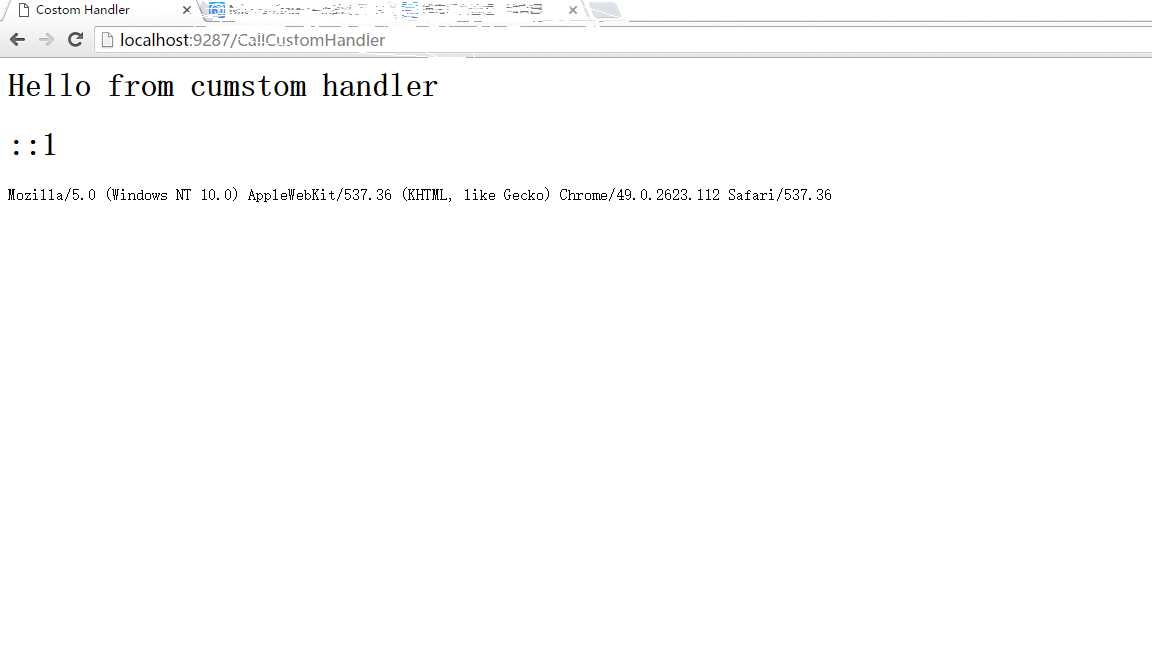
标签:div containe 类库 htm address 客户 context .config ble
原文地址:http://www.cnblogs.com/chenshizhutou/p/6715357.html