标签:导入 需要 href runtime map mave string stc pid
一、利用eclipse快速创建Spring-boot项目
1.首先去http://start.spring.io网站,勾选所需要的starter,如图:
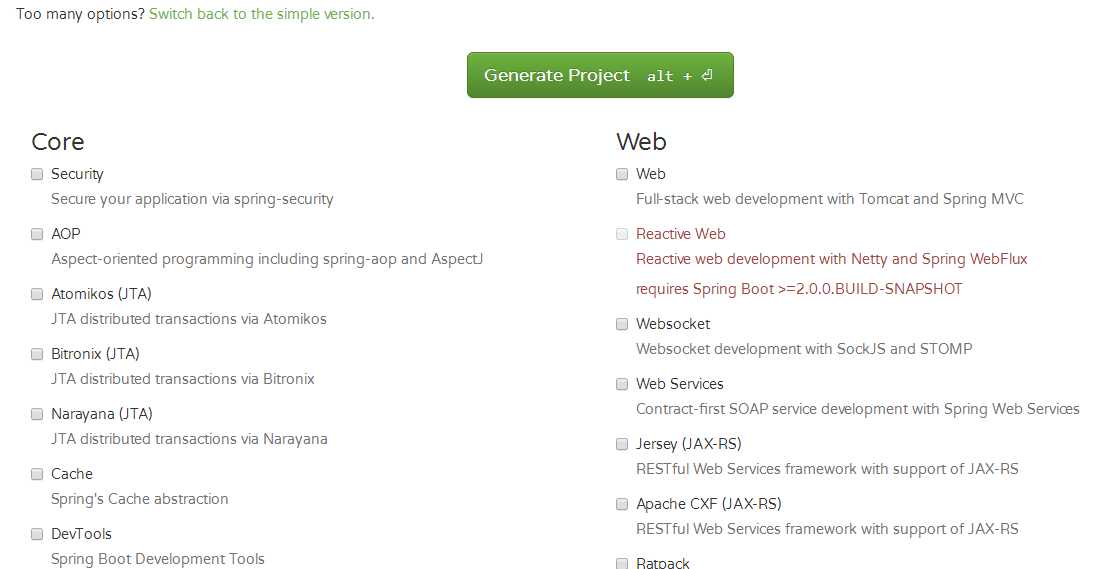
选择完之后下载该文件,打开后发现是一个正常的maven项目,然后将项目导入eclipse中
二、利用idea开发工具可以更快的创建Spring-boot项目
1.新建Spring Initializr 项目,如图:
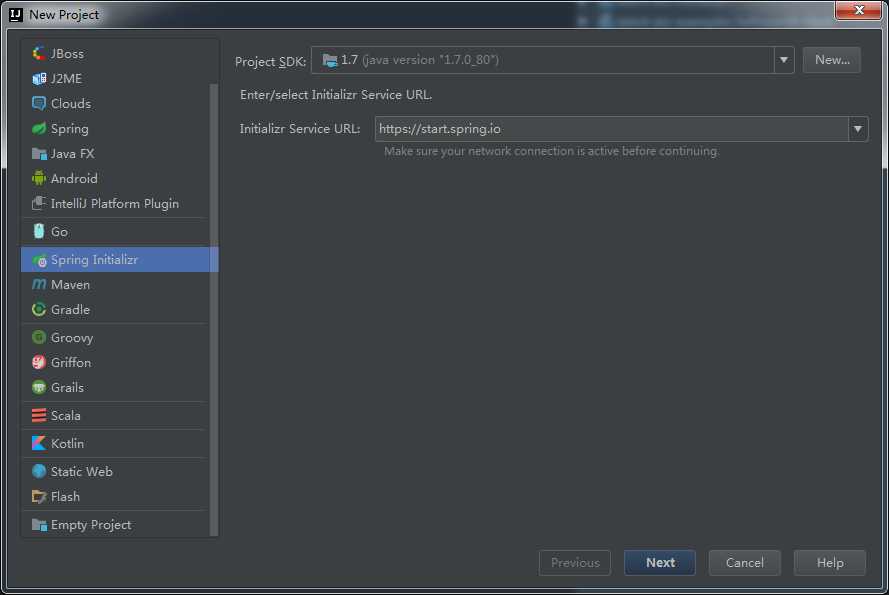
2.填写项目信息
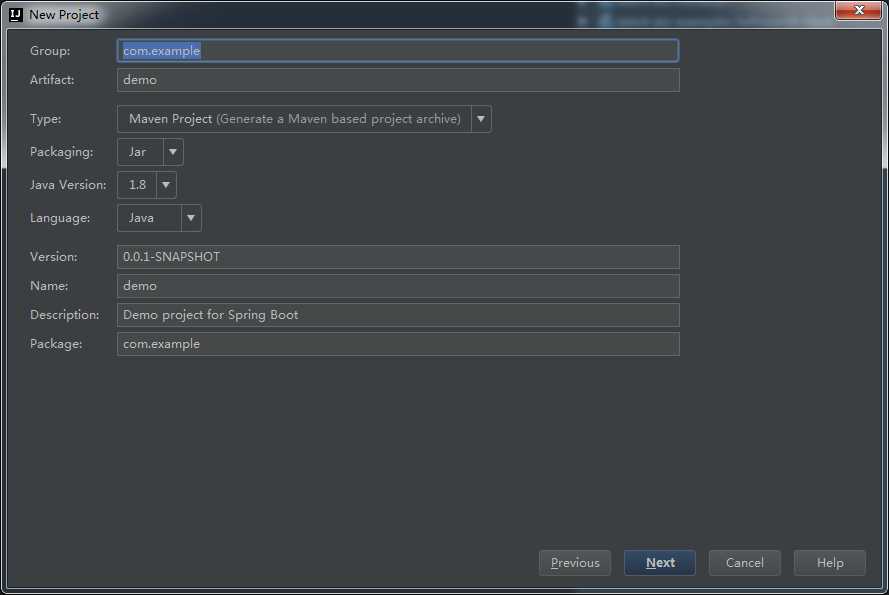
3.选择使用的技术
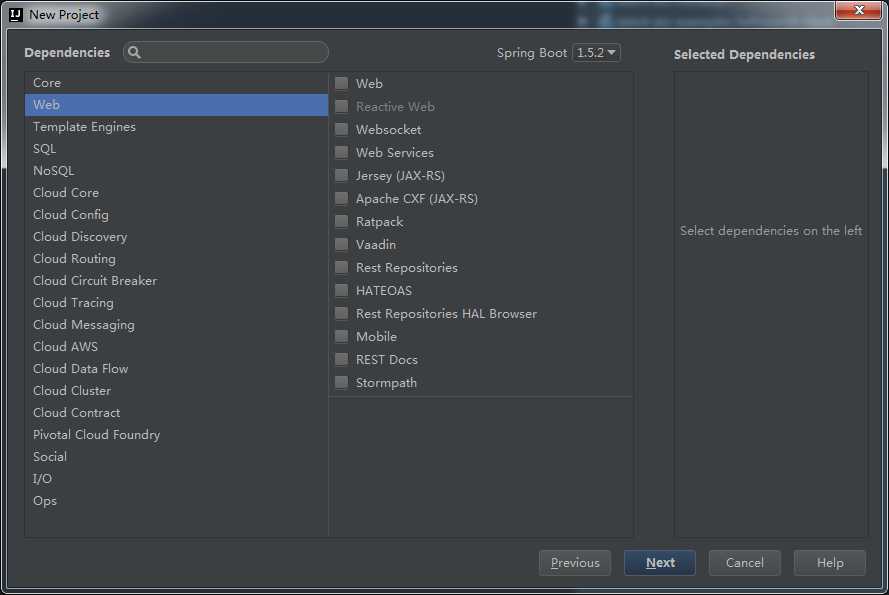
4.填写项目名称
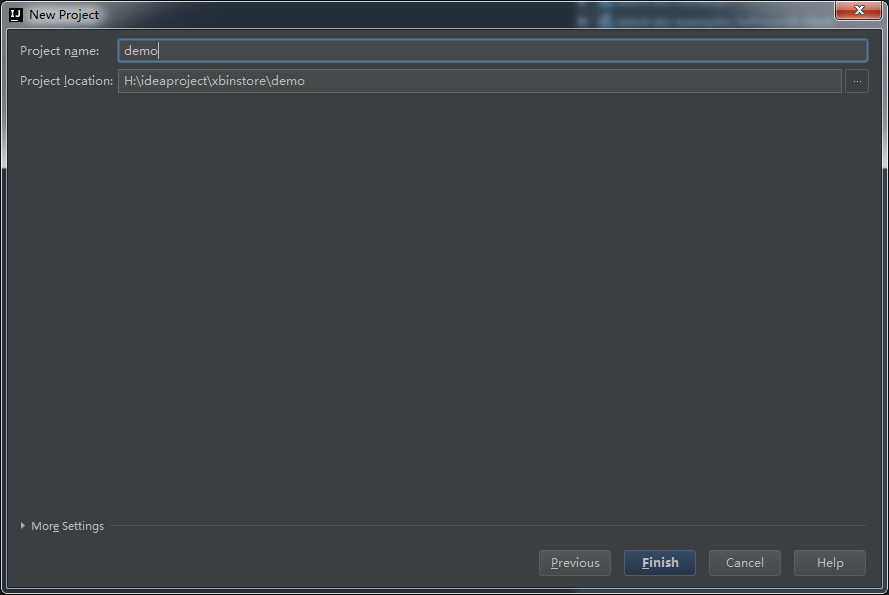
三、maven手动构建Spring-boot
1 <parent> 2 <groupId>org.springframework.boot</groupId> 3 <artifactId>spring-boot-starter-parent</artifactId> 4 <version>1.5.2.RELEASE</version> 5 <relativePath /> 6 <!-- lookup parent from repository --> 7 </parent>
注意Spring-boot-starter-parent包含用于绑定repackage目标的<executions>配置。如果你不使用Spring-boot-starter-parent,你将需要自己声明该配置。
1 <dependencies> 2 <dependency> 3 <groupId>org.springframework.boot</groupId> 4 <artifactId>spring-boot-starter-thymeleaf</artifactId> 5 </dependency> 6 <dependency> 7 <groupId>org.postgresql</groupId> 8 <artifactId>postgresql</artifactId> 9 <scope>runtime</scope> 10 </dependency> 11 <dependency> 12 <groupId>org.springframework.boot</groupId> 13 <artifactId>spring-boot-starter-test</artifactId> 14 <scope>test</scope> 15 </dependency> 16 </dependencies>
1 <build> 2 <plugins> 3 <plugin> 4 <groupId>org.springframework.boot</groupId> 5 <artifactId>spring-boot-maven-plugin</artifactId> 6 </plugin> 7 </plugins> 8 </build>
1 @SpringBootConfiguration 2 public class SpringbootDemoApplication { 3 @RequestMapping("/") 4 String home() { 5 return "Hello World!"; 6 } 7 public static void main(String[] args) { 8 SpringApplication.run(SpringbootDemoApplication.class, args); 9 } 10 }
@SpringBootConfiguration注解的作用相当于@RestController、@EnableAutoConfiguration这两个注解
6. 创建一个可执行的jar
在cmd控制台进入项目所在的目录下,执行mvn package 打包项目
标签:导入 需要 href runtime map mave string stc pid
原文地址:http://www.cnblogs.com/kevin443/p/6715259.html