标签:htm dir images logs ges pytho 序号 word 视频课程
参考文章:http://www.cnblogs.com/ma6174/archive/2012/05/04/2482378.html
最近遇到一个问题,在网上下载了一批视频课程,需要将每节课的名称标号,方便排序观看,正好看了两天python语法,就想着用python实现一个简单的改名字的程序,果然有人已经做了,参考一下前辈的文章代码,差了点资料,就实现了一个简单的改名字的程序。
代码是参考前辈的,如有侵权请联系。
# -*- coding: utf-8 -*- ‘change file names automaticlly‘ import os filepath = ‘D://视频/法语/31~60‘ #filepath = ‘D://视频/法语/11~30‘ #给每个文件名称开头添加数字序号 for filename in os.listdir(filepath): list = filename.split(‘ ‘) temp = filename head = ‘‘ for word in list: if word.isdigit() == True: if int(word) > 10: head = word + ‘ ‘ newname = head + filename os.rename(os.path.join(filepath, filename), os.path.join(filepath, newname)) print(newname)
最后的效果:
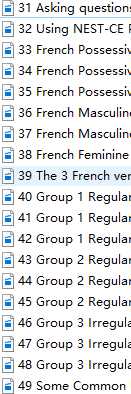
标签:htm dir images logs ges pytho 序号 word 视频课程
原文地址:http://www.cnblogs.com/robin2ML/p/6739955.html