标签:nts border 编辑 java put div ica www ppi
Step by step to create a springMVC demo.
1. 创建一个dynamic web 工程。
2. 添加需要的jar文件,如下图:

3. 配置web.xml:配置dispatcher servlet; 配置hiddenhttpmethod
<?xml version="1.0" encoding="UTF-8"?> <web-app xmlns:xsi="http://www.w3.org/2001/XMLSchema-instance" xmlns="http://java.sun.com/xml/ns/javaee" xsi:schemaLocation="http://java.sun.com/xml/ns/javaee http://java.sun.com/xml/ns/javaee/web-app_3_0.xsd" id="WebApp_ID" version="3.0"> <display-name>Curd</display-name> <!-- The front controller of this Spring Web application, responsible for handling all application requests --> <servlet> <servlet-name>springDispatcherServlet</servlet-name> <servlet-class>org.springframework.web.servlet.DispatcherServlet</servlet-class> <init-param> <param-name>contextConfigLocation</param-name> <param-value>classpath:springmvc.xml</param-value> </init-param> <load-on-startup>1</load-on-startup> </servlet> <!-- Map all requests to the DispatcherServlet for handling --> <servlet-mapping> <servlet-name>springDispatcherServlet</servlet-name> <url-pattern>/</url-pattern> </servlet-mapping> <filter> <filter-name>HiddenHttpMethodFilter</filter-name> <filter-class>org.springframework.web.filter.HiddenHttpMethodFilter</filter-class> </filter> <filter-mapping> <filter-name>HiddenHttpMethodFilter</filter-name> <url-pattern>/*</url-pattern> </filter-mapping> </web-app>
4. 创建SpringMVC.xml,创建Spring Bean Configuration file. 选中bean, context, mvc命名空间。
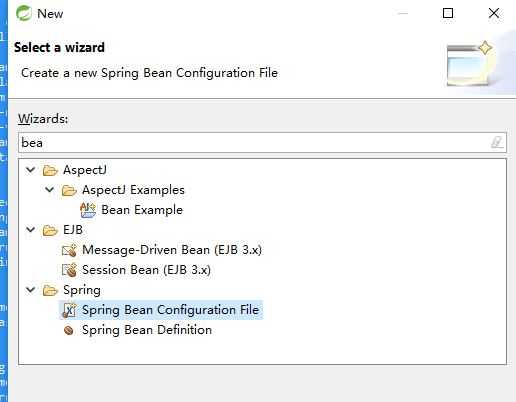
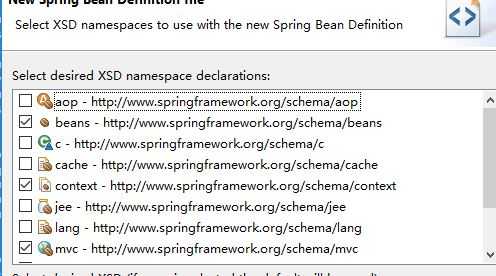
5. 编辑springmvc.xml文件。配置context:component-scan 和 InternalResourceViewResolver
<?xml version="1.0" encoding="UTF-8"?> <beans xmlns="http://www.springframework.org/schema/beans" xmlns:xsi="http://www.w3.org/2001/XMLSchema-instance" xmlns:context="http://www.springframework.org/schema/context" xmlns:mvc="http://www.springframework.org/schema/mvc" xsi:schemaLocation="http://www.springframework.org/schema/mvc http://www.springframework.org/schema/mvc/spring-mvc-4.3.xsd http://www.springframework.org/schema/beans http://www.springframework.org/schema/beans/spring-beans.xsd http://www.springframework.org/schema/context http://www.springframework.org/schema/context/spring-context-4.3.xsd"> <!-- autoScanComponent --> <context:component-scan base-package="com.atguigu.springmvc"></context:component-scan> <!-- 视图解析器 --> <bean class="org.springframework.web.servlet.view.InternalResourceViewResolver"> <property name="prefix" value="/WEB-INF/views/"></property> <property name="suffix" value=".jsp"></property> </bean> </beans>
6.其它文件结构图如下:
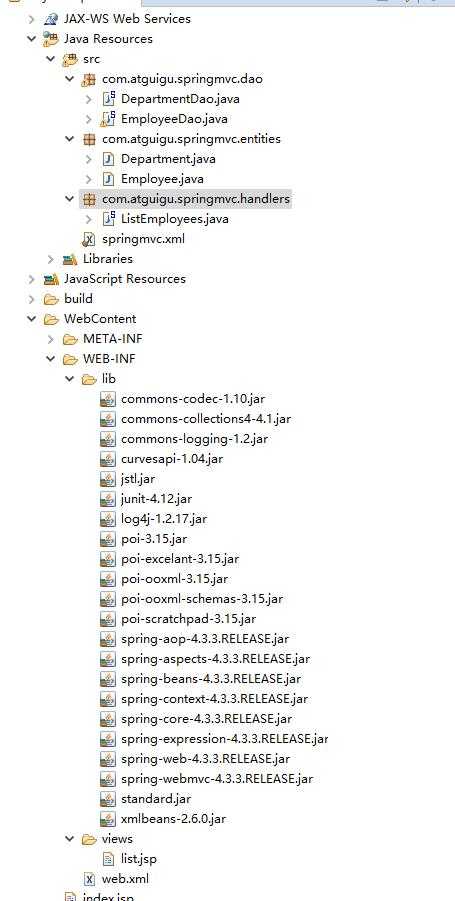
7. 创建index.jsp文件。内容如下:
<%@ page language="java" contentType="text/html; charset=ISO-8859-1" pageEncoding="ISO-8859-1"%> <!DOCTYPE html PUBLIC "-//W3C//DTD HTML 4.01 Transitional//EN" "http://www.w3.org/TR/html4/loose.dtd"> <html> <head> <meta http-equiv="Content-Type" content="text/html; charset=ISO-8859-1"> <title>Insert title here</title> </head> <body> <a href="listAllEmployees">list all employees</a> </body> </html>
8. 创建entity和service Dao。entity定义了对象结构。service dao定义了对象业务操作行为,如创建,查询和删除。
Department类:
package com.atguigu.springmvc.entities; public class Department { private Integer id; private String departmentName; public Department(Integer id, String departmentName) { super(); this.id = id; this.departmentName = departmentName; } public Integer getId() { return id; } public void setId(Integer id) { this.id = id; } public String getDepartmentName() { return departmentName; } public void setDepartmentName(String departmentName) { this.departmentName = departmentName; } }
Employee类:
package com.atguigu.springmvc.entities; import java.util.Date; public class Employee { private Integer id; private String lastname; private String email; private Integer gender; private Department department; private Date birth; private Float salary; public Employee(Integer id, String lastname, String email, Integer gender, Department department, Date birth, Float salary) { super(); this.id = id; this.lastname = lastname; this.email = email; this.gender = gender; this.department = department; this.birth = birth; this.salary = salary; } public Integer getId() { return id; } public void setId(Integer id) { this.id = id; } public String getLastname() { return lastname; } public void setLastname(String lastname) { this.lastname = lastname; } public String getEmail() { return email; } public void setEmail(String email) { this.email = email; } public Integer getGender() { return gender; } public void setGender(Integer gender) { this.gender = gender; } public Department getDepartment() { return department; } public void setDepartment(Department department) { this.department = department; } public Date getBirth() { return birth; } public void setBirth(Date birth) { this.birth = birth; } public Float getSalary() { return salary; } public void setSalary(Float salary) { this.salary = salary; } }
9. Dao类 demo代码如下:
DepartmentDao:
package com.atguigu.springmvc.dao; import java.util.Collection; import java.util.HashMap; import java.util.Map; import org.springframework.stereotype.Repository; import com.atguigu.springmvc.entities.Department; @Repository public class DepartmentDao { private static Map<Integer, Department> departments = null; static{ departments = new HashMap<>(); departments.put(101, new Department(101,"D-AA")); departments.put(102, new Department(101,"D-AA")); departments.put(103, new Department(101,"D-AA")); departments.put(104, new Department(101,"D-AA")); departments.put(105, new Department(101,"D-AA")); } public Collection<Department> getDepartment(Integer id) { System.out.println(departments.values().getClass()); System.out.println(departments.values()); return departments.values(); } }
EmployeeDao:
package com.atguigu.springmvc.dao; import java.util.Collection; import java.util.Date; import java.util.HashMap; import java.util.Map; import org.springframework.beans.factory.annotation.Autowired; import org.springframework.stereotype.Repository; import com.atguigu.springmvc.entities.Department; import com.atguigu.springmvc.entities.Employee; @Repository public class EmployeeDao { private static Map<Integer, Employee> employess = null; @Autowired private DepartmentDao departmentDao; static{ employess = new HashMap<>(); employess.put(1001, new Employee(1001,"E-AA", "aa@163.com", 1, new Department(101, "D-AA"), new Date(), (float) 123)); employess.put(1002, new Employee(1002,"E-AA", "aa@163.com", 1, new Department(102, "D-AA"), new Date(), (float) 124)); employess.put(1003, new Employee(1003,"E-AA", "aa@163.com", 1, new Department(103, "D-AA"), new Date(), (float) 125)); employess.put(1004, new Employee(1004,"E-AA", "aa@163.com", 1, new Department(104, "D-AA"), new Date(), (float) 126)); employess.put(1005, new Employee(1005,"E-AA", "aa@163.com", 1, new Department(105, "D-AA"), new Date(), (float) 127)); } public Collection<Employee> getAll() { return employess.values(); } }
10. 通过Controller控制listAllEmployees action的视图返回,在该controller方法中,把所有的employess对象通过一个集合的方式传到视图中,视图可以通过获取该session attribute,从而获取相关数据。
package com.atguigu.springmvc.handlers; import java.util.Map; import org.springframework.beans.factory.annotation.Autowired; import org.springframework.stereotype.Controller; import org.springframework.web.bind.annotation.RequestMapping; import com.atguigu.springmvc.dao.EmployeeDao; @Controller public class ListEmployees { @Autowired private EmployeeDao employeeDao; @RequestMapping("listAllEmployees") public String listAllEmployees(Map<String,Object> map) { map.put("employees",employeeDao.getAll()); return "list"; } }
11. 上面代码使返回视图为list.jsp。
<%@ page language="java" contentType="text/html; charset=ISO-8859-1" pageEncoding="ISO-8859-1"%> <%@ taglib prefix="c" uri="http://java.sun.com/jsp/jstl/core" %> <!DOCTYPE html PUBLIC "-//W3C//DTD HTML 4.01 Transitional//EN" "http://www.w3.org/TR/html4/loose.dtd"> <html> <head> <meta http-equiv="Content-Type" content="text/html; charset=ISO-8859-1"> <title>Insert title here</title> </head> <body> <h1>hello world</h1> <c:if test="${empty requestScope.employees }"> <h1>no employee</h1> </c:if> <c:if test="${!empty requestScope.employees }"> <table border="1" cellpadding="10" cellspacing="0"> <tr> <th>ID</th> <th>LastName</th> <th>Email</th> <th>Gender</th> <th>Department</th> <th>Edit</th> <th>Delete</th> </tr> <c:forEach items="${requestScope.employees }" var="emp"> <tr> <td>${emp.id }</td> <td>${emp.lastname }</td> <td>${emp.email }</td> <td>${emp.gender == 0 ? "Female" : "Male" }</td> <td>${emp.department.departmentName }</td> <td><a href="">Edit</a></td> <td><a href="">Delete</a></td> </tr> </c:forEach> </table> </c:if> </body> </html>
12. 完成以上代码后,可以执行测试。
SpringMVC(三十) 实例:SpringMVC_RESTRUL_CRUD_显示所有员工信息
标签:nts border 编辑 java put div ica www ppi
原文地址:http://www.cnblogs.com/zhoutiekui/p/6741167.html