标签:ini pac http mode reading count selected inf code
Winform控件ListBox的用法
1、如何添加listBox的值
this.listBox1.Items.Add("张晓东");
2、如何判断listBox集合是否添加过
//检查添加值是否添加过 if(this.listBox1.items.Contains("张晓东")){ MessageBox.show("集合成员已添加过!"); } else{ //执行添加集合成员 }
3、如何获取listBox选中的值
//判断所有选中项集合大于0 if(this.listBox1.SelectedItems.Count > 0){ //获取选中的值 this.listBox1.SelectedItem.ToString(); } else{ MessageBox.Show("未选中listbox集合的值"); }
4、如何移除listBox中存在的值
//移除listBox集合的项 this.listBox1.Items.Remove("张晓东");
5、综合使用例子
简单实现人员从部门1转移到部门2或部门2转移到部门1
1)界面设计
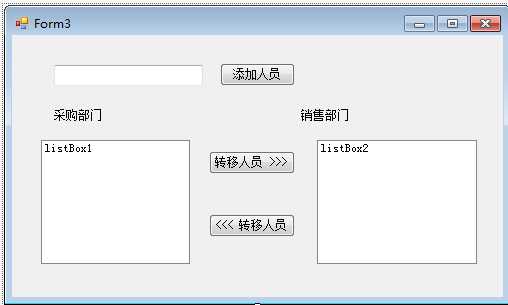
2)完整源码
using System; using System.Collections.Generic; using System.ComponentModel; using System.Data; using System.Drawing; using System.Linq; using System.Text; using System.Threading.Tasks; using System.Windows.Forms; namespace WindowsForms { public partial class Form3 : Form { public Form3() { InitializeComponent(); } /// <summary> /// 添加人员到采购部门 /// </summary> /// <param name="sender"></param> /// <param name="e"></param> private void btnInsert_Click(object sender, EventArgs e) { //获取添加人的值 string peopleText = this.txtPeople.Text.Trim().ToString(); //获取listbox1的对象 ListBox list1 = this.listBox1; //判断人员是否已经添加过 if (!list1.Items.Contains(peopleText)) { list1.Items.Add(peopleText); } else { MessageBox.Show("该人员已经添加过,无法重复添加!"); } } /// <summary> /// 将采购人员转移到销售部门 /// </summary> /// <param name="sender"></param> /// <param name="e"></param> private void btnRightMove_Click(object sender, EventArgs e) { //获取listbox1的所有选中的项 if (this.listBox1.SelectedItems.Count > 0) { string checkPeople = this.listBox1.SelectedItem.ToString(); //判断是否添加到listbox2 if (!this.listBox2.Items.Contains(checkPeople)) { //添加人员到listbox2中 this.listBox2.Items.Add(checkPeople); //移除listbox1中 this.listBox1.Items.Remove(checkPeople); } else { MessageBox.Show("该人员已经转移过,无法重复转移!"); } } else { MessageBox.Show("未选中采购人员,无法转移销售部门!"); } } /// <summary> /// 将销售人员转移到采购部门 /// </summary> /// <param name="sender"></param> /// <param name="e"></param> private void btnLeftMove_Click(object sender, EventArgs e) { //获取listbox2的所有选中的项 if (this.listBox2.SelectedItems.Count > 0) { string checkPeople = this.listBox2.SelectedItem.ToString(); //判断是否添加到listbox1 if (!this.listBox1.Items.Contains(checkPeople)) { //添加人员到listbox1中 this.listBox1.Items.Add(checkPeople); //移除listbox1中 this.listBox2.Items.Remove(checkPeople); } else { MessageBox.Show("该人员已经转移过,无法重复转移!"); } } else { MessageBox.Show("未选中销售人员,无法转移到采购部门!"); } } } }
3)界面演示
3.1)添加人员到部门1演示效果
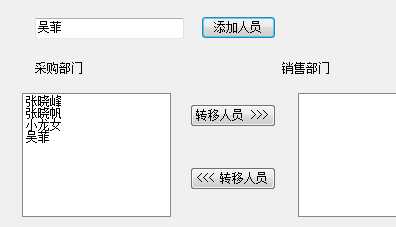
3.2)部门1转移到部门2演示效果
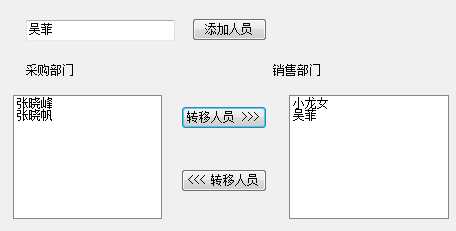
3.3)部门2转移到部门1演示效果
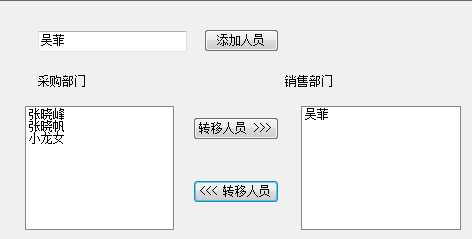
标签:ini pac http mode reading count selected inf code
原文地址:http://www.cnblogs.com/xielong/p/6744805.html