标签:http nload tar download load 插件 地址 项目 images
最近一直被git坑,所以要好好学习一下git。
参考博客:http://blog.csdn.net/gao_chun/article/details/49817229/
在android上安装git的过程比较简单,1.先下载git并安装,需要记住安装路径。
git下载地址:http://git-scm.com/download/
2.在studio中设置git插件:File->Setting->Version Control->Git, 中的Path to Git executable中选中git.exe的路径
3.点击Test测试一下,如下图:那么你就设置成功了。
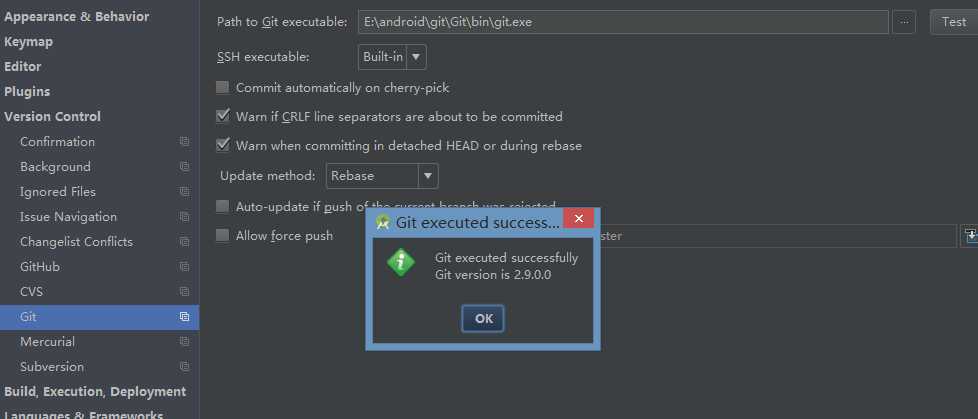
1.首先可以先设置github上的账号:File->Setting->Version Control->GitHub中设置账号
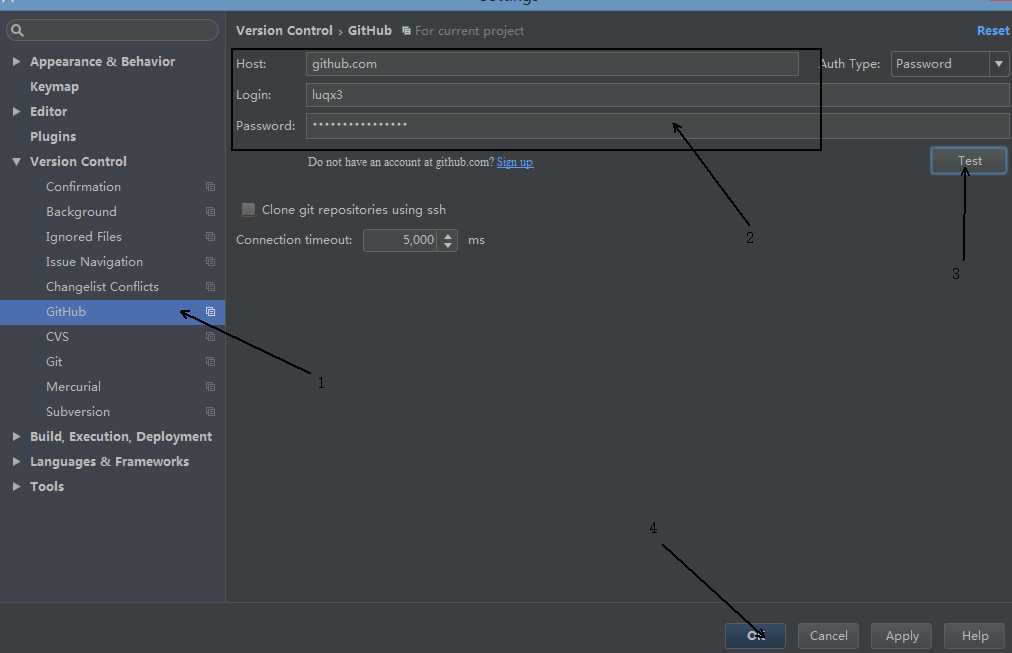
标签:http nload tar download load 插件 地址 项目 images
原文地址:http://www.cnblogs.com/slothccc/p/6751948.html