标签:cas color return ima operation invoke ram size double
1 import javax.swing.*; 2 import java.awt.*; 3 import java.awt.event.*; 4 5 public class Calculator extends JFrame{ 6 private String[] labels = { 7 "%","√","x2","1/x", 8 "CE","C","←","÷", 9 "7","8","9","×", 10 "4","5","6","-", 11 "1","2","3","+", 12 "±","0",".","="}; 13 private String a="",b=""; 14 private int op=-1; 15 JTextField comp; 16 17 public Calculator(){ 18 setLayout(new BorderLayout()); 19 20 JPanel panel=new JPanel(); 21 panel.setLayout(null); 22 comp=new JTextField("0",18); 23 comp.setHorizontalAlignment(JTextField.RIGHT); 24 comp.setBounds(10, 8, 271, 50); 25 panel.add(comp); 26 27 for(int i=0;i<24;i++) { 28 JButton button=new JButton(labels[i]); 29 if(labels[i].length()==1 && labels[i].charAt(0)>=‘0‘ && labels[i].charAt(0)<=‘9‘) 30 button.addActionListener(new InsertAction()); 31 else if(labels[i]==".") 32 button.addActionListener(new InsertAction()); 33 else 34 button.addActionListener(new CommandAction()); 35 36 int x=i%4*70+10,y=i/4*48+70; 37 button.setLayout(null); 38 button.setBounds(x,y,60,40); 39 panel.add(button); 40 } 41 add(panel,BorderLayout.CENTER); 42 } 43 44 private class InsertAction implements ActionListener{ 45 public void actionPerformed(ActionEvent e){ 46 String s=e.getActionCommand(); 47 if(s!="." || b.indexOf(".")==-1) b+=s; 48 comp.setText(b); 49 } 50 } 51 52 private class CommandAction implements ActionListener{ 53 public void actionPerformed(ActionEvent e){ 54 String s=e.getActionCommand(); 55 if(s=="+"||s=="-"||s=="×"||s=="÷"){ 56 if(op!=-1) b=a; 57 a=b; 58 b=""; 59 comp.setText(s); 60 switch(s){ 61 case "+":op=1;break; 62 case "-":op=2;break; 63 case "×":op=3;break; 64 case "÷":op=4;break; 65 } 66 return; 67 } 68 else if(s=="="){ 69 double A=Double.parseDouble(a); 70 double B=Double.parseDouble(b); 71 switch(op){ 72 case 1:A+=B;break; 73 case 2:A-=B;break; 74 case 3:A*=B;break; 75 case 4:A/=B;break; 76 } 77 a=A+""; 78 comp.setText(a); 79 } 80 else if(s=="±"||s=="√"||s=="x2"||s=="1/x"){ 81 double B=Double.parseDouble(b); 82 switch(s){ 83 case "±":B=-B;break; 84 case "√":B=Math.sqrt(B);break; 85 case "x2":B*=B;break; 86 case "1/x":B=1/B;break; 87 } 88 b=B+""; 89 comp.setText(b); 90 } 91 else if(s=="←"){ 92 if(b.length()!=0){ 93 b=b.substring(0, b.length()-1); 94 comp.setText(b); 95 } 96 } 97 else if(s.charAt(0)==‘C‘){ 98 a=b=""; 99 op=-1; 100 comp.setText(""); 101 } 102 } 103 } 104 105 public static void main(String[] args) { 106 EventQueue.invokeLater(()-> { 107 JFrame frame = new Calculator(); 108 frame.setTitle("Calculator"); 109 frame.setResizable(false); 110 frame.setLocationRelativeTo(null); 111 frame.setSize(297, 390); 112 frame.setVisible(true); 113 frame.setDefaultCloseOperation(JFrame.EXIT_ON_CLOSE); 114 }); 115 } 116 }
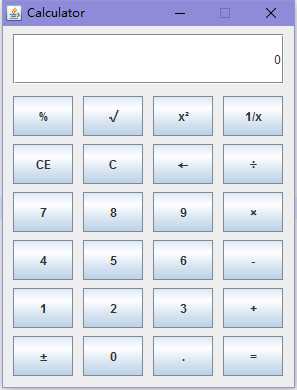
按键顺序参照Win10计算器:
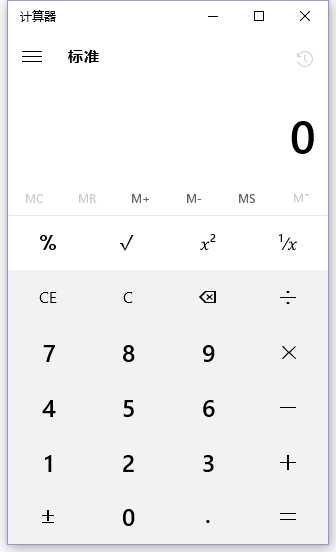
ps:除了%不知道有啥用,还有CE和C的功能写的一样之外,其他都实现了
但是不停的更换操作指令的时候,有时候的结果不符合逻辑,不过两个数或者一个数的运算都是没有问题的
标签:cas color return ima operation invoke ram size double
原文地址:http://www.cnblogs.com/baocong/p/6771412.html