标签:logs pack password 接受 地址 sendemail create web images
1、首先注册一个163邮箱
自己的邮箱地址是18780279472@163.com
登陆的密码是key@wy111***19
使用邮箱发邮件,邮件必须开启pop和smtp服务,登陆邮件

开启pop服务,这个时候提示你必须设置授权的密码,我这里设置的是wy87****
在代码里面必须设置成这个授权密码才能发送邮件,不能设置成登陆密码
客户端需要下面的两个jar文件
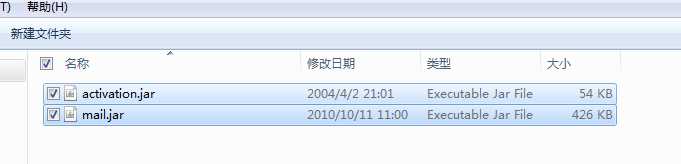
我们来看程序的代码:
package com.weiyuan.test; import java.io.IOException; import javax.mail.MessagingException; import javax.mail.Session; import org.junit.Test; import cn.itcast.mail.Mail; import cn.itcast.mail.MailUtils; public class SendEmailTest { /*需要用到mmail和activation.jar * */ @Test public void sendEmail() throws MessagingException, IOException{ String host = "smtp.163.com"; //qq邮箱发送邮件的地址,端口465或者587 //qq接受邮件服务器的地址是pop.qq.com,端口995 String username="18780279472"; //登陆服务器的账号 String password="wy87***";//这里不是客户端登陆的密码,而是授权密码一定要注意 Session session = MailUtils.createSession(host, username, password); //发送邮件 String from = "18780279472@163.com";//发件人 String to = "892648414@qq.com";//收件人 String title = "测试邮件"; String content = "<a href=‘http://www.baidu.com‘>百度</a>"; Mail mail = new Mail(from,to,title,content); MailUtils.send(session, mail); } }
标签:logs pack password 接受 地址 sendemail create web images
原文地址:http://www.cnblogs.com/kebibuluan/p/6780840.html