标签:提交 public input bsp erro alt request .ajax put
1..net ajax显示后台返回值
<script>
$(document).ready(function () {
$("#btn").click(function () {
//var data = new string();
$.ajax({
type: "POST", //要用post方式
url: "WebForm1.aspx/sayHello", //控制器的链接
async: false, //异步提交
contentType: "application/json; charset=utf-8",
dataType: "json",
success: function (data) {
//var tostr = JSON.stringify(data.d);
alert(data.d);
//var tostr = JSON.parse(data.d); //parse用于从一个字符串中解析出json对象
//alert(tostr);//返回的数据用data.d获取内容
//$("#txt").val(tostr);
},
error: function (request) {
alert(JSON.parse(request));
}
});
});
});
</script>
<body>
<input type="button" id="btn" value="验证用户" onclick="loadXMLDoc()"/>
</body>
后台代码
[WebMethod]//web服务的命令 指示这个方法是web服务提供的方法
public static string sayHello()
{
return "1";
}
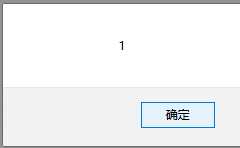
2.
标签:提交 public input bsp erro alt request .ajax put
原文地址:http://www.cnblogs.com/wskxy/p/6783391.html