标签:hot undefined scrolltop window 使用 获取 函数 位置 int
今天,想测试一个div与顶部的距离,用的是.offsetTop,但是offsetTop获得的值,怎么都打印不出来。折腾了半天,打印的结果都是undefined,虽然网上很多资料都说返回的是数值。虽然这个函数永不了,但是黄显钦找到了一个可以替代offsetTop的函数。那就是jquery的offset().top
我们先来了解一下,什么是offset().top和offsetTop?
offsetTop
解析一:
假设 obj 为某个 HTML 控件。
obj.offsetTop 指 obj 相对于版面或由 offsetParent 属性指定的父坐标的计算上侧位置,整型,单位像素。
解析二:
当前对象到其上级层顶部的距离.
不能对其进行赋值.设置对象到页面顶部的距离请用style.top属性.
这是从网上找到的两种解析,您看着用,我也没搞懂,主要是打印不出offsetTop来。
如果需要获取当前元素到document的高度,建议使用jquery的offset().top。下面我们解析一下offset().top。
offset().top
offset()的top是指元素与document的上边的距离,而不是浏览器当前窗体的上边缘,如图1。
图1:document高度超过window,浏览器出现滚动条,滚动滚动条,提交按钮的offset不变。
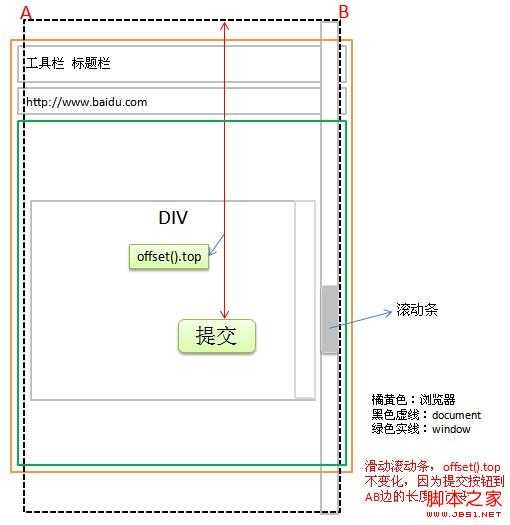
图2:document中的div有滚动条,提交按钮的offset随div的滚动变化而变化,与document无关
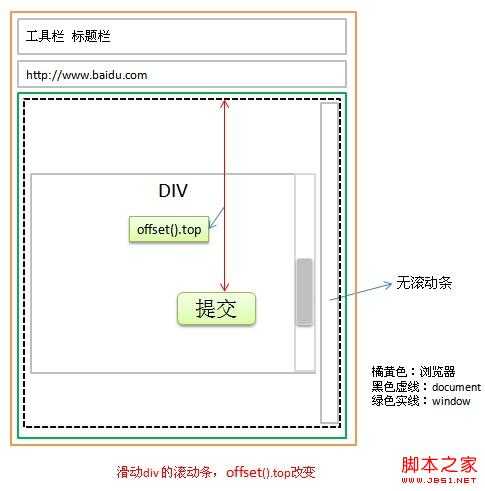
从上面这两个图,我们就知道jquery的offset.top的用法区别了。
实例一:判断DIV何时出现
<!DOCTYPE html PUBLIC "-//W3C//DTD XHTML 1.0 Transitional//EN" "http://www.w3.org/TR/xhtml1/DTD/xhtml1-transitional.dtd"> <html> <head> <title>js</title> <script src="http://code.jquery.com/jquery-latest.js" type="text/javascript"></script> <script type="text/javascript"> $(document).ready(function () { $(window).scroll(function () { var a = document.getElementById("eq").offsetTop; console.log("offsetTop:",a); var b = $(window).scrollTop(); var c = $(window).scrollTop()+$(window).height(); console.log("window.scrollTop:",b); if (c >= a) { console.log("----",a,c); } }); }); </script> </head> <body> <div style="width:1px;height:2000px;"></div> <div id="eq" style=" width:100px; height:100px; background-color:Red;">1</div> <div style="width:1px;height:2000px;"></div> </body> </html>
实例二:
类似豆瓣主页的热门活动,当滚动到那的时候一直在顶部
//返回顶部 $(‘.toTopShortBtn‘).hide(); var back = $(‘.toTopShortBtn a‘); back.click(function() { var timer = setInterval(function(){ $(window).scrollTop($(window).scrollTop()-50); if($(window).scrollTop() == 0){ clearInterval(timer); } },2); }); var a = $(".hothuodong").offset().top; $(window).scroll( function() { if($(window).scrollTop() > 400){ $(‘.toTopShortBtn‘).show(); }else{ $(‘.toTopShortBtn‘).hide(); } var b = $(window).scrollTop(); if (b >= a) { $(".hothuodong").css(‘position‘,‘fixed‘); }else{ $(".hothuodong").css(‘position‘,‘static‘); } });
Jquery中用offset().top和offsetTop的比较
标签:hot undefined scrolltop window 使用 获取 函数 位置 int
原文地址:http://www.cnblogs.com/as3lib/p/6789647.html