标签:when *** 方式 nbsp username als sql dts twitter
spring cloud sleuth是日志收集工具包,封装了Dapper和log-based追踪以及Zipkin和HTrace操作,为SpringCloud应用实现了一种分布式追踪解决方案。
首先,先弄清楚几个概念。
Zipkin: 是 Twitter 的一个开源项目,允许开发者收集 Twitter 各个服务上的监控数据,并提供查询接口
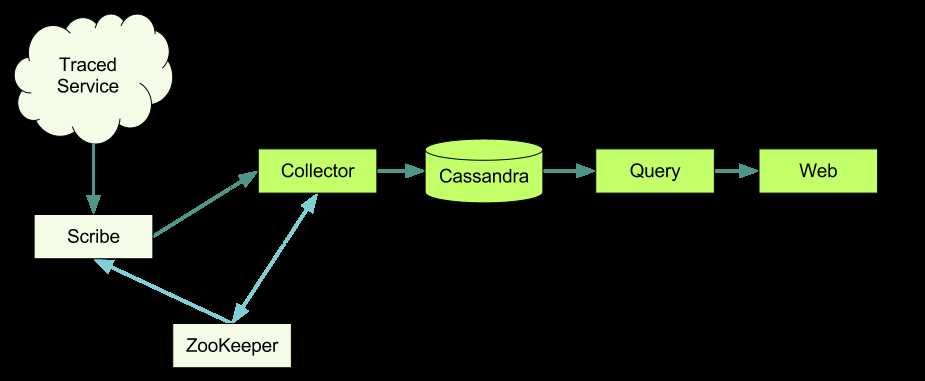
该系统让开发者可通过一个 Web 前端轻松的收集和分析数据,例如用户每次请求服务的处理时间等,可方便的监测系统中存在的瓶颈。
spring cloud sleuth与zipkin的关系,sleuth集成了zipkin。
zipkin的存储方式有多种,默认是保存在内存中,但是其不能持久保存,容器重启等一些其他情况可能导致数据的丢失,在本项目中,采用的保存到mysql数据库中。
zipkin与sleuth集成中,数据存储方式有两种。一种是通过http,一种是通过绑定流,本项目为通过绑定rabbitmq消息流。
1、pom引入
<dependency>
<groupId>org.springframework.cloud</groupId>
<artifactId>spring-cloud-sleuth-zipkin-stream</artifactId>
</dependency>
<dependency>
<groupId>org.springframework.cloud</groupId>
<artifactId>spring-cloud-starter-sleuth</artifactId>
</dependency>
<dependency>
<groupId>org.springframework.cloud</groupId>
<artifactId>spring-cloud-stream-binder-rabbit</artifactId>
</dependency>
<dependency>
<groupId>io.zipkin.java</groupId>
<artifactId>zipkin-autoconfigure-ui</artifactId>
</dependency>
<dependency>
<groupId>io.zipkin.java</groupId>
<artifactId>zipkin-server</artifactId>
</dependency>
<dependency>
<groupId>org.springframework.boot</groupId>
<artifactId>spring-boot-starter-jdbc</artifactId>
</dependency>
<dependency>
<groupId>mysql</groupId>
<artifactId>mysql-connector-java</artifactId>
<optional>true</optional>
</dependency>
<dependency>
<groupId>org.jooq</groupId>
<artifactId>jooq</artifactId>
<version>3.8.2</version>
</dependency>
前3个引入原因可以参考:https://github.com/spring-cloud/spring-cloud-sleuth
jooq指定版本号的引入,在过程中出现了一个 can‘t load 。。的错误。查询后给出的解答。
2、配置文件
server: port: 9411 spring: application: name: zipkin-server datasource: schema: classpath:/mysql.sql url: jdbc:mysql://172.18.218.252:23306/zipkin?autoReconnect=true&useSSL=false driver-class-name: com.mysql.jdbc.Driver username: *** password: **** initialize: true continue-on-error: true sleuth: enabled: false rabbitmq: port: 5672 host: rabbitmq username: **** password: **** zipkin: storage: type: mysql
3、类文件
@SpringBootApplication @EnableZipkinServer public class sleuthmqsqlApplication { public static void main(String[] args) { SpringApplication.run(sleuthmqsqlApplication.class, args); } }
建立mysql.sql的文件在resource目录下,插入一下内容
CREATE TABLE IF NOT EXISTS zipkin_spans ( `trace_id_high` BIGINT NOT NULL DEFAULT 0 COMMENT ‘If non zero, this means the trace uses 128 bit traceIds instead of 64 bit‘, `trace_id` BIGINT NOT NULL, `id` BIGINT NOT NULL, `name` VARCHAR(255) NOT NULL, `parent_id` BIGINT, `debug` BIT(1), `start_ts` BIGINT COMMENT ‘Span.timestamp(): epoch micros used for endTs query and to implement TTL‘, `duration` BIGINT COMMENT ‘Span.duration(): micros used for minDuration and maxDuration query‘ ) ENGINE=InnoDB ROW_FORMAT=COMPRESSED CHARACTER SET=utf8 COLLATE utf8_general_ci; ALTER TABLE zipkin_spans ADD UNIQUE KEY(`trace_id_high`, `trace_id`, `id`) COMMENT ‘ignore insert on duplicate‘; ALTER TABLE zipkin_spans ADD INDEX(`trace_id_high`, `trace_id`, `id`) COMMENT ‘for joining with zipkin_annotations‘; ALTER TABLE zipkin_spans ADD INDEX(`trace_id_high`, `trace_id`) COMMENT ‘for getTracesByIds‘; ALTER TABLE zipkin_spans ADD INDEX(`name`) COMMENT ‘for getTraces and getSpanNames‘; ALTER TABLE zipkin_spans ADD INDEX(`start_ts`) COMMENT ‘for getTraces ordering and range‘; CREATE TABLE IF NOT EXISTS zipkin_annotations ( `trace_id_high` BIGINT NOT NULL DEFAULT 0 COMMENT ‘If non zero, this means the trace uses 128 bit traceIds instead of 64 bit‘, `trace_id` BIGINT NOT NULL COMMENT ‘coincides with zipkin_spans.trace_id‘, `span_id` BIGINT NOT NULL COMMENT ‘coincides with zipkin_spans.id‘, `a_key` VARCHAR(255) NOT NULL COMMENT ‘BinaryAnnotation.key or Annotation.value if type == -1‘, `a_value` BLOB COMMENT ‘BinaryAnnotation.value(), which must be smaller than 64KB‘, `a_type` INT NOT NULL COMMENT ‘BinaryAnnotation.type() or -1 if Annotation‘, `a_timestamp` BIGINT COMMENT ‘Used to implement TTL; Annotation.timestamp or zipkin_spans.timestamp‘, `endpoint_ipv4` INT COMMENT ‘Null when Binary/Annotation.endpoint is null‘, `endpoint_ipv6` BINARY(16) COMMENT ‘Null when Binary/Annotation.endpoint is null, or no IPv6 address‘, `endpoint_port` SMALLINT COMMENT ‘Null when Binary/Annotation.endpoint is null‘, `endpoint_service_name` VARCHAR(255) COMMENT ‘Null when Binary/Annotation.endpoint is null‘ ) ENGINE=InnoDB ROW_FORMAT=COMPRESSED CHARACTER SET=utf8 COLLATE utf8_general_ci; ALTER TABLE zipkin_annotations ADD UNIQUE KEY(`trace_id_high`, `trace_id`, `span_id`, `a_key`, `a_timestamp`) COMMENT ‘Ignore insert on duplicate‘; ALTER TABLE zipkin_annotations ADD INDEX(`trace_id_high`, `trace_id`, `span_id`) COMMENT ‘for joining with zipkin_spans‘; ALTER TABLE zipkin_annotations ADD INDEX(`trace_id_high`, `trace_id`) COMMENT ‘for getTraces/ByIds‘; ALTER TABLE zipkin_annotations ADD INDEX(`endpoint_service_name`) COMMENT ‘for getTraces and getServiceNames‘; ALTER TABLE zipkin_annotations ADD INDEX(`a_type`) COMMENT ‘for getTraces‘; ALTER TABLE zipkin_annotations ADD INDEX(`a_key`) COMMENT ‘for getTraces‘; ALTER TABLE zipkin_annotations ADD INDEX(`trace_id`, `span_id`, `a_key`) COMMENT ‘for dependencies job‘; CREATE TABLE IF NOT EXISTS zipkin_dependencies ( `day` DATE NOT NULL, `parent` VARCHAR(255) NOT NULL, `child` VARCHAR(255) NOT NULL, `call_count` BIGINT ) ENGINE=InnoDB ROW_FORMAT=COMPRESSED CHARACTER SET=utf8 COLLATE utf8_general_ci; ALTER TABLE zipkin_dependencies ADD UNIQUE KEY(`day`, `parent`, `child`);
1、pom文件引入
<dependency>
<groupId>org.springframework.cloud</groupId>
<artifactId>spring-cloud-sleuth-stream</artifactId>
</dependency>
<dependency>
<groupId>org.springframework.cloud</groupId>
<artifactId>spring-cloud-starter-sleuth</artifactId>
</dependency>
<dependency>
<groupId>org.springframework.cloud</groupId>
<artifactId>spring-cloud-stream-binder-rabbit</artifactId>
</dependency>
绑定rabbit消息流
2、配置文件
server: port: 9988 spring: application: name: clientdemo rabbitmq: host: rabbitmq port: 5672 username: **** password: ****
主要配置rabbit连接信息
3、类文件
public class ClientApplication { private static Logger logger = LoggerFactory.getLogger(ClientApplication.class); @Autowired ServicedemoImpl service; @RequestMapping("/service") public String getService() { logger.info("i am a client message,i‘m calling service"); return service.getService(); } @RequestMapping("/") public String getGreed() { return "Client success"; } public static void main(String[] args) { SpringApplication.run(ClientApplication.class, args); } @RequestMapping("/ip") public String getIP() { return service.getIP(); } }
标签:when *** 方式 nbsp username als sql dts twitter
原文地址:http://www.cnblogs.com/yanyouqiang/p/6789629.html