标签:lan eclips ref 环境 tom style cat alt pac
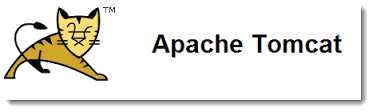
版本:8.5.x
官网:https://tomcat.apache.org/svn.html
1. 下载源码,git镜像:https://github.com/apache/tomcat85 。
2. 导入项目到eclipse:
(1)假设源码目录为tomcat85
(2)在eclipse中新建项目:New -> Java Project,项目名称设置为与tomcat源码目录名一致即可:tomcat85。
3. 参考源码目录下BUILDING.txt文件,配置相应编译环境。
注意:不同版本的tomcat编译,需要的jdk版本不同,必须配置好对应的jdk版本,否则编译过程会出错。具体的配置参数详见:build.properties 。
标签:lan eclips ref 环境 tom style cat alt pac
原文地址:http://www.cnblogs.com/nuccch/p/6792938.html