标签:idt port src bag type tle textbox 分享 新建
在项目开发中,我们除了发布WebService提供客户调用外,也经常需要调用一些客户或者第三方的WebService服务,这里就通过一个Demo来演示调用一个第三方的天气预报服务。
1.天气预报服务接口说明:

这里以http://www.webxml.com.cn/WebServices/WeatherWebService.asmx这个天气预报服务为例
2.新建空mvc项目MvcAppService
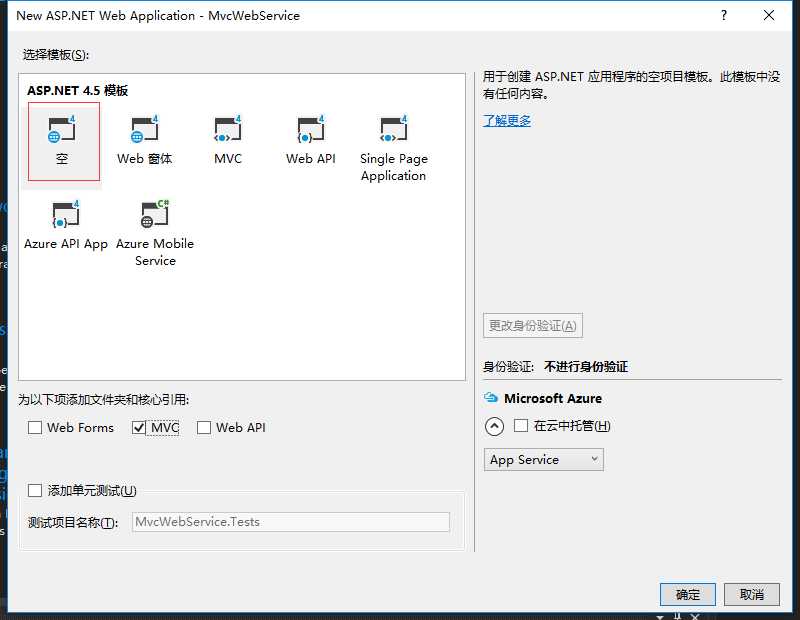
3.引入Web服务。在项目引用上右键,选择“添加服务引用”,如下图:
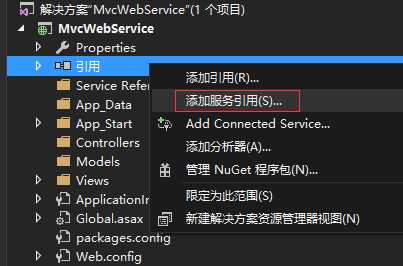
4.在弹出的添加服务引用窗口单击“高级”按钮,如下图:
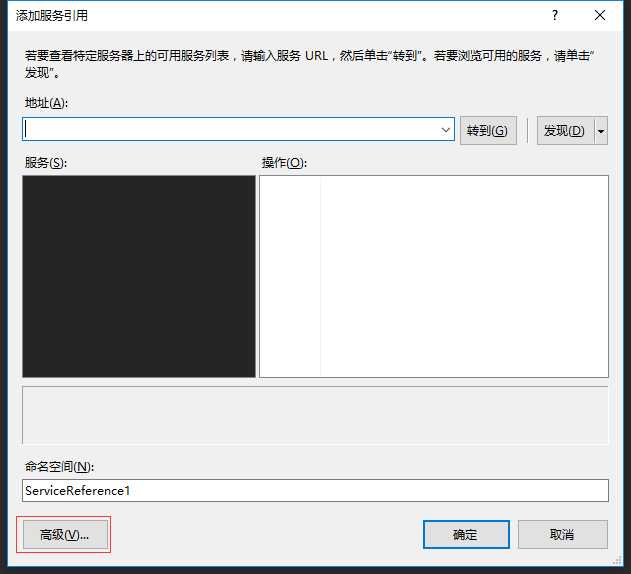
5.在弹出的窗体中单击“添加Web引用”按钮,如下图:
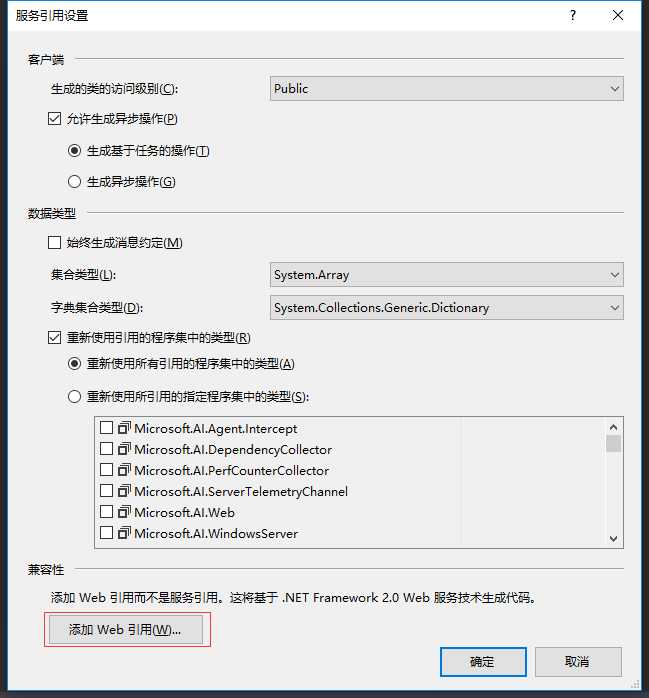
6.输入Web服务地址,修改Web引用名称,如下图:
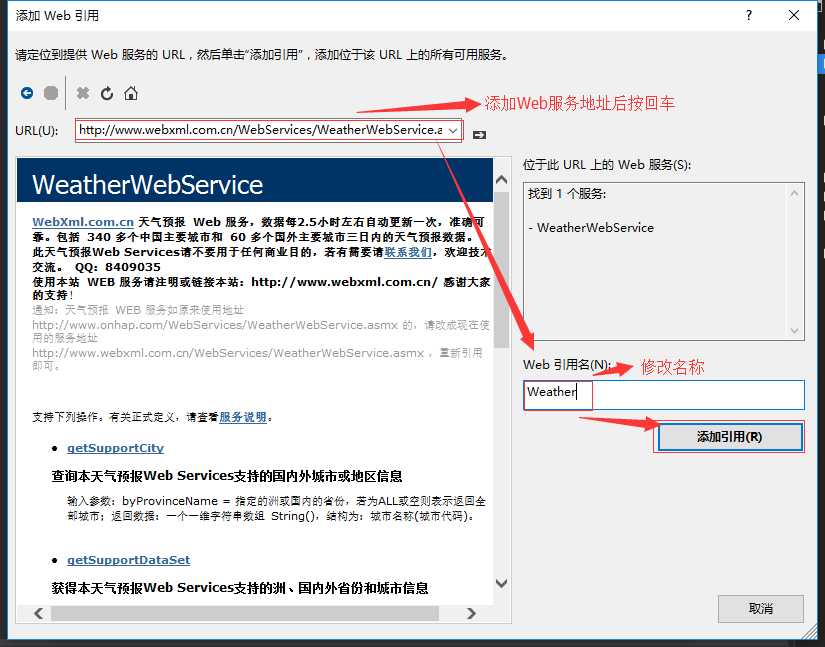
7.从 http://www.webxml.com.cn/images/weather.zip下载天气图片,然后解压文件,将文件夹weather复制到项目Content文件夹下(空项目没有Content文件夹,自己创建)
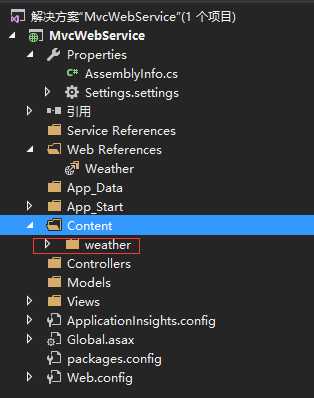
8.添加Home控制器,和两个GetWeather方法,实现代码。
public ActionResult GetWeather() { return View(); } [HttpPost] public ActionResult GetWeather(string city) { Weather.WeatherWebService client = new Weather.WeatherWebService(); var strlist = client.getWeatherbyCityName(city); if(strlist[8] == "") { ViewBag.Msg = "暂时不支持你查询的城市"; } else { ViewBag.ImgUrl = @"/Content/weather/" + strlist[8]; ViewBag.General = strlist[1] + " " + strlist[6]; ViewBag.Actually = strlist[10]; } return View(); }
9.添加GetWeather视图,代码如下:
@{ Layout = null; } <!DOCTYPE html> <html> <head> <meta name="viewport" content="width=device-width" /> <title>GetWeather</title> </head> <body> @using (Html.BeginForm("GetWeather", "Home", FormMethod.Post)) { <div>请输入查询的城市:@Html.TextBox("city")<input type="submit" value="查询" /></div> <div> 天气概况:@ViewBag.General @if (!string.IsNullOrEmpty(ViewBag.ImgUrl as string)) { <img src="@ViewBag.ImgUrl" /> } <div>天气实况:@ViewBag.Actually</div> <div>@ViewBag.Msg</div> </div> } </body> </html>
10.运行结果如下:
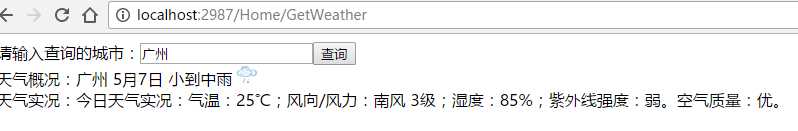
标签:idt port src bag type tle textbox 分享 新建
原文地址:http://www.cnblogs.com/marshhu/p/6820189.html