标签:des style blog http color os for ar 数据
第一步:创建 查询某个值存在某个表里的哪个字段的值里面 的存储过程
create proc spFind_Column_In_DB ( @type int,--类型:1为文字类型、2为数值类型 @str nvarchar(100)--需要搜索的名字 ) as --创建临时表存放结果 create table #tbl(PK int identity primary key ,tbl sysname,col sysname) declare @tbl nvarchar(300),@col sysname,@sql nvarchar(1000) if @type=1 begin declare curTable cursor fast_forward for select ‘[‘+SCHEMA_NAME(SCHEMA_ID)+‘].[‘+o.name+‘]‘ tableName,‘[‘+c.name+‘]‘ columnName from sys.columns c inner join sys.objects o on c.object_id=o.object_id where o.type_desc=‘user_table‘ and user_type_id in (167,175,231,239,35,99) end else begin declare curTable cursor fast_forward for select ‘[‘+SCHEMA_NAME(SCHEMA_ID)+‘].[‘+o.name+‘]‘ tableName,‘[‘+c.name+‘]‘ columnName from sys.columns c inner join sys.objects o on c.object_id=o.object_id where o.type_desc=‘user_table‘ and user_type_id in (56,48,52,59,60,62,106,108,122) end open curtable fetch next from curtable into @tbl,@col while @@FETCH_STATUS=0 begin set @sql=‘if exists (select * from ‘+@tbl+‘ where ‘ if @type=1 begin set @sql += @col + ‘ like ‘‘%‘+@str +‘%‘‘)‘ end else begin set @sql +=@col + ‘ in (‘+@str+‘))‘ end set @sql += ‘ INSERT #TBL(tbl,col) VALUES(‘‘‘+@tbl+‘‘‘,‘‘‘+@col+‘‘‘)‘ --print @sql exec (@sql) fetch next from curtable into @tbl,@col end close curtable deallocate curtable select * from #tbl
第二步:从数据库中找到这个刚生成的存储过程。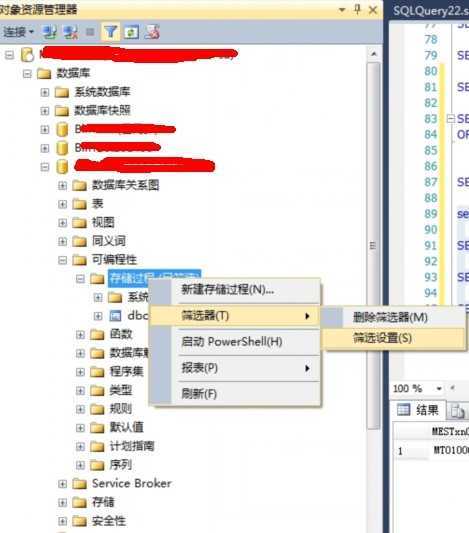
第三步:
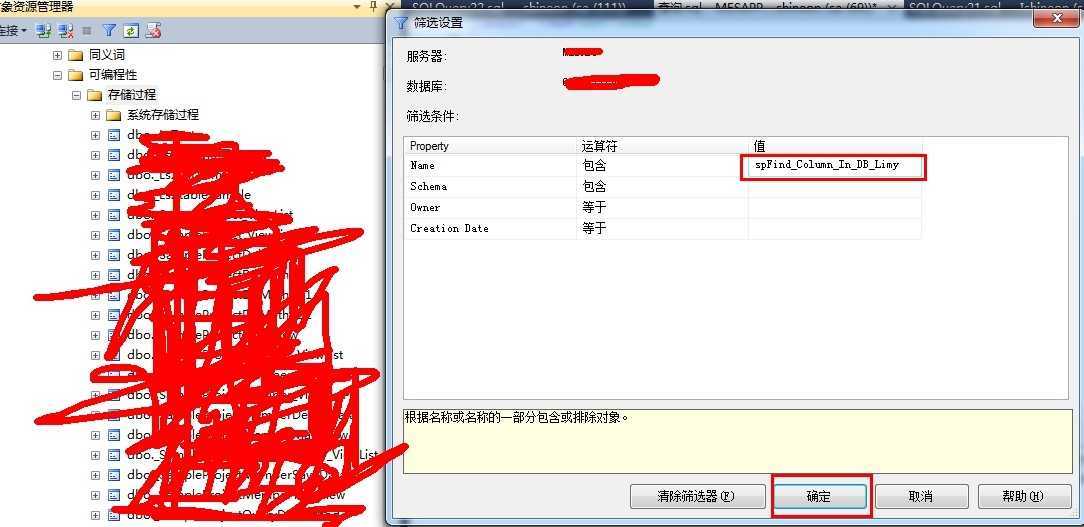
点击确定后
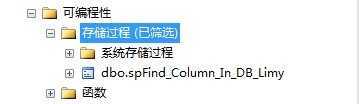
第四步:右键spFind_Column_In_DB_Limy->执行存储过程
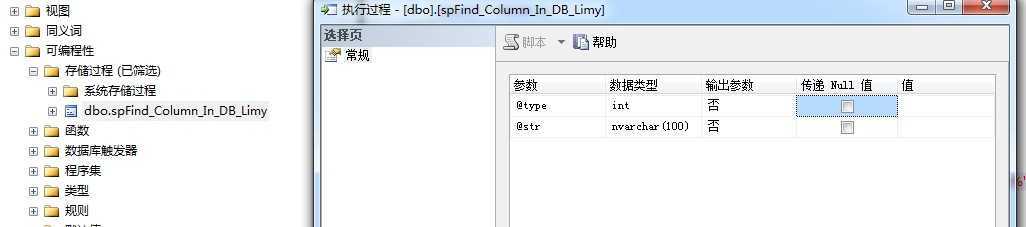
按照需要,填入参数。
可能和它一起用的SQL语句:
查看与某一个表相关的视图、存储过程、函数
select a.* from sysobjects a, syscomments b where a.id = b.id and b.text like ‘%表名%‘
标签:des style blog http color os for ar 数据
原文地址:http://www.cnblogs.com/gates/p/3936945.html