标签:ack targe image idt 项目 amazon amp cape gif
视频地址:http://t.cn/RacnKeB
1. 下载安装node.js(js的运行环境),安装时勾选npm(js包的管理工具)。
2、下载安装git(配置好环境变量)。
3、在cmd控制台,使用npm安装cordova。
npm install -g cordova$ cordova create hello com.example.hello HelloWorld第一个参数hello指定项目创建的目录
第二个参数com.example.hello指定项目的包名,您也可以在config.xml中修改
第三个参数 HelloWorld 指定应用程序显示的名称
如图1-1所示,成功创建了一个cordova项目,项目的地址为D:\phonegapProject\hello
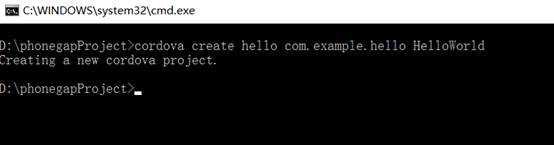
图1-1
创建出来的工程目录如下图所示
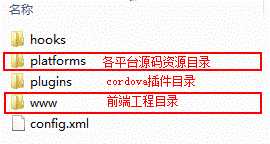
后续的命令都需要在cordova工程目录下进行,所以先进到工程根目录
$ cd hello
添加目标平台,添加平台前确认已经安装好相关平台的SDK
添加目标平台,以下命令行添加了ios和Android平台中
$ cordova platform add ios
$ cordova platform add amazon-fireos $ cordova platform add android $ cordova platform add blackberry10 $ cordova platform add firefoxos创建cordova工程的时候,生成的www文件夹为前端工程的放置的位置,目录基于web应用架构,如下图所示:
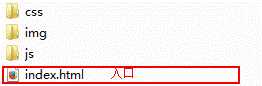
index.html为混合App的入口,一些初始化要放在www/js/index.js文件中的deviceready中。前端工程开发完成后就可以打包成对应各平台的App了。
cordova build
可以打包指定的平台
cordovaios
cordovaadndroid
真机运行
$ cordova run android
模拟器运行
$ cordova emulate android
修改config.xml
下面的配置应用于所有平台
<icon src="res/icon.png" />
为每个平台还可以单独配置,以适合不同分辨率。
<platform name="android">
<icon src="res/android/ldpi.png" density="ldpi" />
<icon src="res/android/mdpi.png" density="mdpi" />
<icon src="res/android/hdpi.png" density="hdpi" />
<icon src="res/android/xhdpi.png" density="xhdpi" />
</platform>
<platform name="ios">
<!-- iOS 8.0+ -->
<!-- iPhone 6 Plus -->
<icon src="res/ios/icon-60@3x.png" width="180" height="180" />
<!-- iOS 7.0+ -->
<!-- iPhone / iPod Touch -->
<icon src="res/ios/icon-60.png" width="60" height="60" />
<icon src="res/ios/icon-60@2x.png" width="120" height="120" />
<!-- iPad -->
<icon src="res/ios/icon-76.png" width="76" height="76" />
<icon src="res/ios/icon-76@2x.png" width="152" height="152" />
<!-- iOS 6.1 -->
<!-- Spotlight Icon -->
<icon src="res/ios/icon-40.png" width="40" height="40" />
<icon src="res/ios/icon-40@2x.png" width="80" height="80" />
<!-- iPhone / iPod Touch -->
<icon src="res/ios/icon.png" width="57" height="57" />
<icon src="res/ios/icon@2x.png" width="114" height="114" />
<!-- iPad -->
<icon src="res/ios/icon-72.png" width="72" height="72" />
<icon src="res/ios/icon-72@2x.png" width="144" height="144" />
<!-- iPhone Spotlight and Settings Icon -->
<icon src="res/ios/icon-small.png" width="29" height="29" />
<icon src="res/ios/icon-small@2x.png" width="58" height="58" />
<!-- iPad Spotlight and Settings Icon -->
<icon src="res/ios/icon-50.png" width="50" height="50" />
<icon src="res/ios/icon-50@2x.png" width="100" height="100" />
</platform>
cordova plugin add cordova-plugin-splashscreen
<platform name="android">
<!-- you can use any density that exists in the Android project -->
<splash src="res/screen/android/splash-land-hdpi.png" density="land-hdpi"/>
<splash src="res/screen/android/splash-land-ldpi.png" density="land-ldpi"/>
<splash src="res/screen/android/splash-land-mdpi.png" density="land-mdpi"/>
<splash src="res/screen/android/splash-land-xhdpi.png" density="land-xhdpi"/>
<splash src="res/screen/android/splash-port-hdpi.png" density="port-hdpi"/>
<splash src="res/screen/android/splash-port-ldpi.png" density="port-ldpi"/>
<splash src="res/screen/android/splash-port-mdpi.png" density="port-mdpi"/>
<splash src="res/screen/android/splash-port-xhdpi.png" density="port-xhdpi"/>
</platform>
<platform name="ios">
<!-- images are determined by width and height. The following are supported -->
<splash src="res/screen/ios/Default~iphone.png" width="320" height="480"/>
<splash src="res/screen/ios/Default@2x~iphone.png" width="640" height="960"/>
<splash src="res/screen/ios/Default-Portrait~ipad.png" width="768" height="1024"/>
<splash src="res/screen/ios/Default-Portrait@2x~ipad.png" width="1536" height="2048"/>
<splash src="res/screen/ios/Default-Landscape~ipad.png" width="1024" height="768"/>
<splash src="res/screen/ios/Default-Landscape@2x~ipad.png" width="2048" height="1536"/>
<splash src="res/screen/ios/Default-568h@2x~iphone.png" width="640" height="1136"/>
<splash src="res/screen/ios/Default-667h.png" width="750" height="1334"/>
<splash src="res/screen/ios/Default-736h.png" width="1242" height="2208"/>
<splash src="res/screen/ios/Default-Landscape-736h.png" width="2208" height="1242"/>
</platform>
cordova跨平台app开发01_创建项目、桌面图标、启动图配置
标签:ack targe image idt 项目 amazon amp cape gif
原文地址:http://www.cnblogs.com/daqian/p/6830024.html