标签:android style blog class code java
接上一篇文章,本文将主要介绍angularjs中的模板链接,和图像显示?
首先,切换分支,启动项目:
git checkout step-6 npm start
1.效果
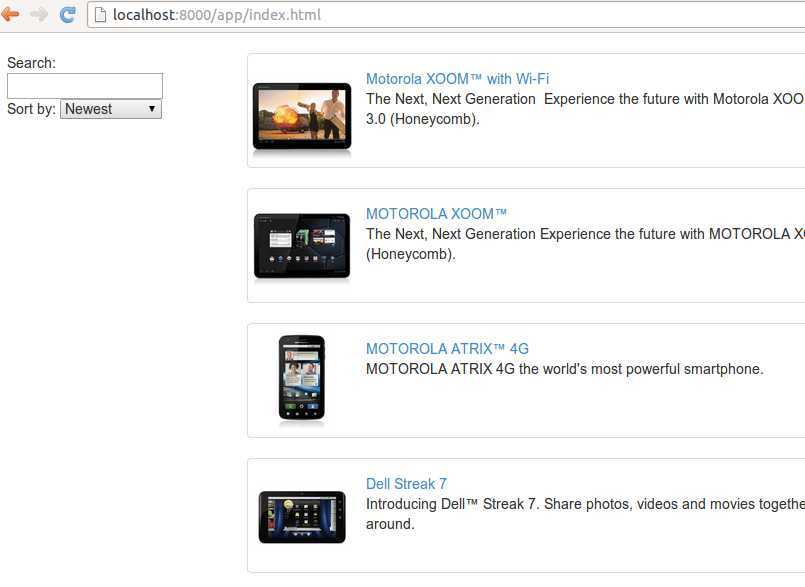
相较于前一篇文章,明显感觉多了图片,那么这些图片是怎么加载进去的呢?这里图片各不一样,如果用传统的方式去加载图片可能要写很多代码,这里看一下angularjs是如何实现的??
app/index.html
<ul class="phones"> <li ng-repeat="phone in phones | filter:query | orderBy:orderProp" class="thumbnail"> <a href="#/phones/{{phone.id}}" class="thumb"><img ng-src="{{phone.imageUrl}}"></a> <a href="#/phones/{{phone.id}}">{{phone.name}}</a> <p>{{phone.snippet}}</p> </li> </ul>
相较于上篇文章明显发现只多了下面这一句:
<a href="#/phones/{{phone.id}}" class="thumb"><img ng-src="{{phone.imageUrl}}"></a>
那么先来看看数据源吧:
phones/phones.json
[
{
"age": 0,
"id": "motorola-xoom-with-wi-fi",
"imageUrl": "img/phones/motorola-xoom-with-wi-fi.0.jpg",
"name": "Motorola XOOM\u2122 with Wi-Fi",
"snippet": "The Next, Next Generation\r\n\r\nExperience the future with Motorola XOOM with Wi-Fi, the world‘s first tablet powered by Android 3.0 (Honeycomb)."
},
........
]
imageUrl中存了图像的url路径.这里可以发现 a href中现在用的是{{phone.id}}进行绑定的数据源页面.
用ngSrc指令代替<img>的src属性标签就可以了。如果我们仅仅用一个正常src属性来进行绑定(<img
class="diagram" src="{{phone.imageUrl}}">),浏览器会把AngularJS的{{ 表达式
}}标记直接进行字面解释,并且发起一个向非法urlhttp://localhost:8000/app/{{phone.imageUrl}}的请求。因为浏览器载入页面时,同时也会请求载入图片,AngularJS在页面载入完毕时才开始编译——浏览器请求载入图片时{{phone.imageUrl}}还没得到编译!有了这个ngSrc指令会避免产生这种情况,使用ngSrc指令防止浏览器产生一个指向非法地址的请求。
ngSrc指令的用法也比较简单:
<IMG ng-src=""> ... </IMG>
src和ng-src的对比写法:
The buggy way to write it: <img src="http://www.gravatar.com/avatar/{{hash}}"/> The correct way to write it: <img ng-src="http://www.gravatar.com/avatar/{{hash}}"/>
为什么要这样写?官方解释是:
The browser will fetch from the URL with the literal text {{hash}} until Angular replaces the expression inside {{hash}}.
浏览器将{{hash}}里的值,也即src属性值替换成文本以后可能就停止干活了.
test/e2e/scenarios.js:
... it(‘should render phone specific links‘, function() { var query = element(by.model(‘query‘)); query.sendKeys(‘nexus‘); element(by.css(‘.phones li a‘)).click(); browser.getLocationAbsUrl().then(function(url) { expect(url.split(‘#‘)[1]).toBe(‘/phones/nexus-s‘); }); }); ...
测试结果:
amosli@amosli-pc:~/develop/angular-phonecat$ npm run protractor ... Finished in 6.789 seconds 3 tests, 6 assertions, 0 failures
AngularJS学习--- AngularJS中模板链接和图像 ng-src step6,布布扣,bubuko.com
AngularJS学习--- AngularJS中模板链接和图像 ng-src step6
标签:android style blog class code java
原文地址:http://www.cnblogs.com/amosli/p/3718016.html