标签:应用程序 class spring log 项目 r.java mat throws gap
1. 首选我们通过 http://start.spring.io/ 网址生成一个基础spring boot 项目,截图配置如下:
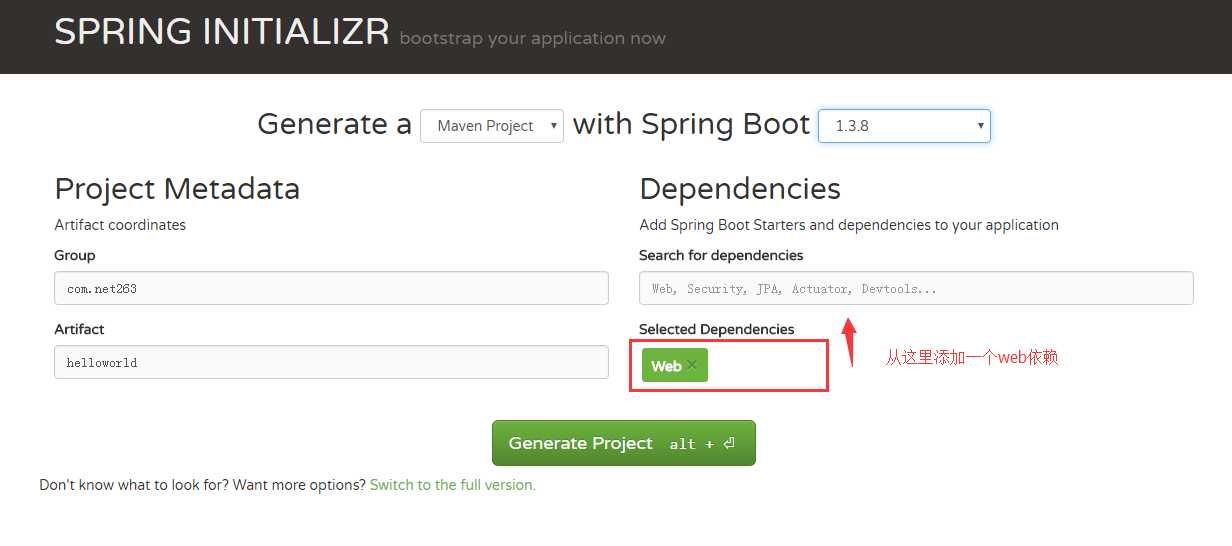
点击 generate Project 按钮生成并下载基础项目
2. 将下载的项目导入到 Intellij Idea 中,截图如下:
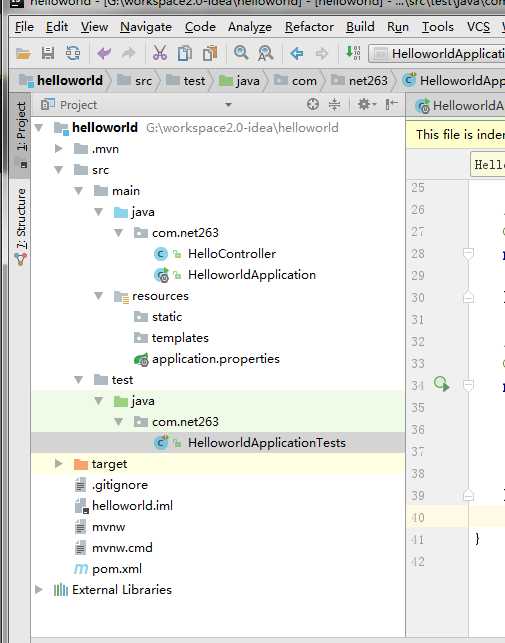
Intellij Idea 会自动添加maven依赖
3. 创建 HelloController.java 控制器类
package com.net263; import org.springframework.web.bind.annotation.RequestMapping; import org.springframework.web.bind.annotation.RestController; /** * Created by Administrator on 2017/5/9. */ @RestController public class HelloController { @RequestMapping("/hello") public String index(){ return "Hello World"; }
4. 编写单元测试类
package com.net263; import org.junit.Before; import org.junit.Test; import org.junit.runner.RunWith; import org.springframework.boot.test.SpringApplicationConfiguration; import org.springframework.http.MediaType; import org.springframework.test.context.junit4.SpringJUnit4ClassRunner; import org.springframework.test.context.web.WebAppConfiguration; import org.springframework.test.web.servlet.MockMvc; import org.springframework.test.web.servlet.request.MockMvcRequestBuilders; import org.springframework.test.web.servlet.setup.MockMvcBuilders; import static org.hamcrest.Matchers.equalTo; import static org.springframework.test.web.servlet.result.MockMvcResultMatchers.content; import static org.springframework.test.web.servlet.result.MockMvcResultMatchers.status; @RunWith(SpringJUnit4ClassRunner.class) @SpringApplicationConfiguration(classes = HelloworldApplication.class) @WebAppConfiguration public class HelloworldApplicationTests { // 模拟调用Controller接口发起请求 private MockMvc mvc; // 初始化mvc @Before public void setUp(){ mvc = MockMvcBuilders.standaloneSetup(new HelloController()).build(); } // 测试hello 接口 @Test public void testHello() throws Exception{ mvc.perform(MockMvcRequestBuilders.get("/hello"). accept(MediaType.APPLICATION_JSON)). andExpect(status().isOk()). andExpect(content().string(equalTo("Hello World"))); } }
5. 启动Srping boot 应用程序可以通过 http://localhost:8080/hello 请求访问到我们的Hello Restful API,截图如下:
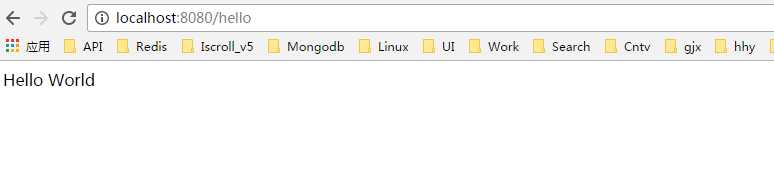
6. 运行单元测试类可做单元测试:
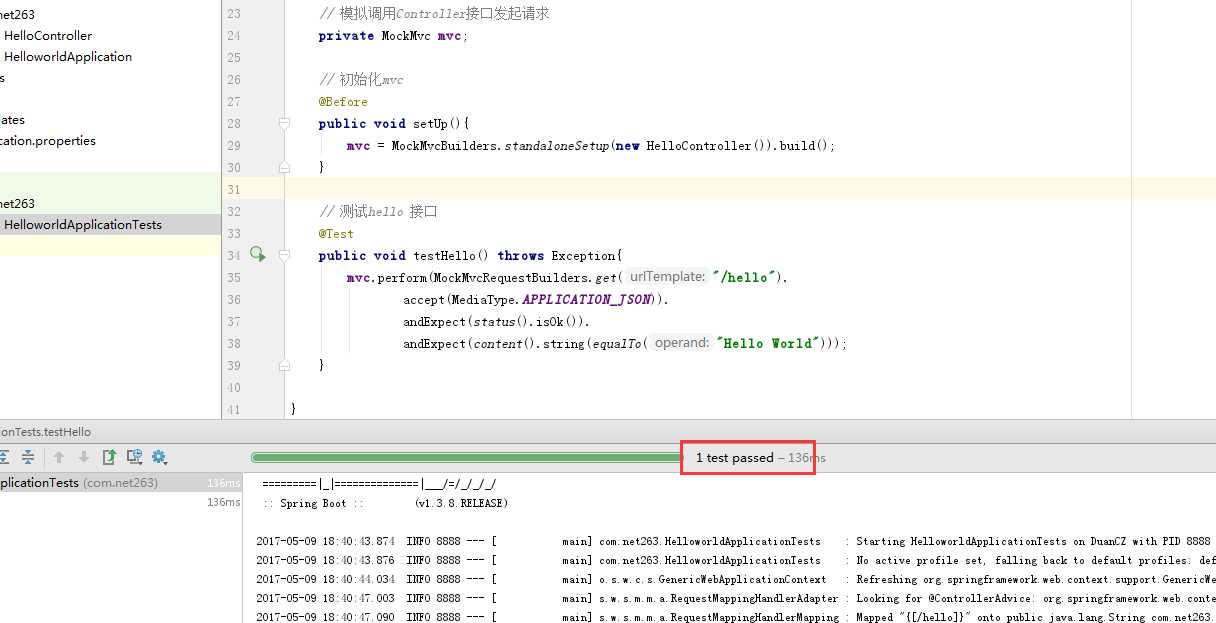
标签:应用程序 class spring log 项目 r.java mat throws gap
原文地址:http://www.cnblogs.com/dcz1001/p/6832139.html