标签:gid com font 更新 开始 eclipse 安装 log 接受
要安装SpringIDE,需要先知道当然eclipse的版本,打开Eclipse,Help -> About Eclipse
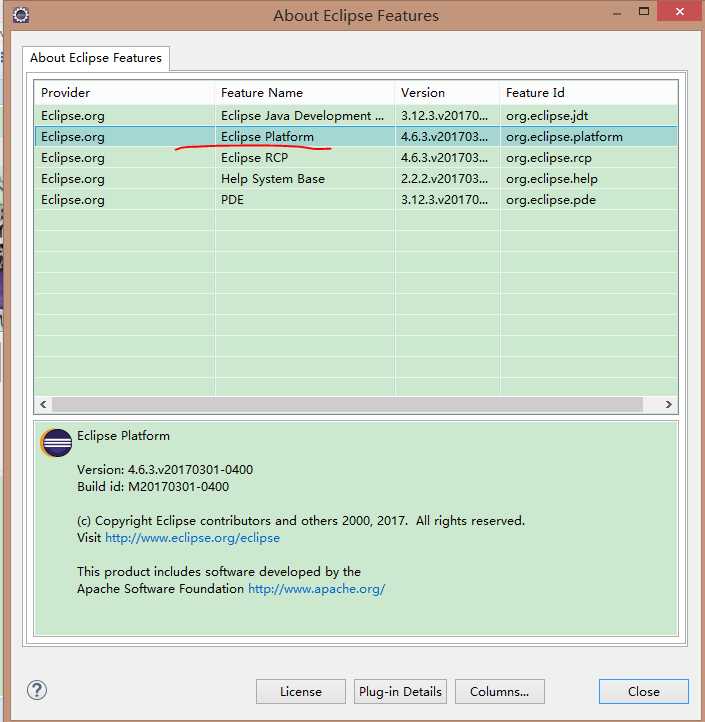
然后去 http://spring.io/tools/sts/all 找到对应的版本,比如当然是4.6.3
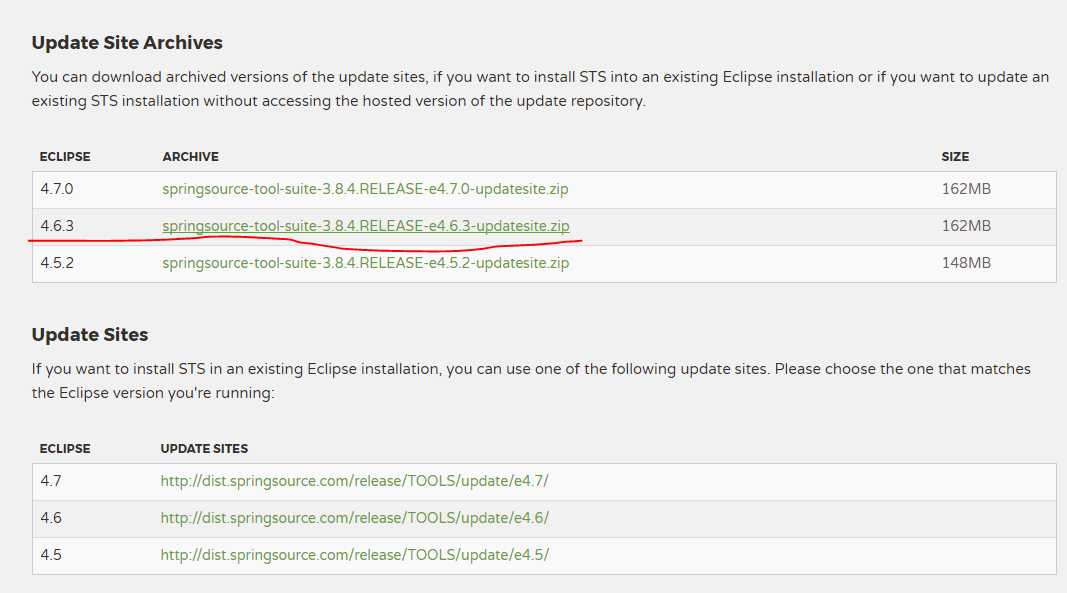
开始安装:
点击 help->install new software
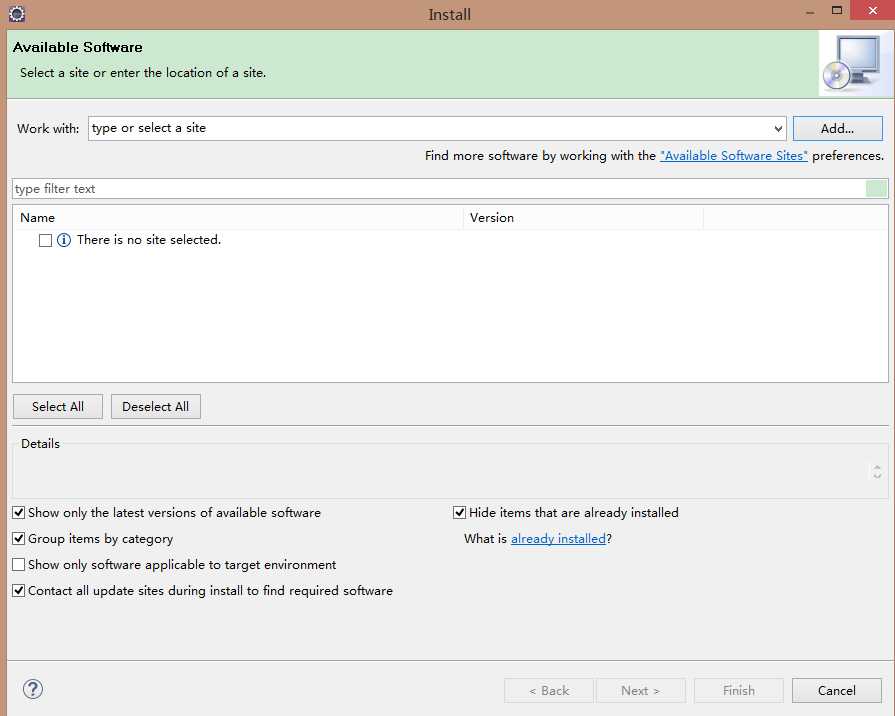
点击 add
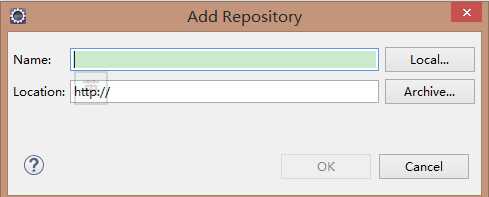
点击Archive 关联下载好的zip文件
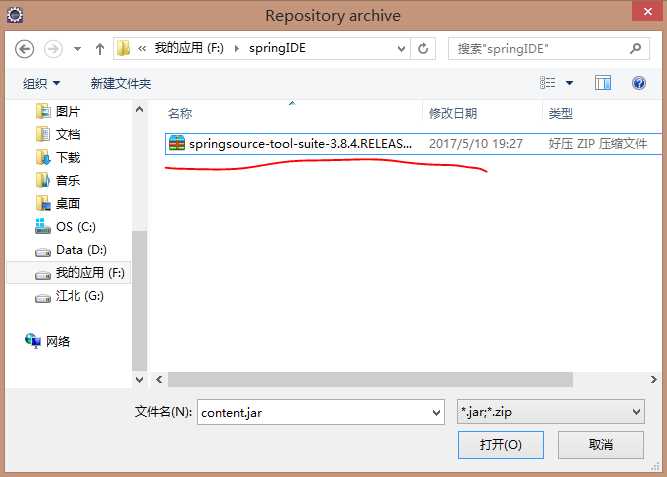
之后在name 区勾选,注意只勾选后面带springIDE的,不然整个插件体积挺大
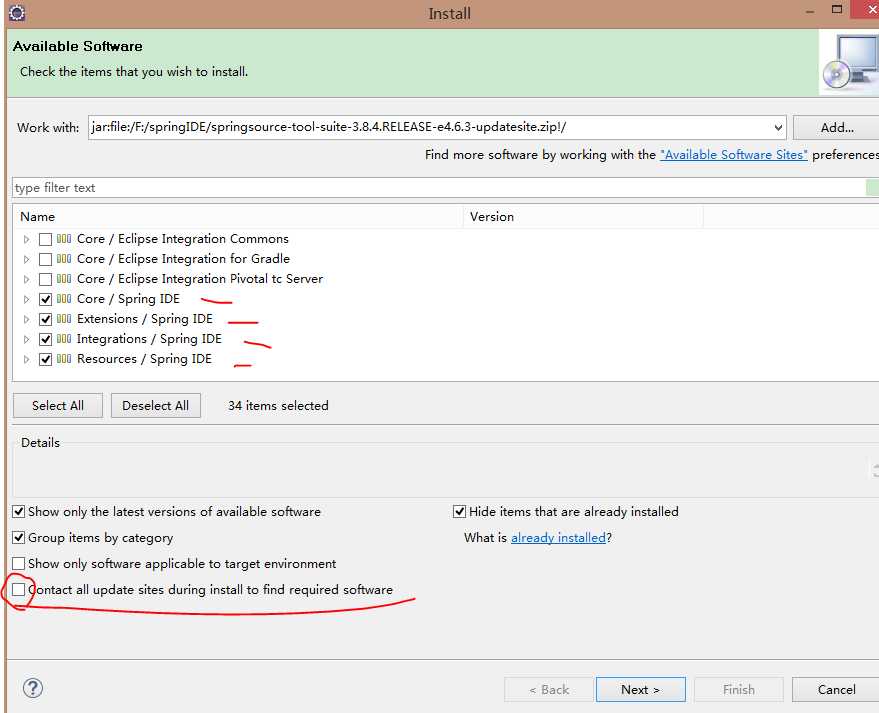
一共是4个,注意下面勾掉联网更新!
next -> next->接受就可以了,重启欢迎页面有IDE
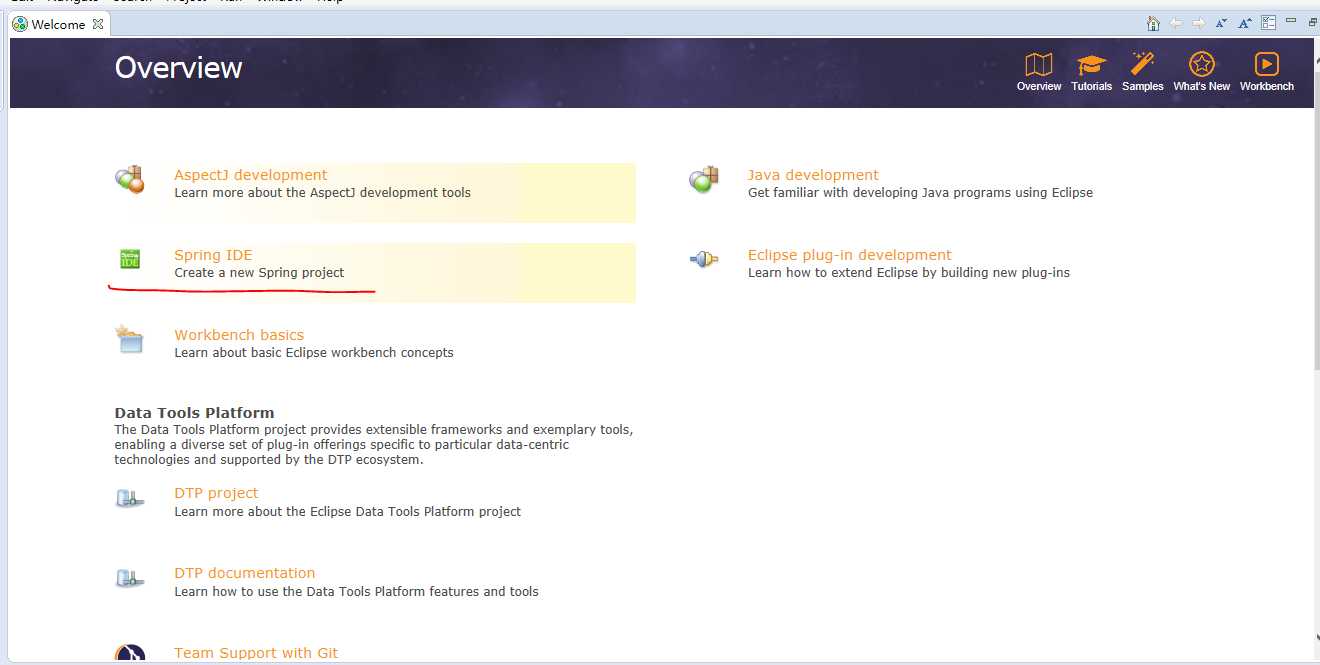
标签:gid com font 更新 开始 eclipse 安装 log 接受
原文地址:http://www.cnblogs.com/jiangbei/p/6837808.html