标签:http img chkconfig show code png str and 位置
本地安装了mysql5.7, 但和springboot整合jpa时会出现 hibernateException, 不知道为什么, 换个mysql5.6版本的mysql, 源码安装, cmake一直过不去, 后来改成rpm安装
1, 获取mysql5.6
ftp://ftp.mirrorservice.org/sites/ftp.mysql.com/Downloads/MySQL-5.6/
下载: 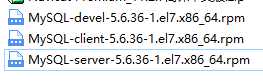
其中 el6标识 centos 6, el7 标识centos 7
2, 安装
rpm -ivh MySQL-*
3, 启动
systemctl start mysql
4, 查看初始密码
cat /root/.mysql_secret
5, 更改密码
mysql -uroot -pKAKt5JmEjm6B8omVSET PASSWORD = PASSWORD(‘root‘);
6, 远程登陆设置
mysql> user mysql; mysql> select host, user, password from user; mysql> update user set password=password(‘root‘) where user=‘root‘; mysql> update user set host=‘%‘ where user=‘root‘ and host=‘localhost‘;
授权
GRANT ALL PRIVILEGES ON *.* TO ‘root‘@‘%‘ IDENTIFIED BY ‘这里是你的密码‘ WITH GRANT
7, 设置开机启动
[root@localhost ~]# chkconfig mysql on
[root@localhost ~]# chkconfig --list | grep mysql
8, MySQL的默认安装位置
/var/lib/mysql/ #数据库目录 /usr/share/mysql #配置文件目录 /usr/bin #相关命令目录 /etc/init.d/mysql #启动脚本
9, 修改默认字符集等
vim /etc/my.cnf
[client] password = root port = 3306 default-character-set=utf8 [mysqld] port = 3306 character_set_server=utf8 character_set_client=utf8 collation-server=utf8_general_ci #(注意linux下mysql安装完后是默认:表名区分大小写,列名不区分大小写; 0:区分大小写,1:不区分大小写) lower_case_table_names=1 #(设置最大连接数,默认为 151,MySQL服务器允许的最大连接数16384; ) max_connections=1000 [mysql] default-character-set = utf8
10, 查看字符集
show variables like ‘%collation%‘; show variables like ‘%char%‘;
标签:http img chkconfig show code png str and 位置
原文地址:http://www.cnblogs.com/wenbronk/p/6840484.html