标签:closed text name started sources int 索引 address action
<dependency> <groupId>org.elasticsearch.client</groupId> <artifactId>transport</artifactId> <version>5.0.0</version> </dependency> <dependency> <groupId>org.apache.logging.log4j</groupId> <artifactId>log4j-api</artifactId> <version>2.7</version> </dependency> <dependency> <groupId>org.apache.logging.log4j</groupId> <artifactId>log4j-core</artifactId> <version>2.7</version> </dependency> <dependency> <groupId>org.json</groupId> <artifactId>json</artifactId> <version>20160810</version> </dependency>
假设我们要在ES中插入如下索引:
index:flow
type:data
包含三个doc分别为time,inbyte,outbyte
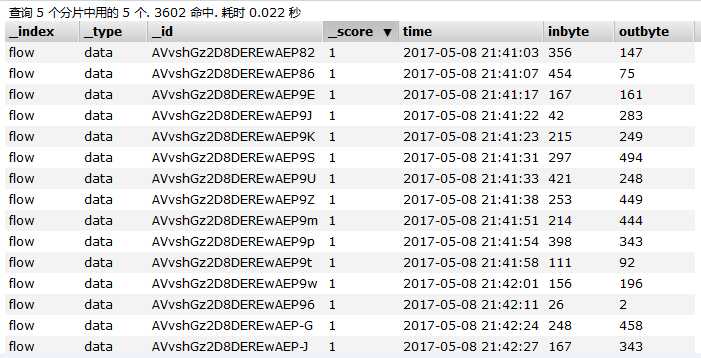
创建如下包结构,并在src/main/resources中创建log4j2.properties文件,写入以下内容:
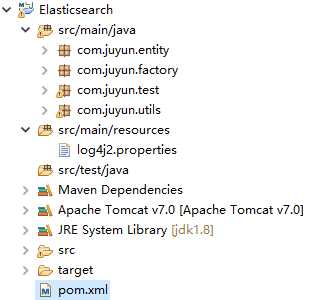
appender.console.type = Console
appender.console.name = console
appender.console.layout.type = PatternLayout
rootLogger.level = info
rootLogger.appenderRef.console.ref = console
在实体包下创建实体类

1 package com.juyun.entity; 2 3 public class Flow { 4 5 private String time; 6 private Integer inbyte; 7 private Integer outbyte; 8 9 public Flow() { 10 super(); 11 } 12 13 public Flow(String time, Integer inbyte, Integer outbyte) { 14 super(); 15 this.time = time; 16 this.inbyte = inbyte; 17 this.outbyte = outbyte; 18 } 19 20 public String getTime() { 21 return time; 22 } 23 24 public void setTime(String time) { 25 this.time = time; 26 } 27 28 public Integer getInbyte() { 29 return inbyte; 30 } 31 32 public void setInbyte(Integer inbyte) { 33 this.inbyte = inbyte; 34 } 35 36 public Integer getOutbyte() { 37 return outbyte; 38 } 39 40 public void setOutbyte(Integer outbyte) { 41 this.outbyte = outbyte; 42 } 43 44 }
在工具包下创建Java实体对象转json对象的方法

1 package com.juyun.utils; 2 3 import java.io.IOException; 4 5 import org.elasticsearch.common.xcontent.XContentBuilder; 6 import org.elasticsearch.common.xcontent.XContentFactory; 7 8 import com.juyun.entity.Flow; 9 10 public class JsonUtil { 11 12 // Java实体对象转json对象 13 public static String model2Json(Flow flow) { 14 String jsonData = null; 15 try { 16 XContentBuilder jsonBuild = XContentFactory.jsonBuilder(); 17 jsonBuild.startObject().field("time", flow.getTime()).field("inbyte", flow.getInbyte()) 18 .field("outbyte", flow.getOutbyte()).endObject(); 19 20 jsonData = jsonBuild.string(); 21 //System.out.println(jsonData); 22 23 } catch (IOException e) { 24 e.printStackTrace(); 25 } 26 return jsonData; 27 } 28 }
在工厂包下创建数据工厂类,生成数据集合

1 package com.juyun.factory; 2 3 import java.text.SimpleDateFormat; 4 import java.util.ArrayList; 5 import java.util.Date; 6 import java.util.List; 7 8 import com.juyun.entity.Flow; 9 import com.juyun.utils.JsonUtil; 10 11 public class DataFactory { 12 13 public static DataFactory dataFactory = new DataFactory(); 14 15 private DataFactory() { 16 } 17 18 public DataFactory getInstance() { 19 return dataFactory; 20 } 21 22 public static List<String> getInitJsonData() { 23 24 List<String> list = new ArrayList<String>(); 25 String data1 = JsonUtil.model2Json(new Flow(new SimpleDateFormat("yyyy-MM-dd HH:mm:ss").format(new Date()).toString(),50,200)); 26 String data2 = JsonUtil.model2Json(new Flow(new SimpleDateFormat("yyyy-MM-dd HH:mm:ss").format(new Date()).toString(),20,60)); 27 list.add(data1); 28 list.add(data2); 29 return list; 30 } 31 }
前面都是数据准备工作,完成后,下面就开始使用elasticsearch提供的java api编写代码。我们将这部分代码都放在test包下。
首先测试插入索引功能:

1 package com.juyun.test; 2 3 import java.net.InetAddress; 4 import java.util.List; 5 6 import org.elasticsearch.action.index.IndexResponse; 7 import org.elasticsearch.client.transport.TransportClient; 8 import org.elasticsearch.common.settings.Settings; 9 import org.elasticsearch.common.transport.InetSocketTransportAddress; 10 import org.elasticsearch.transport.client.PreBuiltTransportClient; 11 12 import com.juyun.factory.DataFactory; 13 14 public class ElasticSearchHandler { 15 16 /** 17 * 测试插入索引的功能 18 * @param args 19 */ 20 public static void main(String[] args) { 21 22 try { 23 // 设置集群名称 24 Settings settings = Settings.builder().put("cluster.name", "elasticsearch").build(); 25 // 创建client 26 TransportClient client = new PreBuiltTransportClient(settings) 27 .addTransportAddress(new InetSocketTransportAddress(InetAddress.getByName("172.16.0.112"), 9300)); 28 29 List<String> jsonData = DataFactory.getInitJsonData(); 30 31 for (int i = 0; i < jsonData.size(); i++) { 32 IndexResponse response = client.prepareIndex("flow", "data").setSource(jsonData.get(i)).get(); 33 System.out.println("成功创建了一个索引,索引名为:"+response.getIndex()+",类别为:"+response.getType()+",文档ID为:"+response.getId()); 34 } 35 36 // 关闭client 37 client.close(); 38 39 } catch (Exception e) { 40 e.printStackTrace(); 41 } 42 } 43 44 }
Elasticsearch5.0 Java Api(一) -- 插入索引
标签:closed text name started sources int 索引 address action
原文地址:http://www.cnblogs.com/ShawnYuki/p/6850186.html